Software version: V1.5
OS: windows10,
installation directory: C:\Program Files (x86)\Texas Instruments\Analog Engineers Calculator
Problem: No place to select device as circled in read in the screen capture below:
This thread has been locked.
If you have a related question, please click the "Ask a related question" button in the top right corner. The newly created question will be automatically linked to this question.
Hello Buli,
I had version 1.5.0 May 26 and the field was pre filled and changeable.
I just installed latest 1.6.0 June 2021. It also worked. I suggest updating and see if that works.
Let me know if that was successful or not.
Hey Buli,
Was your issue resolved? I will mark Ron's answer as resolved for now...
All the best,
Carolina
Buli,
It can be downloaded from here: https://www.ti.com/tool/ANALOG-ENGINEER-CALC#downloads
Hey Buli,
Although the description says 1.5, once downloaded it is Version 1.6.
If you would like to verify which version you have, it is under "Links" and select "About" a similar window will pop up. This is the one I have:
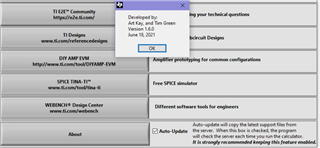
All the best,
Carolina
Buli,
Start by running uninstall.exe Then delete the 'Analog Engineers Calculator' folder to get rid of all (in this tree)
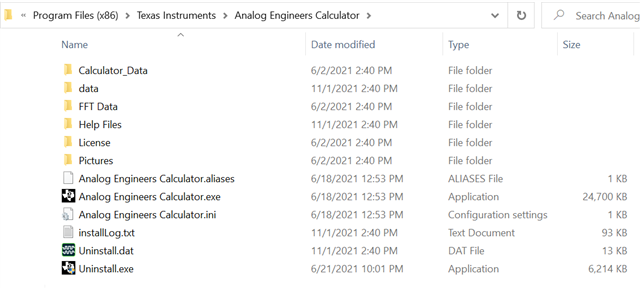
Then run install from the download folder file. This way every file (this this tree) will be new. No remnants from the past.
If all of this still doesn't work, I suggest using a different computer to run this program.
Buli,
I am sorry for the difficulties that you are having with the software. The software installs the LabView run time engine and with this there should be an associated LabView Data directory. The location of the LabView Data directory is can differ depending on you computer setup. The LabView data directory on my computer is located in "Documents>LabView Data > Calculator_Data". See if you can find this folder. This folder is used for the "auto-update" feature on some of the tools. The auto-update feature copies a text file from the TI server to your Calculator_Data folder when the software is started. For the INA tool, this is done to keep the INA data base up to date as we release new devices. You may have a firewall preventing the auto-update from working correctly, or you may have some issue with the LabView setup. You should be able to copy the files manually from "C:\Program Files (x86)\Texas Instruments\Analog Engineers Calculator\Calculator_Data" to "Documents>LabView Data > Calculator_Data". What is your computer regional setting set to? This may also be an issue in some cases.
Again, sorry for the difficulties. Once we have an understanding of what your issue is I would like to make a fix to prevent this from happening to other people.