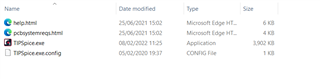Hello,
One customer met a problem when he installed the PSpice for TI, his PC is Win10 professional, but when he double clicked the installation file, it would clash and quit immediately.
So he couldn't install it completely, could you help to analyze what is the reason?
Best regards
Kailyn