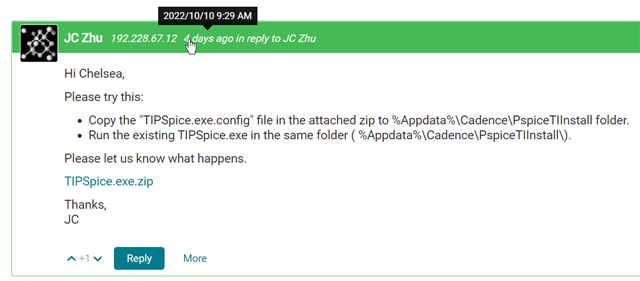I followed the instruction in the forum "PSPICE for TI install problem". FIPS is disabled, I restarted my computer and I still get the same error.
-
Ask a related question
What is a related question?A related question is a question created from another question. When the related question is created, it will be automatically linked to the original question.