- Ask a related questionWhat is a related question?A related question is a question created from another question. When the related question is created, it will be automatically linked to the original question.
This thread has been locked.
If you have a related question, please click the "Ask a related question" button in the top right corner. The newly created question will be automatically linked to this question.
Hi,
PSPICE-FOR-TI was crashed when I clicked "Edit Simulation Profile".
Also, when I created new project is same.
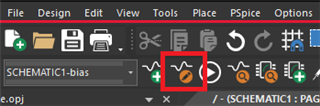
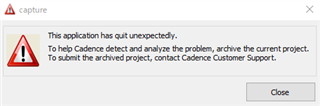
Regards,
Kazuki
Hi Kazuki,
Please share the project with us.
Also, please follow this thread to send us the crash log:
Thanks,
JC
Hi,
These are my project and crash log.
The crash happened when I clicked "New Simulation Profile".
test-2022-11-02T23-34.zipcapture1249250.zip
Thanks,
Kazuki
Hi Kazuki,
I was not able to reproduce your problem. Would you please try the attached project? It's your project archived again.
Thanks,
JC
Hi,
Session log is as follow.
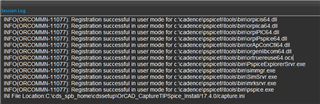
I can open the project without problems.
After that, PSPICE-FOR-TI is crashed when I click "Edit Simulation Profile" or "New Simulation Profile".
I open the project again, same session log is displayed.
Thanks,
Kazuki
Aoyagi-san,
What is the path to this project located?
Would you please copy only the dsn file to your desktop and open it in PSpice for TI?
Thanks,
JC
Aoyagi-san,
Are there any special characters in the path of the project? would you please select the dsn file and click "copy path", then share the path?
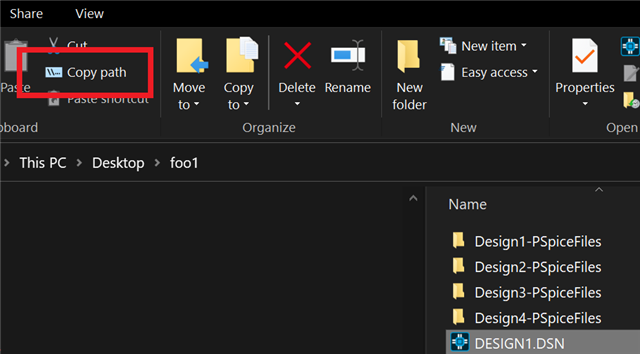
Thanks,
JC
Hi,
Could you tell me where should I click to copy path?
"Copy path" is not displayed.
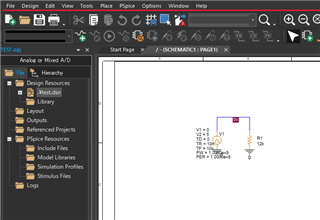
Thanks,
Kazuki
Aoyagi-san,
would you please try moving this to a simpler location such as C:\test?
Thanks,
JC
Aoyagi-san,
You can move it to a folder under one drive. E.g.:
"C:\Users\ck133\OneDrive - Ck\test\test.dsn"
If this works, then it's caused by the Japanese characters.
Let us know.
Thanks,
JC
Hi,
I confirmed it also works under OneDrive.
"C:\Users\ck133\OneDrive - Ck\test\test.dsn"
Japanese characters affect the operation.
it is preferred that the location of project is under C: or Onedrive as simpler location.
Thanks,
Kazuki