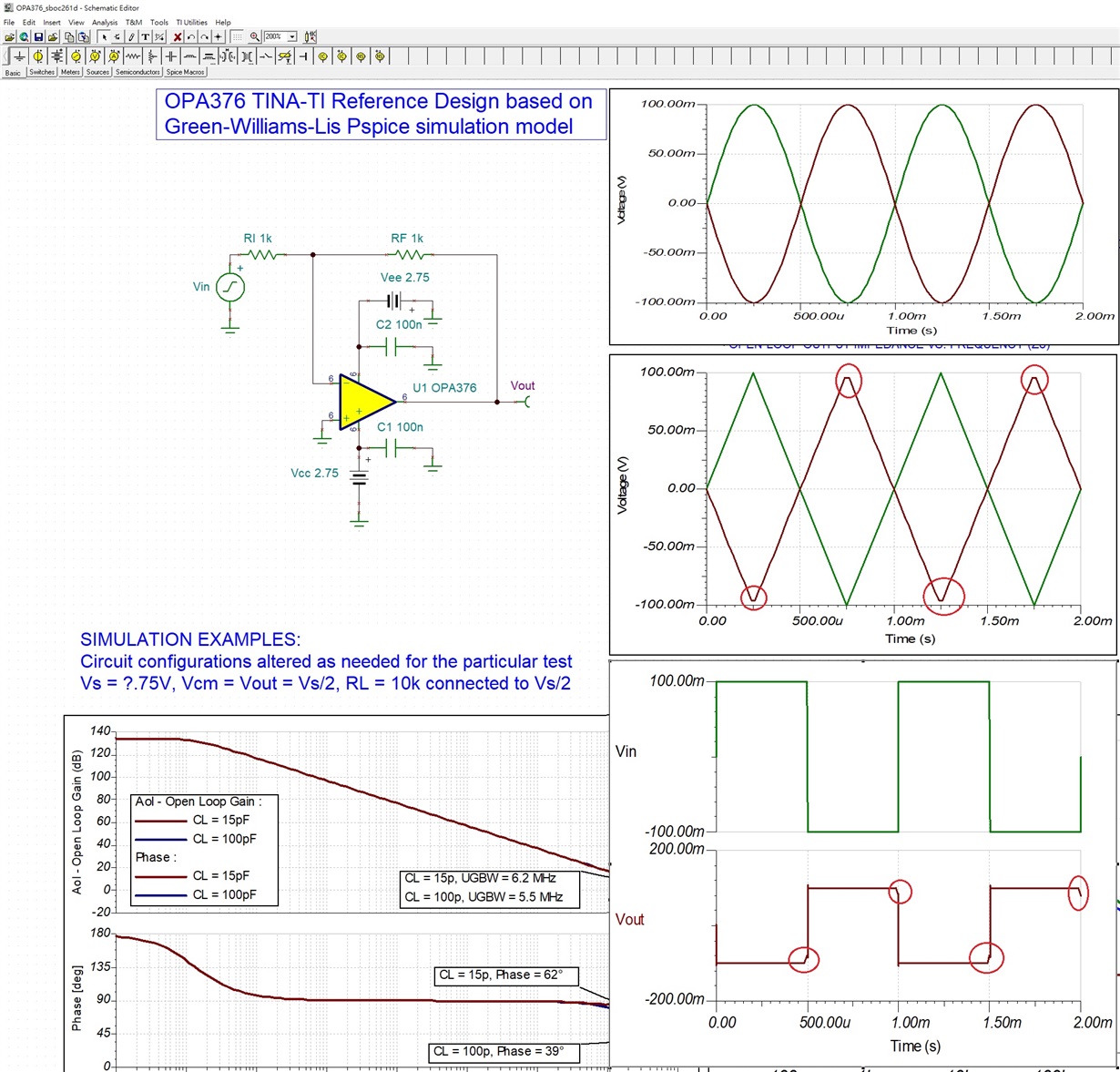Other Parts Discussed in Thread: TINA-TI,
Tool/software: TINA-TI or Spice Models
Hi,
By doing Transient Analysis with "OPA376_sboc261d.tsc" for 3 input voltage sources of Sine, Triangular & Square waves in Tina-TI, the simulated waveforms are as attached. However, there is big distortion on the output waveforms (marked in red circles) if the input sources are Triangular & Square waves. Would you please check why?
Thanks.
Ming