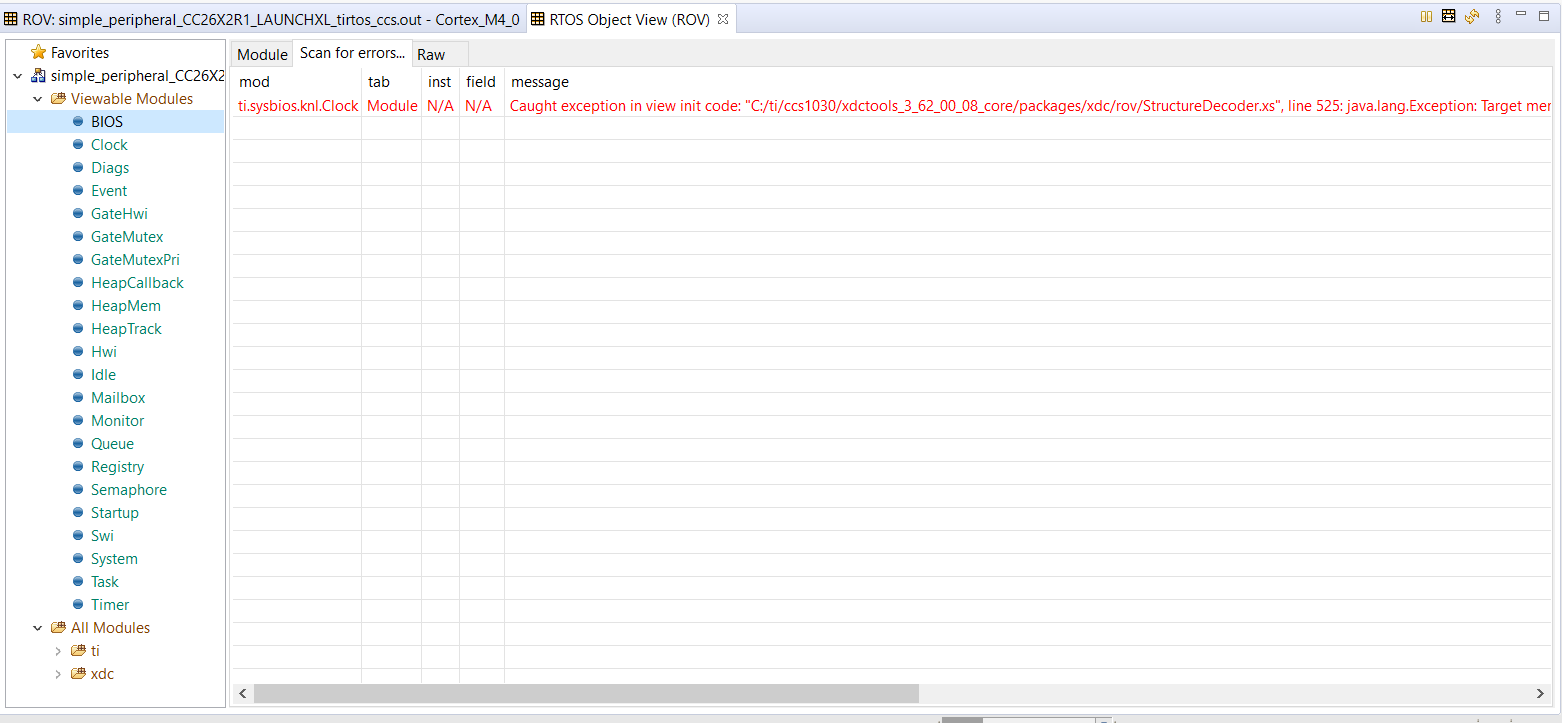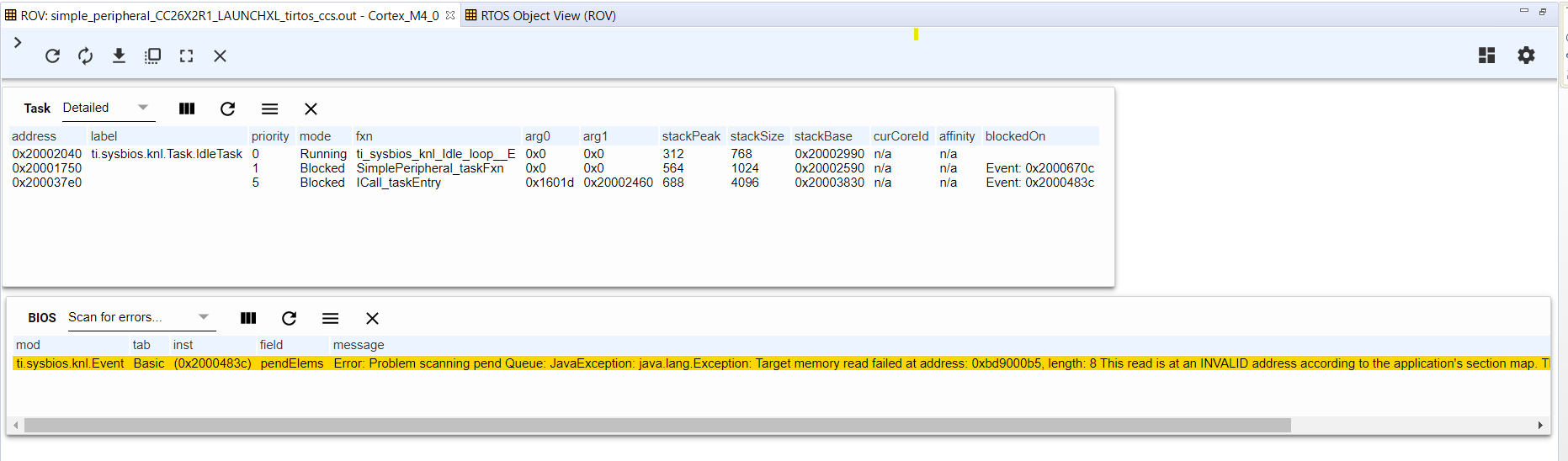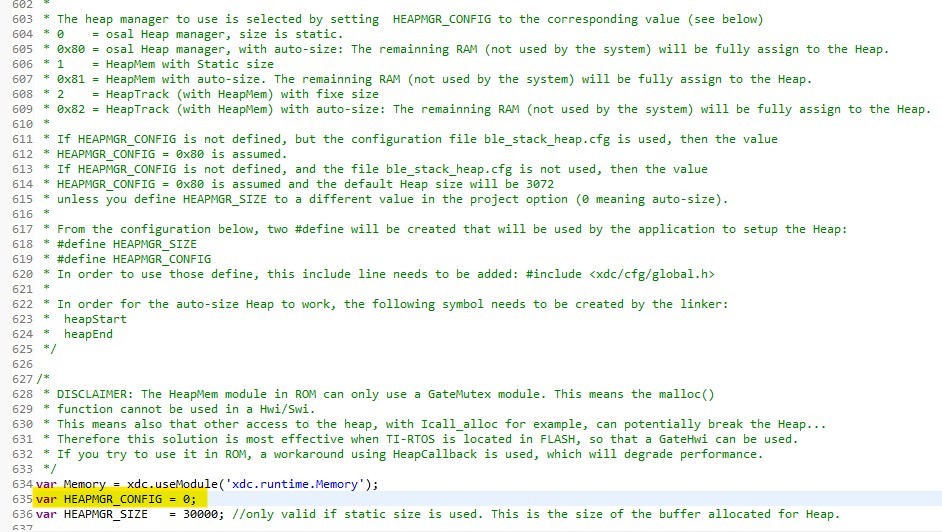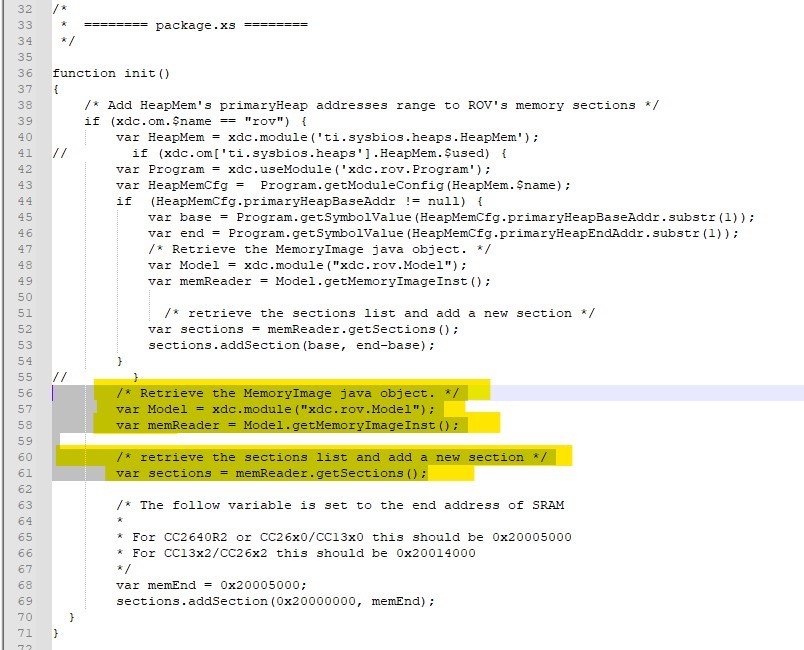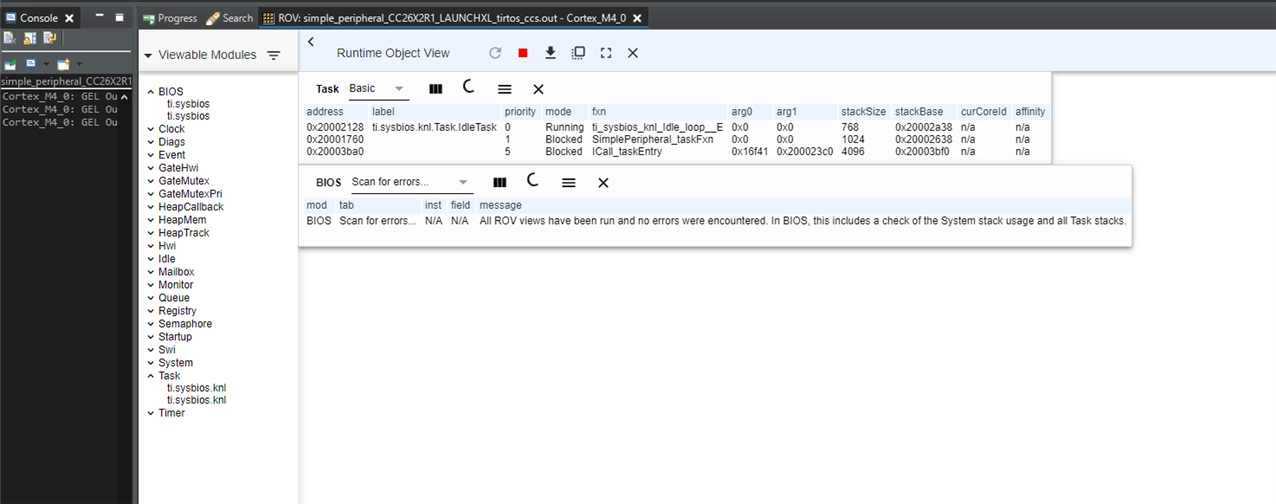Other Parts Discussed in Thread: SYSBIOS
Hi,
I am working on the TI SDK v5.10 with CCS IDE v10.3.0, using Simple Peripheral example as base code for my application.
While running the ROV and ROV2(ROV Classic) during debug session for my application, I am getting following error :
- ROV in BIOS's "Scan for Error" window: INVALID Read Address and Read Failed for "C:\ti\xdctools_3_62_00_08_core\packages\xdc\rov\StructureDecoder.xs"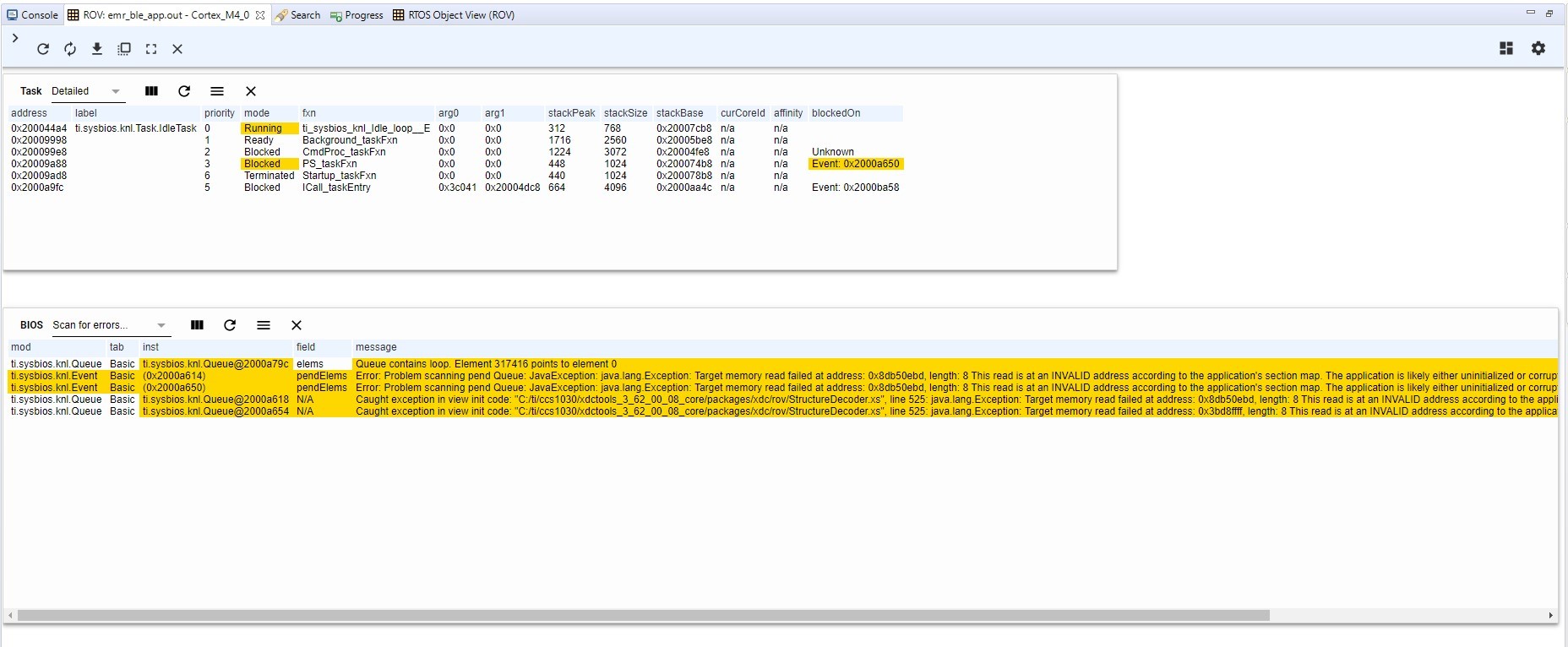
- ROV2(ROV Classic) in BIOS's "Scan for Error" window : Issue in the ti.sysbios.knl.Clock module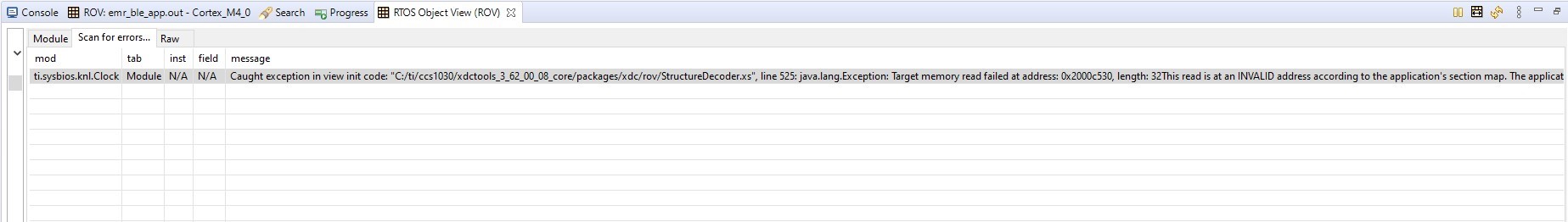
From the error description, it seems, it is coming from TI implemented module or file. Can you please look into this and let us know, what might be causing this error?
It is consistence throughout the debug session but my application works fine as expected.
Regards,
Shiv