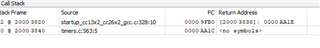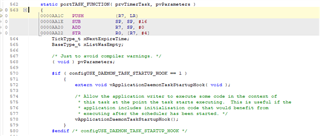Other Parts Discussed in Thread: SEGGER
Hello,
As previous thread I mentioned, I started to use JLINK to debug on board with CCS. But something is weird: the program is stuck with exception, like faultISR, with more than 50% rate with debugging with JLINK, but I don't see this issue if I'm using the XDS100 debugger on evaluation board, even I tried to debug on evaluation board with JLINK, same issue happens. What I can conclude is this should have nothing to do with the program because it's working fine after power cycle without JLINK debug session.
Could you give me some hint what might be a problem?
Thanks,
Xiaofeng