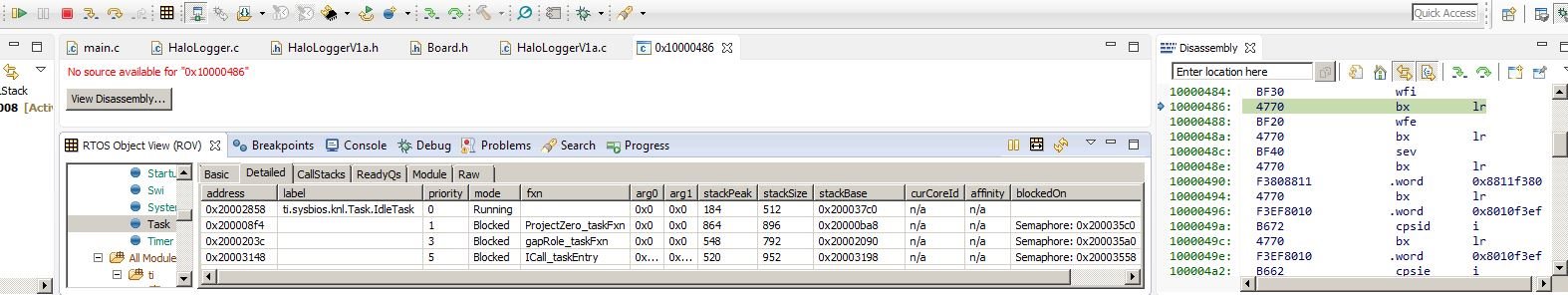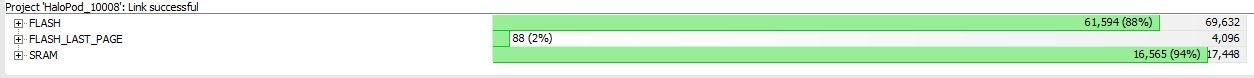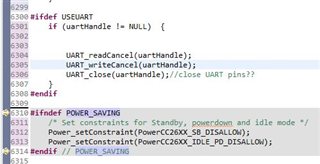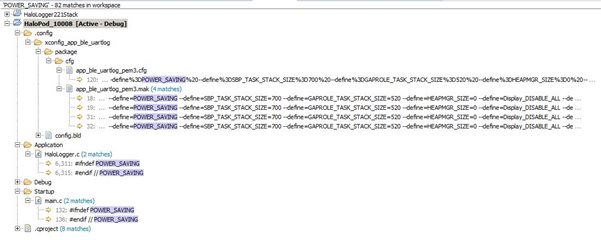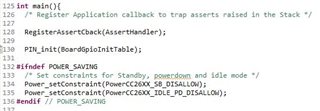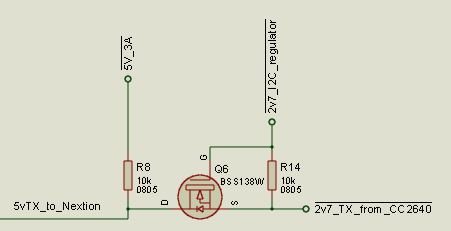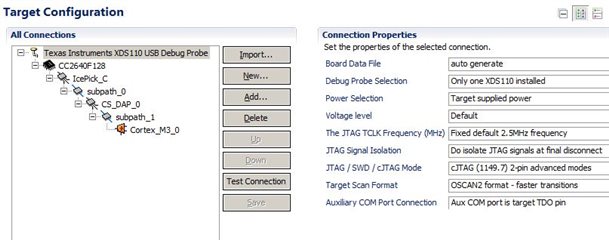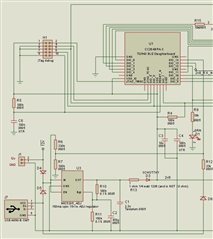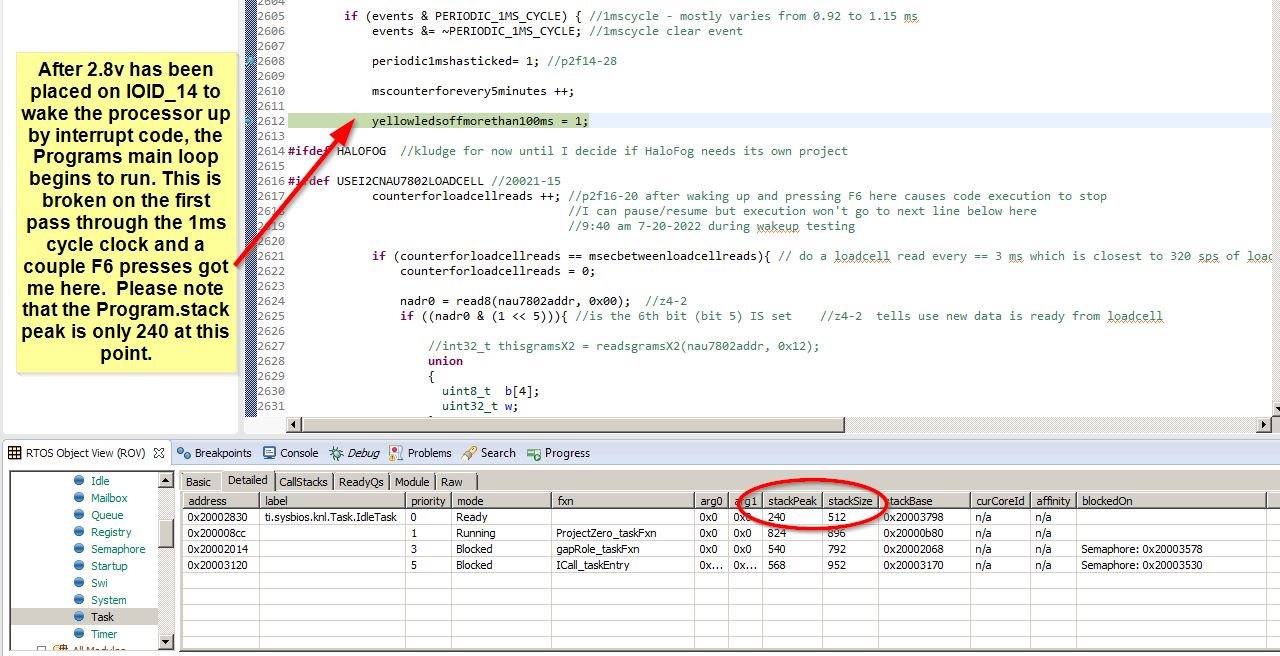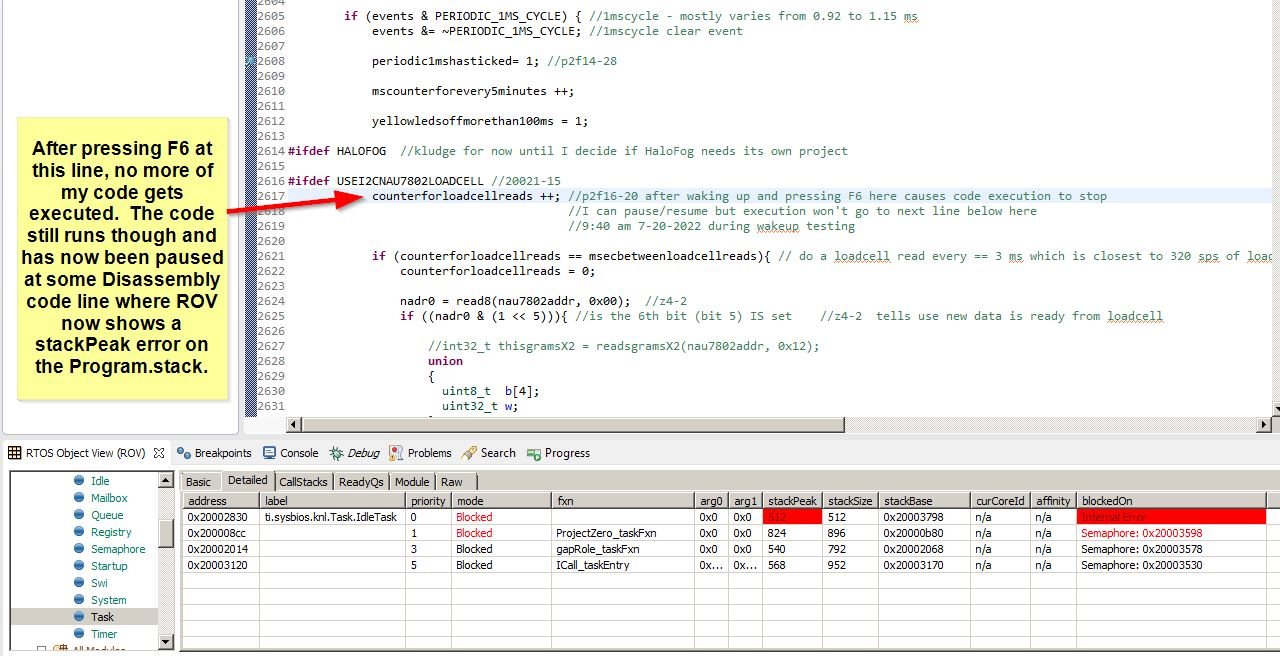Other Parts Discussed in Thread: , CC2650, BLE-STACK, SYSBIOS
I have used the CC2640F128 for years now in our product and have been able to achieve about <30 microamp sleep current.
Recently I have successfully added both I2C and UART interfaces to my CC2640F128 using my ProjectZero based code.
However, I can no longer achieve sleep <30 microamp sleep currents. My sleep currents are now a couple milliamps which is unacceptable.
Before I attempt to go to Sleep, I call UART_close(uartHandle) and I2C_close(I2Chandle) if the handles are not NULL.
Do I need to further 'close' or 'change the state' of the 4 UART and I2C pins after I call those two functions?
If so, how do I do that?
Otherwise, I do not see what else has changed in my code that should affect Sleep current, any other suggestions on where else to look?
Thanks,
Dale