Hi TI members,
We would like to know what information is CC2340's RX receiving.
Is there any tool or command that we can achieve this?
Thanks.
BR,
YuWen
This thread has been locked.
If you have a related question, please click the "Ask a related question" button in the top right corner. The newly created question will be automatically linked to this question.
Hi TI members,
We would like to know what information is CC2340's RX receiving.
Is there any tool or command that we can achieve this?
Thanks.
BR,
YuWen
Hi YuWen,
Thank you for reaching out.
May I kindly ask you to provide more context here?
- What do you mean by "information" here? Do you mean you RF raw data? Or do you rather refer to the RF signal information (e.g. RSSI)?
- Which RF protocol are you using?
- Is this request for test mode only or is it for normal operation as well?
- Have you considered using a Bluetooth sniffer to see the traffic over the air?
- What is the purpose of this request?
Best regards,
Hi Clément,
About the questions you've mentioned:
1. What do you mean by "information" here? Do you mean you RF raw data? Or do you rather refer to the RF signal information (e.g. RSSI)?
-> We would like to have the latter one. The RF signal information (e.g. RSSI).
2. Which RF protocol are you using?
-> Does this affects the way of configuring?
3. Is this request for test mode only or is it for normal operation as well?
-> Test mode.
4. Have you considered using a Bluetooth sniffer to see the traffic over the air?
-> We are verifying by conductivity.
5. What is the purpose of this request?
-> We are sending our device to get certified.
Thanks.
BR,
YuWen
Hi YuWen,
Would you like to provide more details on the certification you are attempting? It should be easier for us to comment.
When running conductive tests, an RF splitter can be used so an RF sniffer (or other RF instrument) can be added in the system.
Best regards,
Hi Clément,
1. Would you like to provide more details on the certification you are attempting?
--> The certification center asked us to provide an SOP to them including how to send continuous TX and observed the RX information (e.g. RSSI, PER...etc.)
We see there is "Continuous RX" option in SmartRF tool.
But we weren't sure if this is the one that could show us the RX information. We only saw RSSI on it and it kept hopping while we didn't send any TX to device.
Also, we didn't know if we can use this tool to send continuous TX and use the "continuous RX" simultaneously.
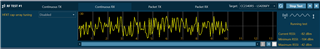
Thanks.
BR,
YuWen
Hi YuWen,
The certification center asked us to provide an SOP to them including how to send continuous TX and observed the RX information (e.g. RSSI, PER...etc.)
Looks like you are on the right track with Smart RF Studio.
However, please note PER (Packet Error Rate) cannot be obtained when using Continuous Wave mode. The device should rather be set in "Packet" mode. Then, in order to assess the PER, you need two boards. The receiver is turned on first, then a fixed number of packets is sent by the transmitter. The PER is given by the ratio between the number of missing packets and the total number of packets sent.
Also, we didn't know if we can use this tool to send continuous TX and use the "continuous RX" simultaneously.
This tool cannot enable simultaneous Tx and Rx. In general, a device cannot Tx and Rx simultaneously.
I hope this will help,
Best regards,