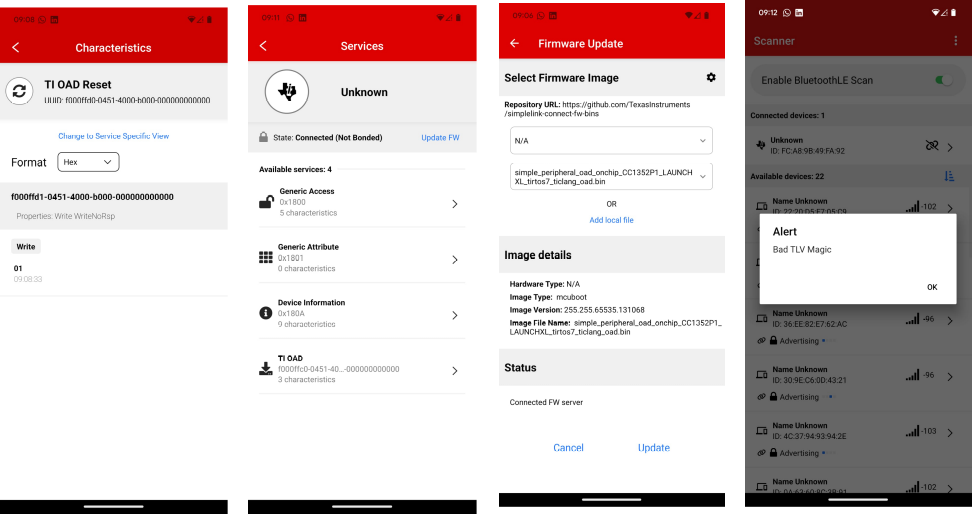Other Parts Discussed in Thread: UNIFLASH
Dear sirs,
We are trying to load new firmware (OAD) using Simplelink connect APP (latest version 1.3.4) from Android phones and it always fails with "Bad TLV Magic" message.
We have uploaded the 3 images using Uniflash and when we repeat the update firmware process with BTOOL it always uploads the firmware successfully.
We have already read other locked threads asking for solutions but we did not find any clear reason.
Any update on this issue?.
Many thanks