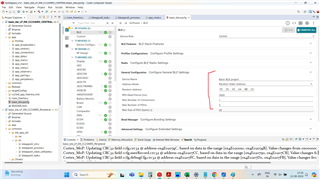Tool/software:
I am new to BLE communication. I am using CC2340R5 for BLE communication.
I have done communication between SimpleLink connect app and CC2340R5 kit using TI sample program->basic_ble_LP_EM_CC2340R5_freertos_ticlang.
I am using 2 kits (CC2340R5)one as a central other as a peripheral, in this case I don't have any display showing number of available Bluetooth devices in the range.For eg in the case of app my peripheral device and other devices were visible in app so i could select my peripheral and connect(or pair).
In this case I am not able to make communication between 2 devices.In BLEAppUtil_processGAPEvents I am unable to get GAP_LINK_ESTABLISHED_EVENT(photo attached).
In this case I am using Random static address and address set is 00:00:00:AA:BB:CC.
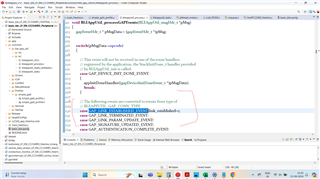
I am using basIc_ble_LP_EM_CC2340R5_freertos_ticlang example given by TI.
After I did communication with app I thought changing devices role as a peripheral for one and central for another and setting the address it would connect easily.
For communication with app address mode was RPA with public id. In above case I have selected address mode as Random static address.
What exactly is the mistake??? if anyone could guide it would be great help.