- Ask a related questionWhat is a related question?A related question is a question created from another question. When the related question is created, it will be automatically linked to the original question.
Tool/software:
SDK version: 7.40.00.77
#!/bin/sh #/usr/bin/blescan.sh tty="$(uci -q get tisbl.tisbl.tty)" [ -z "$tty" ] && tty='/dev/ttyMSM1' exec 100>"/var/lock/ble.lock" flock 100 MAX_COUNT=20 count=1 com-wr.sh "$tty" 3 "\x01\x1D\xFC\x01\x00" > /dev/null # this reset command delay time must >= 3, if small than 3, the following commands will be something wrong com-wr.sh "$tty" 1 "\x01\x00\xFE\x08\x02\x00\x00\x00\x00\x00\x00\x00" > /dev/null com-wr.sh "$tty" 1 "\x01\x60\xFE\x04\x01\x00\x20\x00" > /dev/null com-wr.sh "$tty" 1 "\x01\x60\xFE\x04\x01\x01\x20\x00" > /dev/null com-wr.sh "$tty" 1 "\x01\x61\xFE\x02\x01\x02" > /dev/null com-wr.sh "$tty" 1 "\x01\x61\xFE\x02\x01\x03" > /dev/null com-wr.sh "$tty" 1 "\x01\x61\xFE\x02\x01\x04" > /dev/null com-wr.sh "$tty" 1 "\x01\x61\xFE\x02\x01\x05" > /dev/null while [ $count -le $MAX_COUNT ] do com-wr.sh "$tty" 3 "\x01\x51\xFE\x06\x00\x00\x00\x04\x00\x02" | tee /tmp/blescan.data | ble-scan-rx-parser.sh com-wr.sh "$tty" 1 "\x01\x52\xFE\x00" > /dev/null count=$((count + 1)) done exec 100>&-
This attached code is how we send commands to CC2652 per scan cycle.
#!/bin/sh # com-wr.sh tty time command parser # example com-wr.sh /dev/ttyMSM1 1 "\x01\x1D\xFC\x01\x00" | hexdump.sh --> send "\x01\x1D\xFC\x01\x00" to /dev/ttyMSM1 and then hexdump receive data until 100ms timeout #command example "\x7E\x03\xD0\xAF und normaler Text" usleep 10000 tty=$1 time=$2 command=$3 parser=$4 stty -F $tty time $time exec 99< $tty echo -en $command > $tty cat $tty exec 99<&-
This attached code is how we send commands to tty
In current situation, the data which we receive from UART with command "\x01\x51\xFE\x06\x00\x00\x00\x04\x00\x02" have limit(about 16 records).
As a result, we called the command "\x01\x51\xFE\x06\x00\x00\x00\x04\x00\x02" each time.
We would like to know if there is any way can let CC2652 scan BLE beacon continuously.
Then we can use repeated UART data reading instead of sending scanning-related commands to the CC2652R each time.
Hello Tony,
Thanks for reaching out.
Could you please share a bit more about where (in which tool) you are running the commands? It should be possible to do continuous BLE scanning.
For instance, you can use host_test app and Btool from the SDK to test this. Training material: Bluetooth Low Energy Fundamentals (https://dev.ti.com/tirex/explore/node?node=A__AX8fD.bKB7yAgQmXFl2j4A__com.ti.SIMPLELINK_ACADEMY_CC13XX_CC26XX_SDK__AfkT0vQ__LATEST)
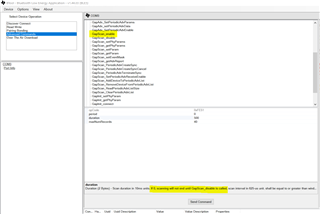
BR,
David.
We use the Linux shell (on the host) to send the commands to CC2652 via UART.
These are the commands we send to CC2652:
\x01\x1D\xFC\x01\x00 HCI_EXT_ResetSystemCmd
\x01\x00\xFE\x08\x02\x00\x00\x00\x00\x00\x00\x00 GAP_DeviceInit
\x01\x60\xFE\x04\x01\x00\x20\x00 GapInit_setPhyParam
\x01\x60\xFE\x04\x01\x01\x20\x00 GapInit_setPhyParam
\x01\x61\xFE\x02\x01\x02 GapInit_getPhyParam
\x01\x61\xFE\x02\x01\x03 GapInit_getPhyParam
\x01\x61\xFE\x02\x01\x04 GapInit_getPhyParam
\x01\x61\xFE\x02\x01\x05 GapInit_getPhyParam
loop start
\x01\x51\xFE\x06\x00\x00\x00\x04\x00\x02 GapScan_enable
\x01\x52\xFE\x00 GapScan_disable
loop end
After sending scan command, we receive the binary result from the UART.
This is our current implementation.
However, currently everytime when we receive the scan result, the maximum result is 16, and we need to send scan command (GapScan_enable) periodically.
We would like to check if there is method we can send one command to CC2652, and it would continuous do the BLE scan, and we can receive the result (as a pipe) continuously.
Hello Tony,
I would suggest to use the HCI Tx dump from Btool (find it inside the SDK: \tools\ble5stack\btool) output as a reference and then take a look at the function GapScan_enable setting the duration equal to 0. You can do the same for the Accept list topic you mentioned over the other thread.
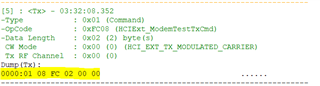
Let me know how it goes.
BR,
David.
After considering your suggestions, we have made several attempts with the guid documents. Although the scanning results have improved, there are still some issues remaining.
The command of blescan we send by Linux Shell as below:
\x01\x1D\xFC\x01\x00 # HCI_EXT_ResetSystemCmd
\x01\x00\xFE\x08\x02\x00\x00\x00\x00\x00\x00\x00 # GAP_DeviceInit
\x01\x60\xFE\x04\x01\x00\x20\x00 # GapInit_setPhyParam scan interval 0x20 - 20000us
\x01\x60\xFE\x04\x01\x01\x20\x00 # GapInit_setPhyParam scan window 0x20 - 20000us
\x01\x61\xFE\x02\x01\x02 # GapInit_getPhyParam
\x01\x61\xFE\x02\x01\x03 # GapInit_getPhyParam
\x01\x61\xFE\x02\x01\x04 # GapInit_getPhyParam
\x01\x61\xFE\x02\x01\x05 # GapInit_getPhyParam
\x01\x55\xFE\x03\x03\x5D\x02 # Add filter for PDU type
\x01\x55\xFE\x02\x06\x02 # Add filter for duplicated result
loop start
\x01\x51\xFE\x06\x00\x00\x40\x00\xFF\xFF # GapScan_enable period: 0, duration 0x40 - 640ms, MaxNumRecords 40
\x01\x52\xFE\x00 # GapScan_disable
loop end
In order to improve the scanning results, we have made the following adjustments:
1.We upgrade the firmware version from 7.40.00.77 to 8.30.00.121, and then we enable the wachdog driver in CSS
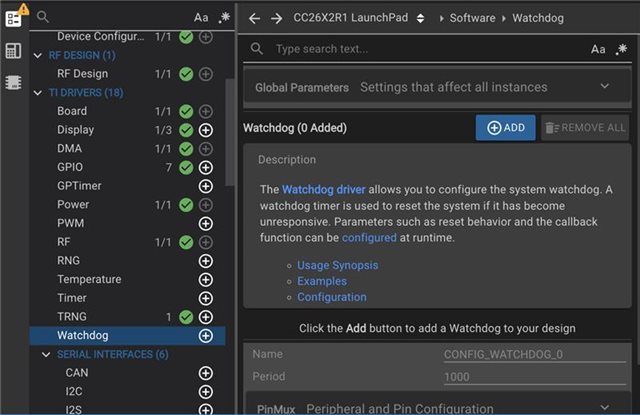
2.We add a filter for PDU type and add filter for duplicated result
\x01\x55\xFE\x03\x03\x5D\x02 # Add filter for PDU type
\x01\x55\xFE\x02\x06\x02 # Add filter for duplicated result
3.We modify the parameter for GapScan_enable
"\x01\x51\xFE\x06\x00\x00\x00\x04\x00\x02" # GapScan_enable period: 0, duration 0x400 - 10240ms, maxNumRecords 0x200 - 512(Before)
"\x01\x51\xFE\x06\x00\x00\x40\x00\xFF\xFF" # GapScan_enable period: 0, duration 0x40 - 640ms, maxNumRecords 0xFFFF - 65535(After)
After we made adjustments, the scan results was improved.
However, there are still the following issues:
1.The no response issue was improved when we add watchdog driver in new firmware, but we still would like to clarify how the watchdog works. Is there anything we need to do after the watchdog triggered, or how can we the watchdog have been trigger?
2.We've tried GapScan_enable command with 0ms duration and read the output from HCI Tx dump by Btool, We have found that the CC2652R outputs results only once for each BLE record. If we need to update the scanning results every 30 seconds, we would still need to disable and then enable it again. This approach is essentially no different from the current method.The initialization what Btool do is as attached.
[1] : <Info> - 01:07:26.080
Port opened at 1/30/2025 1:07:26 PM
--------------------------------------------------------------------
[2] : <Tx> - 01:07:26.143
-Type : 0x01 (Command)
-OpCode : 0xFC1D (HCIExt_ResetSystemCmd)
-Data Length : 0x01 (1) byte(s)
Type : 0x00 (0) (Chip Reset)
Dump(Tx):
0000:01 1D FC 01 00 .....
--------------------------------------------------------------------
[3] : <Rx> - 01:07:26.427
-Type : 0x04 (Event)
-EventCode : 0x00FF (HCI_LE_ExtEvent)
-Data Length : 0x05 (5) bytes(s)
Event : 0x041D (1053) (HCIExt_ResetSystemCmdDone)
Status : 0x00 (0) (SUCCESS)
CmdOpCode : 0xFC1D (HCIExt_ResetSystemCmd)
Dump(Rx):
0000:04 FF 05 1D 04 00 1D FC ........
--------------------------------------------------------------------
[4] : <Tx> - 01:07:26.977
-Type : 0x01 (Command)
-OpCode : 0xFE00 (GAP_DeviceInit)
-Data Length : 0x08 (8) byte(s)
ProfileRole : 0x08 (8) (
Central)
AddrMode : 0x00 (0) (ADDRMODE_PUBLIC)
RandomAddr : 00:00:00:00:00:00
Dump(Tx):
0000:01 00 FE 08 08 00 00 00 00 00 00 00 ............
--------------------------------------------------------------------
[5] : <Rx> - 01:07:27.056
-Type : 0x04 (Event)
-EventCode : 0x00FF (HCI_LE_ExtEvent)
-Data Length : 0x06 (6) bytes(s)
Event : 0x067F (1663) (GAP_HCI_ExtentionCommandStatus)
Status : 0x00 (0) (SUCCESS)
OpCode : 0xFE00 (GAP_DeviceInit)
DataLength : 0x00 (0)
Dump(Rx):
0000:04 FF 06 7F 06 00 00 FE 00 .........
--------------------------------------------------------------------
[6] : <Rx> - 01:07:27.072
-Type : 0x04 (Event)
-EventCode : 0x00FF (HCI_LE_ExtEvent)
-Data Length : 0x2C (44) bytes(s)
Event : 0x0600 (1536) (GAP_DeviceInitDone)
Status : 0x00 (0) (SUCCESS)
DevAddr : F8:8A:5E:2D:83:E8
DataPktLen : 0x00FF (255)
NumDataPkts : 0x05 (5)
IRK : 00:00:00:00:00:00:00:00:00:00:00:00:00:00:00:00
CSRK : 43:CB:C7:AA:0E:98:A7:12:79:39:8C:20:9B:53:5E:80
Dump(Rx):
0000:04 FF 2C 00 06 00 E8 83 2D 5E 8A F8 FF 00 05 00 ..,.....-^......
0010:00 00 00 00 00 00 00 00 00 00 00 00 00 00 00 43 ...............C
0020:CB C7 AA 0E 98 A7 12 79 39 8C 20 9B 53 5E 80 .......y9. .S^.
--------------------------------------------------------------------
[7] : <Tx> - 01:07:27.103
-Type : 0x01 (Command)
-OpCode : 0xFE61 (GapInit_getPhyParam)
-Data Length : 0x02 (2) byte(s)
PHY : 0x01 (1) (INIT_PHY_1M)
ParamId : 0x02 (2) (INIT_PHYPARAM_CONN_INT_MIN)
Dump(Tx):
0000:01 61 FE 02 01 02 .a....
--------------------------------------------------------------------
[8] : <Tx> - 01:07:27.135
-Type : 0x01 (Command)
-OpCode : 0xFE61 (GapInit_getPhyParam)
-Data Length : 0x02 (2) byte(s)
PHY : 0x01 (1) (INIT_PHY_1M)
ParamId : 0x03 (3) (INIT_PHYPARAM_CONN_INT_MAX)
Dump(Tx):
0000:01 61 FE 02 01 03 .a....
--------------------------------------------------------------------
[9] : <Rx> - 01:07:27.150
-Type : 0x04 (Event)
-EventCode : 0x00FF (HCI_LE_ExtEvent)
-Data Length : 0x09 (9) bytes(s)
Event : 0x067F (1663) (GAP_HCI_ExtentionCommandStatus)
Status : 0x00 (0) (SUCCESS)
OpCode : 0xFE61 (GapInit_getPhyParam)
DataLength : 0x03 (3)
ParamId : 0x02 (2) (INIT_PHYPARAM_CONN_INT_MIN)
MinConnectInter: 0x0050 (80)
Dump(Rx):
0000:04 FF 09 7F 06 00 61 FE 03 02 50 00 ......a...P.
--------------------------------------------------------------------
[10] : <Tx> - 01:07:27.150
-Type : 0x01 (Command)
-OpCode : 0xFE61 (GapInit_getPhyParam)
-Data Length : 0x02 (2) byte(s)
PHY : 0x01 (1) (INIT_PHY_1M)
ParamId : 0x04 (4) (INIT_PHYPARAM_CONN_LATENCY)
Dump(Tx):
0000:01 61 FE 02 01 04 .a....
--------------------------------------------------------------------
[11] : <Tx> - 01:07:27.166
-Type : 0x01 (Command)
-OpCode : 0xFE61 (GapInit_getPhyParam)
-Data Length : 0x02 (2) byte(s)
PHY : 0x01 (1) (INIT_PHY_1M)
ParamId : 0x05 (5) (INIT_PHYPARAM_SUP_TIMEOUT)
Dump(Tx):
0000:01 61 FE 02 01 05 .a....
--------------------------------------------------------------------
[12] : <Rx> - 01:07:27.166
-Type : 0x04 (Event)
-EventCode : 0x00FF (HCI_LE_ExtEvent)
-Data Length : 0x09 (9) bytes(s)
Event : 0x067F (1663) (GAP_HCI_ExtentionCommandStatus)
Status : 0x00 (0) (SUCCESS)
OpCode : 0xFE61 (GapInit_getPhyParam)
DataLength : 0x03 (3)
ParamId : 0x03 (3) (INIT_PHYPARAM_CONN_INT_MAX)
MaxConnectInter: 0x0050 (80)
Dump(Rx):
0000:04 FF 09 7F 06 00 61 FE 03 03 50 00 ......a...P.
--------------------------------------------------------------------
[13] : <Rx> - 01:07:27.228
-Type : 0x04 (Event)
-EventCode : 0x00FF (HCI_LE_ExtEvent)
-Data Length : 0x09 (9) bytes(s)
Event : 0x067F (1663) (GAP_HCI_ExtentionCommandStatus)
Status : 0x00 (0) (SUCCESS)
OpCode : 0xFE61 (GapInit_getPhyParam)
DataLength : 0x03 (3)
ParamId : 0x04 (4) (INIT_PHYPARAM_CONN_LATENCY)
ConnectLatency : 0x0000 (0)
Dump(Rx):
0000:04 FF 09 7F 06 00 61 FE 03 04 00 00 ......a.....
--------------------------------------------------------------------
[14] : <Rx> - 01:07:27.260
-Type : 0x04 (Event)
-EventCode : 0x00FF (HCI_LE_ExtEvent)
-Data Length : 0x09 (9) bytes(s)
Event : 0x067F (1663) (GAP_HCI_ExtentionCommandStatus)
Status : 0x00 (0) (SUCCESS)
OpCode : 0xFE61 (GapInit_getPhyParam)
DataLength : 0x03 (3)
ParamId : 0x05 (5) (INIT_PHYPARAM_SUP_TIMEOUT)
SuperTimeout : 0x07D0 (2000)
Dump(Rx):
0000:04 FF 09 7F 06 00 61 FE 03 05 D0 07 ......a.....
--------------------------------------------------------------------
3.Currently, in our customer's environment, they have 1 device with 100ms broadcast interval and 2 devices with 3-4s broadcast interval. As shown in the attached image,the scanning results are relatively stable during off-hours, but there is a noticeable decline in performance once the work hours begin.
The results during off-hours

The results during work hours

4.Our customer reported that the RSSI value of the beacon seems to be incorrect, and even if they moved the beacon(from the table to the ceiling), the value did not change. The correct RSSI is notified by powering EAP112 off and on. What could be the possible reasons causing this situation to occur?
5.We also woulde like to know about what we should do if there is Wi-Fi interference, and if we are unable to detect any signals.
Hello,
Glad to hear things have improved.
BR,
David.
Here is our information in response to the previous issue.
1.We previously only enabled the watchdog driver but did not initialize it or use any APIs. We are currently exploring how to use the watchdog API.
2.After some testing with BTool, we found that the CC2652R outputs scan results periodically only when the period is set to a nonzero value. However, if the period is set to 0, the output stops after a while until it returns SUCCESS. Attached is the scan result using the default parameters.
[1] : <Info> - 06:27:18.369
Port opened at 2/4/2025 6:27:18 PM
--------------------------------------------------------------------
[2] : <Tx> - 06:27:18.430
-Type : 0x01 (Command)
-OpCode : 0xFC1D (HCIExt_ResetSystemCmd)
-Data Length : 0x01 (1) byte(s)
Type : 0x00 (0) (Chip Reset)
Dump(Tx):
0000:01 1D FC 01 00 .....
--------------------------------------------------------------------
[3] : <Rx> - 06:27:18.712
-Type : 0x04 (Event)
-EventCode : 0x00FF (HCI_LE_ExtEvent)
-Data Length : 0x05 (5) bytes(s)
Event : 0x041D (1053) (HCIExt_ResetSystemCmdDone)
Status : 0x00 (0) (SUCCESS)
CmdOpCode : 0xFC1D (HCIExt_ResetSystemCmd)
Dump(Rx):
0000:04 FF 05 1D 04 00 1D FC ........
--------------------------------------------------------------------
[4] : <Tx> - 06:27:19.261
-Type : 0x01 (Command)
-OpCode : 0xFE00 (GAP_DeviceInit)
-Data Length : 0x08 (8) byte(s)
ProfileRole : 0x08 (8) (
Central)
AddrMode : 0x00 (0) (ADDRMODE_PUBLIC)
RandomAddr : 00:00:00:00:00:00
Dump(Tx):
0000:01 00 FE 08 08 00 00 00 00 00 00 00 ............
--------------------------------------------------------------------
[5] : <Rx> - 06:27:19.340
-Type : 0x04 (Event)
-EventCode : 0x00FF (HCI_LE_ExtEvent)
-Data Length : 0x06 (6) bytes(s)
Event : 0x067F (1663) (GAP_HCI_ExtentionCommandStatus)
Status : 0x00 (0) (SUCCESS)
OpCode : 0xFE00 (GAP_DeviceInit)
DataLength : 0x00 (0)
Dump(Rx):
0000:04 FF 06 7F 06 00 00 FE 00 .........
--------------------------------------------------------------------
[6] : <Rx> - 06:27:19.355
-Type : 0x04 (Event)
-EventCode : 0x00FF (HCI_LE_ExtEvent)
-Data Length : 0x2C (44) bytes(s)
Event : 0x0600 (1536) (GAP_DeviceInitDone)
Status : 0x00 (0) (SUCCESS)
DevAddr : F8:8A:5E:2D:83:E8
DataPktLen : 0x00FF (255)
NumDataPkts : 0x05 (5)
IRK : 00:00:00:00:00:00:00:00:00:00:00:00:00:00:00:00
CSRK : FC:55:77:13:A3:C2:33:2D:A7:EA:73:B5:C4:17:20:2E
Dump(Rx):
0000:04 FF 2C 00 06 00 E8 83 2D 5E 8A F8 FF 00 05 00 ..,.....-^......
0010:00 00 00 00 00 00 00 00 00 00 00 00 00 00 00 FC ................
0020:55 77 13 A3 C2 33 2D A7 EA 73 B5 C4 17 20 2E Uw...3-..s... .
--------------------------------------------------------------------
[7] : <Tx> - 06:27:19.410
-Type : 0x01 (Command)
-OpCode : 0xFE61 (GapInit_getPhyParam)
-Data Length : 0x02 (2) byte(s)
PHY : 0x01 (1) (INIT_PHY_1M)
ParamId : 0x02 (2) (INIT_PHYPARAM_CONN_INT_MIN)
Dump(Tx):
0000:01 61 FE 02 01 02 .a....
--------------------------------------------------------------------
[8] : <Tx> - 06:27:19.435
-Type : 0x01 (Command)
-OpCode : 0xFE61 (GapInit_getPhyParam)
-Data Length : 0x02 (2) byte(s)
PHY : 0x01 (1) (INIT_PHY_1M)
ParamId : 0x03 (3) (INIT_PHYPARAM_CONN_INT_MAX)
Dump(Tx):
0000:01 61 FE 02 01 03 .a....
--------------------------------------------------------------------
[9] : <Tx> - 06:27:19.450
-Type : 0x01 (Command)
-OpCode : 0xFE61 (GapInit_getPhyParam)
-Data Length : 0x02 (2) byte(s)
PHY : 0x01 (1) (INIT_PHY_1M)
ParamId : 0x04 (4) (INIT_PHYPARAM_CONN_LATENCY)
Dump(Tx):
0000:01 61 FE 02 01 04 .a....
--------------------------------------------------------------------
[10] : <Tx> - 06:27:19.466
-Type : 0x01 (Command)
-OpCode : 0xFE61 (GapInit_getPhyParam)
-Data Length : 0x02 (2) byte(s)
PHY : 0x01 (1) (INIT_PHY_1M)
ParamId : 0x05 (5) (INIT_PHYPARAM_SUP_TIMEOUT)
Dump(Tx):
0000:01 61 FE 02 01 05 .a....
--------------------------------------------------------------------
[11] : <Rx> - 06:27:19.466
-Type : 0x04 (Event)
-EventCode : 0x00FF (HCI_LE_ExtEvent)
-Data Length : 0x09 (9) bytes(s)
Event : 0x067F (1663) (GAP_HCI_ExtentionCommandStatus)
Status : 0x00 (0) (SUCCESS)
OpCode : 0xFE61 (GapInit_getPhyParam)
DataLength : 0x03 (3)
ParamId : 0x02 (2) (INIT_PHYPARAM_CONN_INT_MIN)
MinConnectInter: 0x0050 (80)
Dump(Rx):
0000:04 FF 09 7F 06 00 61 FE 03 02 50 00 ......a...P.
--------------------------------------------------------------------
[12] : <Rx> - 06:27:19.497
-Type : 0x04 (Event)
-EventCode : 0x00FF (HCI_LE_ExtEvent)
-Data Length : 0x09 (9) bytes(s)
Event : 0x067F (1663) (GAP_HCI_ExtentionCommandStatus)
Status : 0x00 (0) (SUCCESS)
OpCode : 0xFE61 (GapInit_getPhyParam)
DataLength : 0x03 (3)
ParamId : 0x03 (3) (INIT_PHYPARAM_CONN_INT_MAX)
MaxConnectInter: 0x0050 (80)
Dump(Rx):
0000:04 FF 09 7F 06 00 61 FE 03 03 50 00 ......a...P.
--------------------------------------------------------------------
[13] : <Rx> - 06:27:19.529
-Type : 0x04 (Event)
-EventCode : 0x00FF (HCI_LE_ExtEvent)
-Data Length : 0x09 (9) bytes(s)
Event : 0x067F (1663) (GAP_HCI_ExtentionCommandStatus)
Status : 0x00 (0) (SUCCESS)
OpCode : 0xFE61 (GapInit_getPhyParam)
DataLength : 0x03 (3)
ParamId : 0x04 (4) (INIT_PHYPARAM_CONN_LATENCY)
ConnectLatency : 0x0000 (0)
Dump(Rx):
0000:04 FF 09 7F 06 00 61 FE 03 04 00 00 ......a.....
--------------------------------------------------------------------
[14] : <Rx> - 06:27:19.560
-Type : 0x04 (Event)
-EventCode : 0x00FF (HCI_LE_ExtEvent)
-Data Length : 0x09 (9) bytes(s)
Event : 0x067F (1663) (GAP_HCI_ExtentionCommandStatus)
Status : 0x00 (0) (SUCCESS)
OpCode : 0xFE61 (GapInit_getPhyParam)
DataLength : 0x03 (3)
ParamId : 0x05 (5) (INIT_PHYPARAM_SUP_TIMEOUT)
SuperTimeout : 0x07D0 (2000)
Dump(Rx):
0000:04 FF 09 7F 06 00 61 FE 03 05 D0 07 ......a.....
--------------------------------------------------------------------
[15] : <Tx> - 06:27:33.737
-Type : 0x01 (Command)
-OpCode : 0xFE51 (GapScan_enable)
-Data Length : 0x06 (6) byte(s)
Period : 0x0000 (0)
Duration : 0x01F4 (500)
MaxNumRecords : 0x0028 (40)
Dump(Tx):
0000:01 51 FE 06 00 00 F4 01 28 00 .Q......(.
--------------------------------------------------------------------
[16] : <Rx> - 06:27:33.768
-Type : 0x04 (Event)
-EventCode : 0x00FF (HCI_LE_ExtEvent)
-Data Length : 0x06 (6) bytes(s)
Event : 0x067F (1663) (GAP_HCI_ExtentionCommandStatus)
Status : 0x00 (0) (SUCCESS)
OpCode : 0xFE51 (GapScan_enable)
DataLength : 0x00 (0)
Dump(Rx):
0000:04 FF 06 7F 06 00 51 FE 00 ......Q..
--------------------------------------------------------------------
[17] : <Rx> - 06:27:33.784
-Type : 0x04 (Event)
-EventCode : 0x00FF (HCI_LE_ExtEvent)
-Data Length : 0x07 (7) bytes(s)
Event : 0x0613 (1555) (GAP_AdvertiserScannerEvent)
Status : 0x00 (0) (SUCCESS)
EventId : 0x00010000 (65536) (
GAP_EVT_SCAN_ENABLED)
Dump(Rx):
0000:04 FF 07 13 06 00 00 00 01 00 ..........
--------------------------------------------------------------------
[18] : <Rx> - 06:27:33.799
-Type : 0x04 (Event)
-EventCode : 0x00FF (HCI_LE_ExtEvent)
-Data Length : 0x3A (58) bytes(s)
Event : 0x0613 (1555) (GAP_AdvertiserScannerEvent)
Status : 0x00 (0) (SUCCESS)
EventId : 0x00400000 (4194304) (
GAP_EVT_ADV_REPORT)
AdvRptEventType: 0x10 (16) (Legacy_ADV_NONCONN_or_Data_Complete)
AddressType : 0x01 (1) (ADDRTYPE_RANDOM)
Address : 5F:53:B8:F1:84:57
PrimaryPHY : 0x01 (1) (SCANNED_PHY_1M)
SecondaryPHY : 0x00 (0) (SCANNED_PHY_NONE)
AdvSid : 0xFF (255)
TxPower : 0x7F (127)
RSSI : 0xAB (171)
DirectAddrType : 0xFF (255) (ADDRTYPE_NONE)
DirectAddr : 00:00:00:00:00:00
PeriodicAdvInt : 0x0000 (0)
DataLength : 0x001B (27)
Data : 02:01:1A:17:FF:4C:00:09:08:13:09:C0:A8:A8:10:1B:
58:16:08:00:D0:54:8B:45:06:E5:BC
Dump(Rx):
0000:04 FF 3A 13 06 00 00 00 40 00 10 01 57 84 F1 B8 ..:.....@...W...
0010:53 5F 01 00 FF 7F AB FF 00 00 00 00 00 00 00 00 S_..............
0020:1B 00 02 01 1A 17 FF 4C 00 09 08 13 09 C0 A8 A8 .......L........
0030:10 1B 58 16 08 00 D0 54 8B 45 06 E5 BC ..X....T.E...
--------------------------------------------------------------------
[19] : <Rx> - 06:27:33.815
-Type : 0x04 (Event)
-EventCode : 0x00FF (HCI_LE_ExtEvent)
-Data Length : 0x3E (62) bytes(s)
Event : 0x0613 (1555) (GAP_AdvertiserScannerEvent)
Status : 0x00 (0) (SUCCESS)
EventId : 0x00400000 (4194304) (
GAP_EVT_ADV_REPORT)
AdvRptEventType: 0x10 (16) (Legacy_ADV_NONCONN_or_Data_Complete)
AddressType : 0x01 (1) (ADDRTYPE_RANDOM)
Address : 29:61:9A:31:62:B8
PrimaryPHY : 0x01 (1) (SCANNED_PHY_1M)
SecondaryPHY : 0x00 (0) (SCANNED_PHY_NONE)
AdvSid : 0xFF (255)
TxPower : 0x7F (127)
RSSI : 0xAD (173)
DirectAddrType : 0xFF (255) (ADDRTYPE_NONE)
DirectAddr : 00:00:00:00:00:00
PeriodicAdvInt : 0x0000 (0)
DataLength : 0x001F (31)
Data : 1E:FF:06:00:01:09:20:02:92:78:0A:A6:84:76:BF:FD:
57:63:FF:DC:2E:4B:0F:D8:8D:8D:D0:F3:D0:DC:77
Dump(Rx):
0000:04 FF 3E 13 06 00 00 00 40 00 10 01 B8 62 31 9A ..>.....@....b1.
0010:61 29 01 00 FF 7F AD FF 00 00 00 00 00 00 00 00 a)..............
0020:1F 00 1E FF 06 00 01 09 20 02 92 78 0A A6 84 76 ........ ..x...v
0030:BF FD 57 63 FF DC 2E 4B 0F D8 8D 8D D0 F3 D0 DC ..Wc...K........
0040:77 w
--------------------------------------------------------------------
[20] : <Rx> - 06:27:33.831
-Type : 0x04 (Event)
-EventCode : 0x00FF (HCI_LE_ExtEvent)
-Data Length : 0x3D (61) bytes(s)
Event : 0x0613 (1555) (GAP_AdvertiserScannerEvent)
Status : 0x00 (0) (SUCCESS)
EventId : 0x00400000 (4194304) (
GAP_EVT_ADV_REPORT)
AdvRptEventType: 0x13 (19) (Legacy_ADV_IND_or_Data_Complete)
AddressType : 0x01 (1) (ADDRTYPE_RANDOM)
Address : 46:0E:97:B2:75:1B
PrimaryPHY : 0x01 (1) (SCANNED_PHY_1M)
SecondaryPHY : 0x00 (0) (SCANNED_PHY_NONE)
AdvSid : 0xFF (255)
TxPower : 0x7F (127)
RSSI : 0xAC (172)
DirectAddrType : 0xFF (255) (ADDRTYPE_NONE)
DirectAddr : 00:00:00:00:00:00
PeriodicAdvInt : 0x0000 (0)
DataLength : 0x001E (30)
Data : 02:01:1A:1A:FF:4C:00:0C:0E:00:28:93:39:98:E9:1A:
CA:BC:BB:76:AC:47:48:10:05:47:1C:2C:B7:7F
Dump(Rx):
0000:04 FF 3D 13 06 00 00 00 40 00 13 01 1B 75 B2 97 ..=.....@....u..
0010:0E 46 01 00 FF 7F AC FF 00 00 00 00 00 00 00 00 .F..............
0020:1E 00 02 01 1A 1A FF 4C 00 0C 0E 00 28 93 39 98 .......L....(.9.
0030:E9 1A CA BC BB 76 AC 47 48 10 05 47 1C 2C B7 7F .....v.GH..G.,..
--------------------------------------------------------------------
[21] : <Rx> - 06:27:33.846
-Type : 0x04 (Event)
-EventCode : 0x00FF (HCI_LE_ExtEvent)
-Data Length : 0x3A (58) bytes(s)
Event : 0x0613 (1555) (GAP_AdvertiserScannerEvent)
Status : 0x00 (0) (SUCCESS)
EventId : 0x00400000 (4194304) (
GAP_EVT_ADV_REPORT)
AdvRptEventType: 0x10 (16) (Legacy_ADV_NONCONN_or_Data_Complete)
AddressType : 0x01 (1) (ADDRTYPE_RANDOM)
Address : 29:FC:4A:92:C6:42
PrimaryPHY : 0x01 (1) (SCANNED_PHY_1M)
SecondaryPHY : 0x00 (0) (SCANNED_PHY_NONE)
AdvSid : 0xFF (255)
TxPower : 0x7F (127)
RSSI : 0xAB (171)
DirectAddrType : 0xFF (255) (ADDRTYPE_NONE)
DirectAddr : 00:00:00:00:00:00
PeriodicAdvInt : 0x0000 (0)
DataLength : 0x001B (27)
Data : 1A:FF:06:00:01:09:21:2A:C8:AA:7C:4A:21:7C:54:2D:
41:31:31:30:30:34:38:38:2D:4E:42
Dump(Rx):
0000:04 FF 3A 13 06 00 00 00 40 00 10 01 42 C6 92 4A ..:.....@...B..J
0010:FC 29 01 00 FF 7F AB FF 00 00 00 00 00 00 00 00 .)..............
0020:1B 00 1A FF 06 00 01 09 21 2A C8 AA 7C 4A 21 7C ........!*..|J!|
0030:54 2D 41 31 31 30 30 34 38 38 2D 4E 42 T-A1100488-NB
--------------------------------------------------------------------
[22] : <Rx> - 06:27:33.862
-Type : 0x04 (Event)
-EventCode : 0x00FF (HCI_LE_ExtEvent)
-Data Length : 0x31 (49) bytes(s)
Event : 0x0613 (1555) (GAP_AdvertiserScannerEvent)
Status : 0x00 (0) (SUCCESS)
EventId : 0x00400000 (4194304) (
GAP_EVT_ADV_REPORT)
AdvRptEventType: 0x13 (19) (Legacy_ADV_IND_or_Data_Complete)
AddressType : 0x01 (1) (ADDRTYPE_RANDOM)
Address : 65:61:DD:E2:48:3D
PrimaryPHY : 0x01 (1) (SCANNED_PHY_1M)
SecondaryPHY : 0x00 (0) (SCANNED_PHY_NONE)
AdvSid : 0xFF (255)
TxPower : 0x7F (127)
RSSI : 0xAB (171)
DirectAddrType : 0xFF (255) (ADDRTYPE_NONE)
DirectAddr : 00:00:00:00:00:00
PeriodicAdvInt : 0x0000 (0)
DataLength : 0x0012 (18)
Data : 02:01:1A:02:0A:0C:0B:FF:4C:00:10:06:42:1D:B6:E2:
B9:08
Dump(Rx):
0000:04 FF 31 13 06 00 00 00 40 00 13 01 3D 48 E2 DD ..1.....@...=H..
0010:61 65 01 00 FF 7F AB FF 00 00 00 00 00 00 00 00 ae..............
0020:12 00 02 01 1A 02 0A 0C 0B FF 4C 00 10 06 42 1D ..........L...B.
0030:B6 E2 B9 08 ....
--------------------------------------------------------------------
[23] : <Rx> - 06:27:33.877
-Type : 0x04 (Event)
-EventCode : 0x00FF (HCI_LE_ExtEvent)
-Data Length : 0x30 (48) bytes(s)
Event : 0x0613 (1555) (GAP_AdvertiserScannerEvent)
Status : 0x00 (0) (SUCCESS)
EventId : 0x00400000 (4194304) (
GAP_EVT_ADV_REPORT)
AdvRptEventType: 0x13 (19) (Legacy_ADV_IND_or_Data_Complete)
AddressType : 0x01 (1) (ADDRTYPE_RANDOM)
Address : 74:15:0D:99:EF:42
PrimaryPHY : 0x01 (1) (SCANNED_PHY_1M)
SecondaryPHY : 0x00 (0) (SCANNED_PHY_NONE)
AdvSid : 0xFF (255)
TxPower : 0x7F (127)
RSSI : 0xB0 (176)
DirectAddrType : 0xFF (255) (ADDRTYPE_NONE)
DirectAddr : 00:00:00:00:00:00
PeriodicAdvInt : 0x0000 (0)
DataLength : 0x0011 (17)
Data : 02:01:1A:02:0A:08:0A:FF:4C:00:10:05:22:98:F0:3F:
88
Dump(Rx):
0000:04 FF 30 13 06 00 00 00 40 00 13 01 42 EF 99 0D ..0.....@...B...
0010:15 74 01 00 FF 7F B0 FF 00 00 00 00 00 00 00 00 .t..............
0020:11 00 02 01 1A 02 0A 08 0A FF 4C 00 10 05 22 98 ..........L...".
0030:F0 3F 88 .?.
--------------------------------------------------------------------
[24] : <Rx> - 06:27:33.893
-Type : 0x04 (Event)
-EventCode : 0x00FF (HCI_LE_ExtEvent)
-Data Length : 0x3E (62) bytes(s)
Event : 0x0613 (1555) (GAP_AdvertiserScannerEvent)
Status : 0x00 (0) (SUCCESS)
EventId : 0x00400000 (4194304) (
GAP_EVT_ADV_REPORT)
AdvRptEventType: 0x10 (16) (Legacy_ADV_NONCONN_or_Data_Complete)
AddressType : 0x01 (1) (ADDRTYPE_RANDOM)
Address : 24:22:31:50:35:67
PrimaryPHY : 0x01 (1) (SCANNED_PHY_1M)
SecondaryPHY : 0x00 (0) (SCANNED_PHY_NONE)
AdvSid : 0xFF (255)
TxPower : 0x7F (127)
RSSI : 0xC0 (192)
DirectAddrType : 0xFF (255) (ADDRTYPE_NONE)
DirectAddr : 00:00:00:00:00:00
PeriodicAdvInt : 0x0000 (0)
DataLength : 0x001F (31)
Data : 1E:FF:06:00:01:09:20:22:0C:3C:5F:71:9F:A9:C8:59:
C5:44:79:60:3C:75:13:24:C1:32:27:70:62:CD:3E
Dump(Rx):
0000:04 FF 3E 13 06 00 00 00 40 00 10 01 67 35 50 31 ..>.....@...g5P1
0010:22 24 01 00 FF 7F C0 FF 00 00 00 00 00 00 00 00 "$..............
0020:1F 00 1E FF 06 00 01 09 20 22 0C 3C 5F 71 9F A9 ........ ".<_q..
0030:C8 59 C5 44 79 60 3C 75 13 24 C1 32 27 70 62 CD .Y.Dy`<u.$.2'pb.
0040:3E >
--------------------------------------------------------------------
[25] : <Rx> - 06:27:33.909
-Type : 0x04 (Event)
-EventCode : 0x00FF (HCI_LE_ExtEvent)
-Data Length : 0x3E (62) bytes(s)
Event : 0x0613 (1555) (GAP_AdvertiserScannerEvent)
Status : 0x00 (0) (SUCCESS)
EventId : 0x00400000 (4194304) (
GAP_EVT_ADV_REPORT)
AdvRptEventType: 0x10 (16) (Legacy_ADV_NONCONN_or_Data_Complete)
AddressType : 0x01 (1) (ADDRTYPE_RANDOM)
Address : 1F:CC:03:9F:4A:4B
PrimaryPHY : 0x01 (1) (SCANNED_PHY_1M)
SecondaryPHY : 0x00 (0) (SCANNED_PHY_NONE)
AdvSid : 0xFF (255)
TxPower : 0x7F (127)
RSSI : 0xAF (175)
DirectAddrType : 0xFF (255) (ADDRTYPE_NONE)
DirectAddr : 00:00:00:00:00:00
PeriodicAdvInt : 0x0000 (0)
DataLength : 0x001F (31)
Data : 1E:FF:06:00:01:09:20:22:F5:FA:95:5C:7C:E1:10:46:
FD:88:3F:78:B3:10:E4:08:E9:9A:19:AC:22:26:5B
Dump(Rx):
0000:04 FF 3E 13 06 00 00 00 40 00 10 01 4B 4A 9F 03 ..>.....@...KJ..
0010:CC 1F 01 00 FF 7F AF FF 00 00 00 00 00 00 00 00 ................
0020:1F 00 1E FF 06 00 01 09 20 22 F5 FA 95 5C 7C E1 ........ "...\|.
0030:10 46 FD 88 3F 78 B3 10 E4 08 E9 9A 19 AC 22 26 .F..?x........"&
0040:5B [
--------------------------------------------------------------------
[26] : <Rx> - 06:27:33.924
-Type : 0x04 (Event)
-EventCode : 0x00FF (HCI_LE_ExtEvent)
-Data Length : 0x30 (48) bytes(s)
Event : 0x0613 (1555) (GAP_AdvertiserScannerEvent)
Status : 0x00 (0) (SUCCESS)
EventId : 0x00400000 (4194304) (
GAP_EVT_ADV_REPORT)
AdvRptEventType: 0x10 (16) (Legacy_ADV_NONCONN_or_Data_Complete)
AddressType : 0x01 (1) (ADDRTYPE_RANDOM)
Address : 4E:2C:34:10:E6:EB
PrimaryPHY : 0x01 (1) (SCANNED_PHY_1M)
SecondaryPHY : 0x00 (0) (SCANNED_PHY_NONE)
AdvSid : 0xFF (255)
TxPower : 0x7F (127)
RSSI : 0xA6 (166)
DirectAddrType : 0xFF (255) (ADDRTYPE_NONE)
DirectAddr : 00:00:00:00:00:00
PeriodicAdvInt : 0x0000 (0)
DataLength : 0x0011 (17)
Data : 02:01:1A:0D:FF:4C:00:16:08:00:E2:17:76:AC:3D:26:
E0
Dump(Rx):
0000:04 FF 30 13 06 00 00 00 40 00 10 01 EB E6 10 34 ..0.....@......4
0010:2C 4E 01 00 FF 7F A6 FF 00 00 00 00 00 00 00 00 ,N..............
0020:11 00 02 01 1A 0D FF 4C 00 16 08 00 E2 17 76 AC .......L......v.
0030:3D 26 E0 =&.
--------------------------------------------------------------------
[27] : <Rx> - 06:27:33.940
-Type : 0x04 (Event)
-EventCode : 0x00FF (HCI_LE_ExtEvent)
-Data Length : 0x3E (62) bytes(s)
Event : 0x0613 (1555) (GAP_AdvertiserScannerEvent)
Status : 0x00 (0) (SUCCESS)
EventId : 0x00400000 (4194304) (
GAP_EVT_ADV_REPORT)
AdvRptEventType: 0x13 (19) (Legacy_ADV_IND_or_Data_Complete)
AddressType : 0x01 (1) (ADDRTYPE_RANDOM)
Address : 53:69:71:74:80:3B
PrimaryPHY : 0x01 (1) (SCANNED_PHY_1M)
SecondaryPHY : 0x00 (0) (SCANNED_PHY_NONE)
AdvSid : 0xFF (255)
TxPower : 0x7F (127)
RSSI : 0xA8 (168)
DirectAddrType : 0xFF (255) (ADDRTYPE_NONE)
DirectAddr : 00:00:00:00:00:00
PeriodicAdvInt : 0x0000 (0)
DataLength : 0x001F (31)
Data : 02:01:1A:1B:FF:4C:00:0C:0E:00:71:31:9D:2B:ED:10:
E8:96:CD:34:5E:35:CF:10:06:4B:1D:BC:35:0E:48
Dump(Rx):
0000:04 FF 3E 13 06 00 00 00 40 00 13 01 3B 80 74 71 ..>.....@...;.tq
0010:69 53 01 00 FF 7F A8 FF 00 00 00 00 00 00 00 00 iS..............
0020:1F 00 02 01 1A 1B FF 4C 00 0C 0E 00 71 31 9D 2B .......L....q1.+
0030:ED 10 E8 96 CD 34 5E 35 CF 10 06 4B 1D BC 35 0E .....4^5...K..5.
0040:48 H
--------------------------------------------------------------------
[28] : <Rx> - 06:27:33.956
-Type : 0x04 (Event)
-EventCode : 0x00FF (HCI_LE_ExtEvent)
-Data Length : 0x2E (46) bytes(s)
Event : 0x0613 (1555) (GAP_AdvertiserScannerEvent)
Status : 0x00 (0) (SUCCESS)
EventId : 0x00400000 (4194304) (
GAP_EVT_ADV_REPORT)
AdvRptEventType: 0x10 (16) (Legacy_ADV_NONCONN_or_Data_Complete)
AddressType : 0x01 (1) (ADDRTYPE_RANDOM)
Address : 22:11:21:7D:5B:30
PrimaryPHY : 0x01 (1) (SCANNED_PHY_1M)
SecondaryPHY : 0x00 (0) (SCANNED_PHY_NONE)
AdvSid : 0xFF (255)
TxPower : 0x7F (127)
RSSI : 0xAA (170)
DirectAddrType : 0xFF (255) (ADDRTYPE_NONE)
DirectAddr : 00:00:00:00:00:00
PeriodicAdvInt : 0x0000 (0)
DataLength : 0x000F (15)
Data : 02:01:1A:0B:FF:4C:00:09:06:03:5C:C0:A8:A8:AC
Dump(Rx):
0000:04 FF 2E 13 06 00 00 00 40 00 10 01 30 5B 7D 21 ........@...0[}!
0010:11 22 01 00 FF 7F AA FF 00 00 00 00 00 00 00 00 ."..............
0020:0F 00 02 01 1A 0B FF 4C 00 09 06 03 5C C0 A8 A8 .......L....\...
0030:AC .
--------------------------------------------------------------------
[29] : <Rx> - 06:27:33.971
-Type : 0x04 (Event)
-EventCode : 0x00FF (HCI_LE_ExtEvent)
-Data Length : 0x32 (50) bytes(s)
Event : 0x0613 (1555) (GAP_AdvertiserScannerEvent)
Status : 0x00 (0) (SUCCESS)
EventId : 0x00400000 (4194304) (
GAP_EVT_ADV_REPORT)
AdvRptEventType: 0x13 (19) (Legacy_ADV_IND_or_Data_Complete)
AddressType : 0x01 (1) (ADDRTYPE_RANDOM)
Address : 5B:34:85:95:70:EE
PrimaryPHY : 0x01 (1) (SCANNED_PHY_1M)
SecondaryPHY : 0x00 (0) (SCANNED_PHY_NONE)
AdvSid : 0xFF (255)
TxPower : 0x7F (127)
RSSI : 0xA8 (168)
DirectAddrType : 0xFF (255) (ADDRTYPE_NONE)
DirectAddr : 00:00:00:00:00:00
PeriodicAdvInt : 0x0000 (0)
DataLength : 0x0013 (19)
Data : 02:01:1A:02:0A:0C:0C:FF:4C:00:10:07:35:1F:15:20:
7E:C6:68
Dump(Rx):
0000:04 FF 32 13 06 00 00 00 40 00 13 01 EE 70 95 85 ..2.....@....p..
0010:34 5B 01 00 FF 7F A8 FF 00 00 00 00 00 00 00 00 4[..............
0020:13 00 02 01 1A 02 0A 0C 0C FF 4C 00 10 07 35 1F ..........L...5.
0030:15 20 7E C6 68 . ~.h
--------------------------------------------------------------------
[30] : <Rx> - 06:27:33.987
-Type : 0x04 (Event)
-EventCode : 0x00FF (HCI_LE_ExtEvent)
-Data Length : 0x3E (62) bytes(s)
Event : 0x0613 (1555) (GAP_AdvertiserScannerEvent)
Status : 0x00 (0) (SUCCESS)
EventId : 0x00400000 (4194304) (
GAP_EVT_ADV_REPORT)
AdvRptEventType: 0x10 (16) (Legacy_ADV_NONCONN_or_Data_Complete)
AddressType : 0x01 (1) (ADDRTYPE_RANDOM)
Address : 33:76:FA:A7:79:1F
PrimaryPHY : 0x01 (1) (SCANNED_PHY_1M)
SecondaryPHY : 0x00 (0) (SCANNED_PHY_NONE)
AdvSid : 0xFF (255)
TxPower : 0x7F (127)
RSSI : 0xAC (172)
DirectAddrType : 0xFF (255) (ADDRTYPE_NONE)
DirectAddr : 00:00:00:00:00:00
PeriodicAdvInt : 0x0000 (0)
DataLength : 0x001F (31)
Data : 1E:FF:06:00:01:09:20:02:71:4F:AE:F6:7C:C3:11:A4:
BC:32:A1:E2:77:01:16:D1:4E:3C:20:B0:BD:E4:F3
Dump(Rx):
0000:04 FF 3E 13 06 00 00 00 40 00 10 01 1F 79 A7 FA ..>.....@....y..
0010:76 33 01 00 FF 7F AC FF 00 00 00 00 00 00 00 00 v3..............
0020:1F 00 1E FF 06 00 01 09 20 02 71 4F AE F6 7C C3 ........ .qO..|.
0030:11 A4 BC 32 A1 E2 77 01 16 D1 4E 3C 20 B0 BD E4 ...2..w...N< ...
0040:F3 .
--------------------------------------------------------------------
[31] : <Rx> - 06:27:34.002
-Type : 0x04 (Event)
-EventCode : 0x00FF (HCI_LE_ExtEvent)
-Data Length : 0x3A (58) bytes(s)
Event : 0x0613 (1555) (GAP_AdvertiserScannerEvent)
Status : 0x00 (0) (SUCCESS)
EventId : 0x00400000 (4194304) (
GAP_EVT_ADV_REPORT)
AdvRptEventType: 0x10 (16) (Legacy_ADV_NONCONN_or_Data_Complete)
AddressType : 0x01 (1) (ADDRTYPE_RANDOM)
Address : 5A:70:FE:3C:42:0B
PrimaryPHY : 0x01 (1) (SCANNED_PHY_1M)
SecondaryPHY : 0x00 (0) (SCANNED_PHY_NONE)
AdvSid : 0xFF (255)
TxPower : 0x7F (127)
RSSI : 0xAC (172)
DirectAddrType : 0xFF (255) (ADDRTYPE_NONE)
DirectAddr : 00:00:00:00:00:00
PeriodicAdvInt : 0x0000 (0)
DataLength : 0x001B (27)
Data : 02:01:1A:17:FF:4C:00:09:08:13:1A:C0:A8:0C:E9:1B:
58:16:08:00:55:5C:B9:2D:76:70:1D
Dump(Rx):
0000:04 FF 3A 13 06 00 00 00 40 00 10 01 0B 42 3C FE ..:.....@....B<.
0010:70 5A 01 00 FF 7F AC FF 00 00 00 00 00 00 00 00 pZ..............
0020:1B 00 02 01 1A 17 FF 4C 00 09 08 13 1A C0 A8 0C .......L........
0030:E9 1B 58 16 08 00 55 5C B9 2D 76 70 1D ..X...U\.-vp.
--------------------------------------------------------------------
[32] : <Rx> - 06:27:34.018
-Type : 0x04 (Event)
-EventCode : 0x00FF (HCI_LE_ExtEvent)
-Data Length : 0x32 (50) bytes(s)
Event : 0x0613 (1555) (GAP_AdvertiserScannerEvent)
Status : 0x00 (0) (SUCCESS)
EventId : 0x00400000 (4194304) (
GAP_EVT_ADV_REPORT)
AdvRptEventType: 0x13 (19) (Legacy_ADV_IND_or_Data_Complete)
AddressType : 0x01 (1) (ADDRTYPE_RANDOM)
Address : 7A:1E:C2:D2:3A:3D
PrimaryPHY : 0x01 (1) (SCANNED_PHY_1M)
SecondaryPHY : 0x00 (0) (SCANNED_PHY_NONE)
AdvSid : 0xFF (255)
TxPower : 0x7F (127)
RSSI : 0xAF (175)
DirectAddrType : 0xFF (255) (ADDRTYPE_NONE)
DirectAddr : 00:00:00:00:00:00
PeriodicAdvInt : 0x0000 (0)
DataLength : 0x0013 (19)
Data : 02:01:1A:02:0A:0C:0C:FF:4C:00:10:07:33:1F:6C:A5:
8F:1E:08
Dump(Rx):
0000:04 FF 32 13 06 00 00 00 40 00 13 01 3D 3A D2 C2 ..2.....@...=:..
0010:1E 7A 01 00 FF 7F AF FF 00 00 00 00 00 00 00 00 .z..............
0020:13 00 02 01 1A 02 0A 0C 0C FF 4C 00 10 07 33 1F ..........L...3.
0030:6C A5 8F 1E 08 l....
--------------------------------------------------------------------
[33] : <Rx> - 06:27:34.034
-Type : 0x04 (Event)
-EventCode : 0x00FF (HCI_LE_ExtEvent)
-Data Length : 0x3D (61) bytes(s)
Event : 0x0613 (1555) (GAP_AdvertiserScannerEvent)
Status : 0x00 (0) (SUCCESS)
EventId : 0x00400000 (4194304) (
GAP_EVT_ADV_REPORT)
AdvRptEventType: 0x10 (16) (Legacy_ADV_NONCONN_or_Data_Complete)
AddressType : 0x01 (1) (ADDRTYPE_RANDOM)
Address : C3:00:00:39:41:35
PrimaryPHY : 0x01 (1) (SCANNED_PHY_1M)
SecondaryPHY : 0x00 (0) (SCANNED_PHY_NONE)
AdvSid : 0xFF (255)
TxPower : 0x7F (127)
RSSI : 0xC4 (196)
DirectAddrType : 0xFF (255) (ADDRTYPE_NONE)
DirectAddr : 00:00:00:00:00:00
PeriodicAdvInt : 0x0000 (0)
DataLength : 0x001E (30)
Data : 02:01:06:1A:FF:4C:00:02:15:E2:0C:6D:B5:DF:FB:48:
D2:B0:60:D0:F5:A7:10:96:E0:53:93:00:67:C5
Dump(Rx):
0000:04 FF 3D 13 06 00 00 00 40 00 10 01 35 41 39 00 ..=.....@...5A9.
0010:00 C3 01 00 FF 7F C4 FF 00 00 00 00 00 00 00 00 ................
0020:1E 00 02 01 06 1A FF 4C 00 02 15 E2 0C 6D B5 DF .......L.....m..
0030:FB 48 D2 B0 60 D0 F5 A7 10 96 E0 53 93 00 67 C5 .H..`......S..g.
--------------------------------------------------------------------
[34] : <Rx> - 06:27:38.771
-Type : 0x04 (Event)
-EventCode : 0x00FF (HCI_LE_ExtEvent)
-Data Length : 0x09 (9) bytes(s)
Event : 0x0613 (1555) (GAP_AdvertiserScannerEvent)
Status : 0x00 (0) (SUCCESS)
EventId : 0x00020000 (131072) (
GAP_EVT_SCAN_DISABLED)
EndReason : 0x01 (1) (SCAN_END_REASON_DUR_EXP)
NumberOfReports: 0x10 (16)
Dump(Rx):
0000:04 FF 09 13 06 00 00 00 02 00 01 10 ............
--------------------------------------------------------------------
3.We are currently using the default parameters, which means passive scanning.
The customer wants to scan all devices in the environment rather than targeting specific MAC addresses. What we may need is filtering based on beacon type(like iBeacon or Eddystone).
Additionally, we would like to understand the difference between the interval and window parameters in GapScan_setPhyParams and the scanInterval and scanWindow parameters in GapInit_setPhyParam.
What are the exact functions of these parameters?
4.We directly read the RSSI value from the payload and send it to the MQTT server, while the customer reads the value directly from the MQTT server.
5.Thank you for your help. We are currently confirming with the customer if there are any specific configurations.
Hello,
BR,
David
For issues No.2 and No.3, we have found some solutions based on your suggestions.
As for the issue No.1, considering that we previously encountered CC2652 no response, we decided to add a watchdog to restart the firmware when no response occurs.
Regarding issues No.4 and No.5, the customer has provided us with the WiFi 2.4G configuration from another AP in the environment (as shown in the attached image). We hope this helps you better understand the WiFi and BLE interference issue.

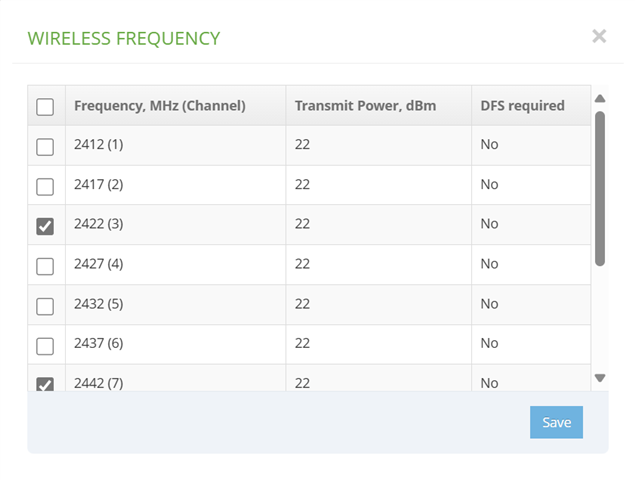

Hello,
I am checking with the team to gather some more inputs about this. I am not sure from a first look at the configurations. Do you have a new status about the issue? How bad is the degradation of the RSSI when the WIFI is on?
BR,
David.