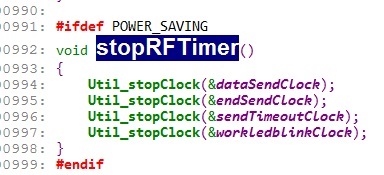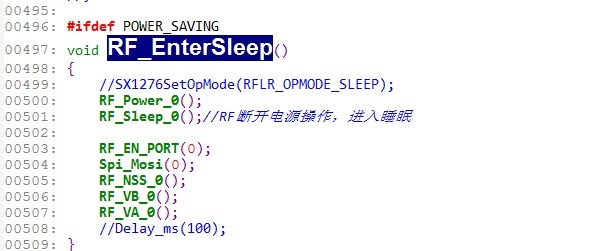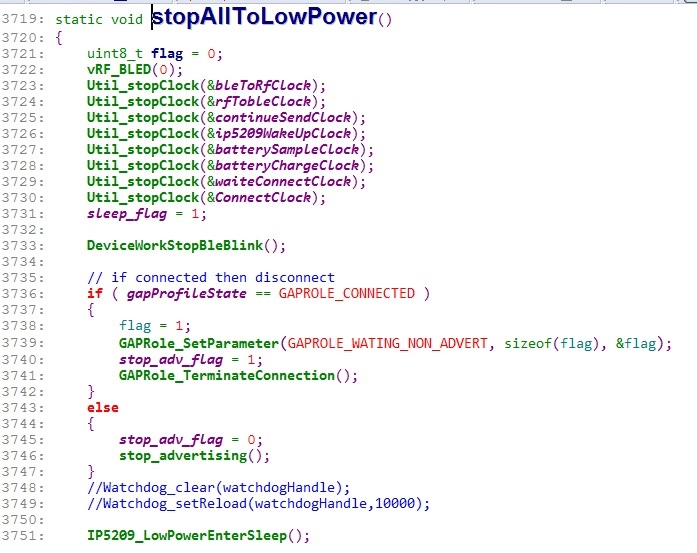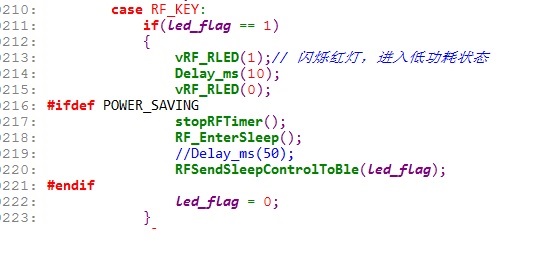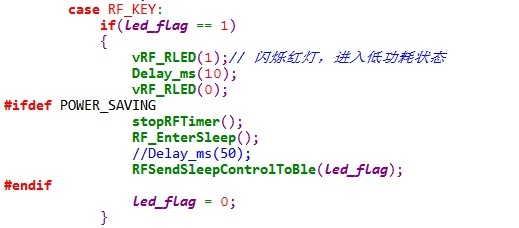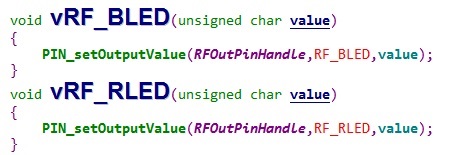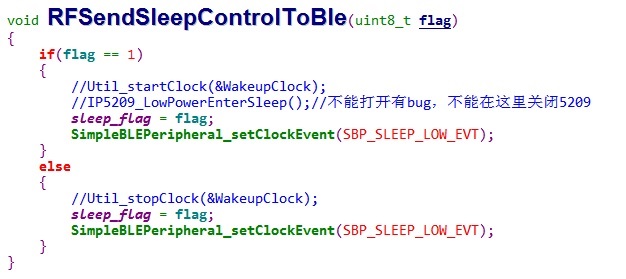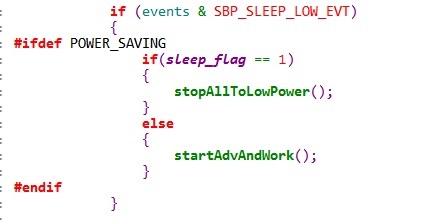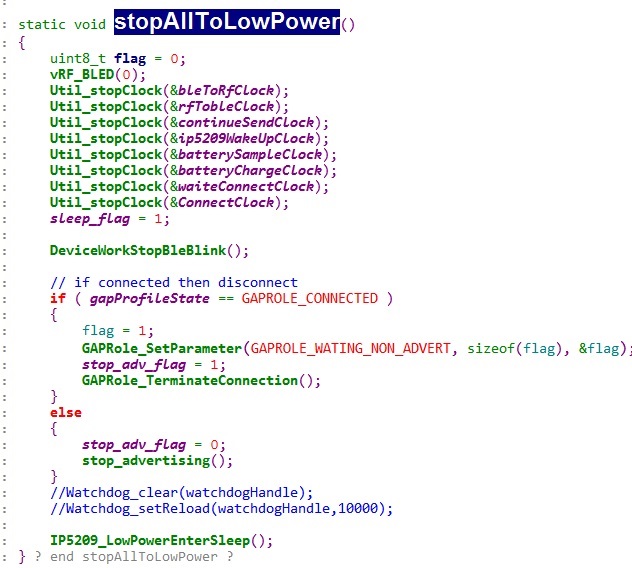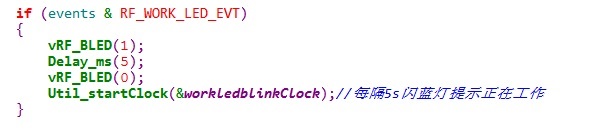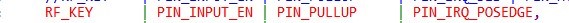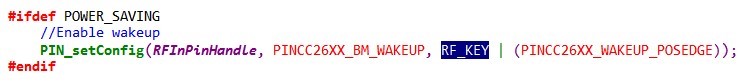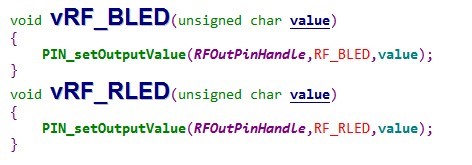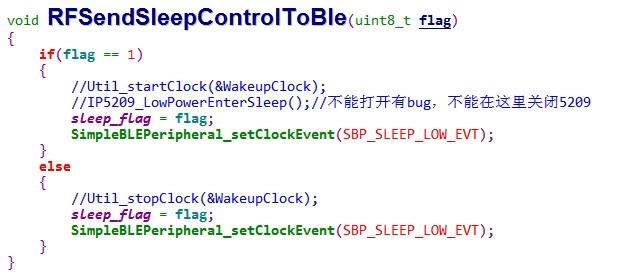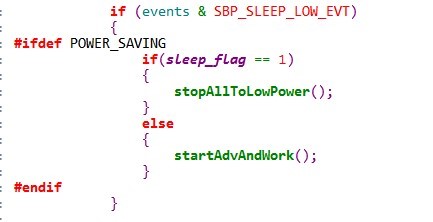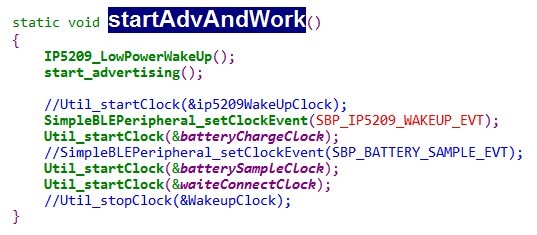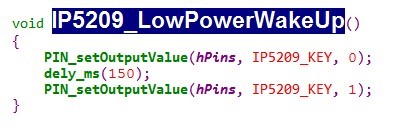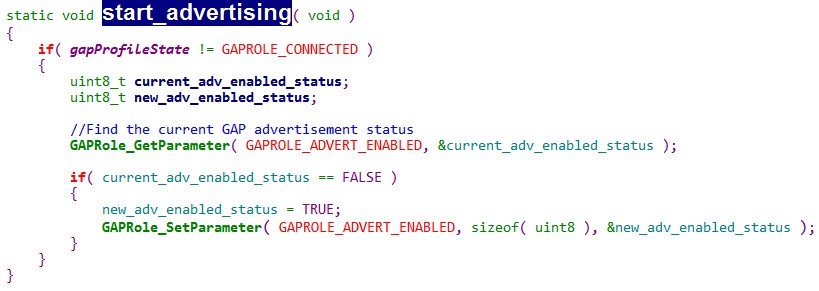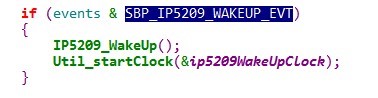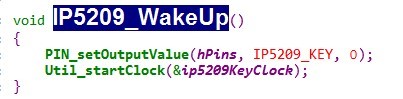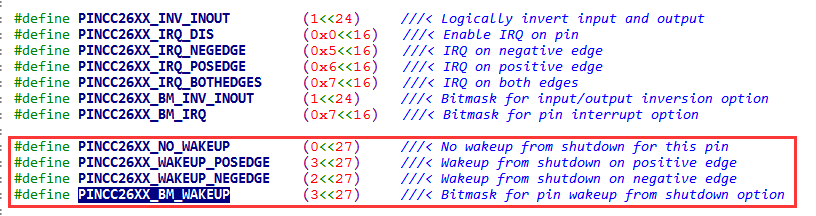Other Parts Discussed in Thread: LAUNCHXL-CC2640R2, CC2640,
Tool/software: TI C/C++ Compiler
PT01-V2.4.pdf1、We test the Bluetooth product part, touch the 32.768K crystal communication foot and reset it. When we thought it was a problem, we compared it with LAUNCHXL-CC2640R2. It is the same situation. I don't know if it is a design problem or normal. Is there a solution?
2、Yesterday, I happened to find a problem. I touched the 24M crystal by hand. Under the charging condition, CC2640 sleeps and the device will crash. Both devices will appear, but not once touched. I need to touch more than once. One of them can't reset after crash. XDS110 can't recognize the chip, but according to XDS110, the reset lamp of the program still lights up.
3、Occasionally crash while charging equipment during sleepPT01-V2.4.pdfPT01_NA_V2.2.rar