- Ask a related questionWhat is a related question?A related question is a question created from another question. When the related question is created, it will be automatically linked to the original question.
This thread has been locked.
If you have a related question, please click the "Ask a related question" button in the top right corner. The newly created question will be automatically linked to this question.
Hi,
when I am building the code for module cc2340r5 in CCS, startup code file is not able to generate due to the missing file named rcl_settings_ble.c in the directory.
what could be the possible reason for this issue and also provide the solution for this issue.
Hello Shivam Kumar,
I hope you are doing well. You can find the list of available PHY settings in "C:\ti\simplelink_lowpower_f3_sdk_7_20_01_10\source\ti\boards\cc23x0r5" (your SDK version can be different); you can find rcl_setting_ble.c/h in that file folder and drag them to your project local startup folder, then rebuild.
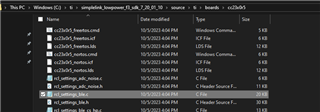
Thanks,
Alex F
Hi Mr. Alex,
Thanks for your solution but issue still persist, can you advice for below error
gmake: *** No rule to make target 'C:/ti/simplelink_lowpower_f3_sdk_7_40_00_64/source/ti/boards/cc23x0r5/rcl_settings_ble.c', needed by 'Startup/rcl_settings_ble.o'.
Thanks,
Shivam
Hello Shivam,
I wanted to ask what SDK example project you used for your development; I assume that it its rfCarrierWave. Were there any major modifications you made to the example project?
I did notice some differences between our 7.40.00.64 SDK and our 7.20.01.10 SDK, namely that the board/cc2340R5 folder has different (less) content. It seems in the most recent updated SDK, we actually generate our RCL settings inside syscfg itself.
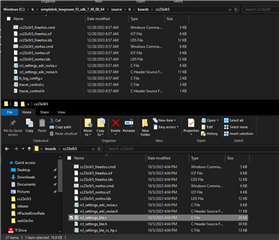
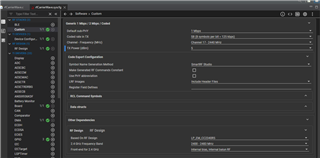
(TI Proprietary RF Release Notes, in the newest SDK you can notice some of the changes in the "What's new" section)
Thanks,
Alex F