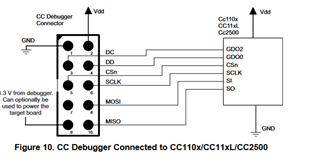Other Parts Discussed in Thread: CC2500
Tool/software:
Hello E2E Experts,
Good day.
I have six TI CC1101 SPI 8-pin radio modules, they were purchased on Amazon. I cannot find this module on the TI site.

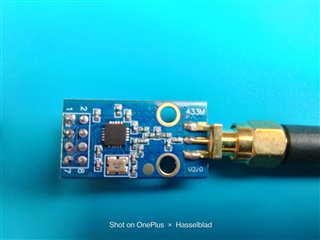
I used the little red adapter board to map the pins from the 8-pin header board on the TI CC1101 module to the 10-pin ribbon cable. I have checked the ribbon cable for continuity.
I can put a volt meter on the ribbon cable when attached to the CC Debugger and determine the positive and negative pins of the cable.
Here is the pin mapping I am using, that I have found, out on the web.
Pin 1 = GND
Pin 2 = VDD
Pin 3 = GDO0
Pin 4 = CSN/SS
Pin 5 = SCLK
Pin 6 = MOSI
Pin 7 = MISO/GD01
Pin 8 = GDO2
I updated the USB cable driver and performed a firmware update as indicated in the manual. The current version of the firmware is 0044.
I have tried to connect to all six TI CC1101 modules and not one gives me a green light.
I am assuming that not all six radio modules are bad.
I have tried several different pin mappings but cannot come up with one that works.
I did stumble upon one mapping I found on the web, and for a brief time the Smart RF Studio software did read a green light, but the software indicated that the radio was a CC2500, but started to error out soon after. So I am assuming the pin mapping was incorrect.
Any ideas on what the problem is and can you recommend any further troubleshooting I can perform?
Is there a different pin mapping for this radio module?
Anything else that you can recommend would be greatly appreciated. Not sure if the CC Debugger is bad, as the firmware driver could be updated.
Regards,
TI-CSC