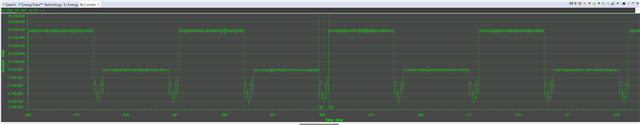Tool/software:
Hello,
I try to change parameters centerFreq, loDivider for the radio, when radio is opened. After running the following commands:
1) RF_postCmd
2) RF_control
3) RF_yield
What command should be used to power up RF core in order to take in affect new settings?
Thanks,
Alex