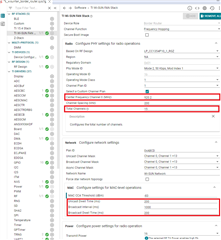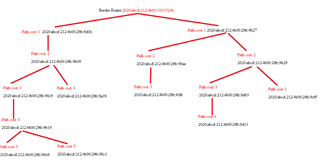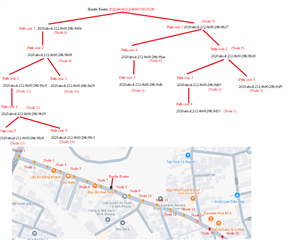Other Parts Discussed in Thread: SYSCONFIG
Tool/software:
I am trying to setup a multi-hop test environment with WI-SUN as an capture below: the distance between each node is 30 meters (simplelink_cc13xx_cc26xx_sdk_7_41_00_17). Using NWP devices: ns_br_LP_EM_CC1354P10_1_tirtos7_ticlang as border router and ns_node_CC1352R1_LAUNCHXL_tirtos7_ticlang as Router node. Durring the test I saw that the wisun network can not connect as far as I expected so I think that the maximun number of hops is wrong but Idon't know how to check number of hops. Can you help me to check it and findout the issues.