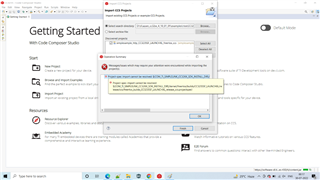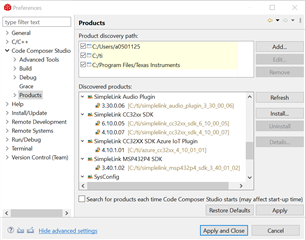Other Parts Discussed in Thread: CC3235SF
Hi,
I referred "quick start guide" from Azure CC32xx Users guide documentation and installed all components like
SimpleLink CC32xx SDK - simplelink_cc32xx_sdk_5_30_00_08,
CCS 11.2.0 IDE
I have also downloaded azure_cc32xx_4_10_01_01 and installed it in d:\ti\.. folder.
I imported project - "simplesample_http" - FreeRTOS in CCS. I set the FREERTOS_INSTALL_DIR variable in 'Window->Preferences->Build->Vairable' in CCS.
While building simplesample_http project I got below error:
Referenced project 'freertos_builds_CC3235SF_LAUNCHXL_release_ccs' does not exist in the workspace. Project 'simplesample_http_CC3235SF_LAUNCHXL_freertos_ccs' may not build as expected.
I noticed that my FreeRTOS folder was named as freertos_builds_cc32xx_release_ccs. In 'simplesample_http' project properties->build->dependencies, I provided path of freertos_builds_cc32xx_release_ccs. This resolved this build error. is this correct way of resolving this error?
Proceeding further I got following build error:
cannot set 'mode' to 'Dynamic': No option named Dynamic defined, valid options are input/output
I opened azure_iot.syscfg and observed that in GPIO, mode for CONFIG_GPIO_BUTTON_0 is pointing error. I accepted the setting as 'Input' and could resolve the build error. is this correct way of resolving this error?
Proceeding further I got following build error:
#35 #error directive: "DeviceFamily_XYZ undefined. You must define a DeviceFamily_XYZ!"
I do not know how to resolve this one. Can you please guide?
Thanks,
Pradeep