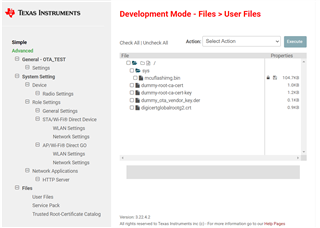Hey everyone,
I am attempting to run the cloud_ota example on my Launch-CC3220MODASF development kit using a Dropbox server. I believe I've configured everything correctly, but encountered the following errors.
********************************************************************************
OTA APP Application - Version 0.10.00.03
********************************************************************************
SimpleLinkInitCallback: started in role 0
Host Driver Version: 3.0.1.61
Build Version 3.15.0.1.31.2.0.0.0.2.2.0.7
==================================
Provisioning Example Ver. 1.0.16
==================================
CHIP 0x31000019
MAC 31.2.0.0.0
PHY 2.2.0.7
NWP3.15.0.1
ROM 0
HOST 3.0.1.61
MAC address: 10:ce:a9:47:bc:8f
Starting Provisioning! mode=2 (0-AP, 1-SC, 2-AP+SC, 3-AP+SC+WAC)
[Provisioning] Smart Config Synced!
[Provisioning] Profile Added: SSID: ALHN-EA2E
[Provisioning] Profile confirmation: WLAN Connected!
[Provisioning] Profile confirmation: IP Acquired!
[Provisioning] Profile Confirmation Success!
[Provisioning] Provisioning Application Ended Successfully
Provisioning stopped: Current Role: STA
WLAN Status: CONNECTED
Connected to SSID: ALHN-EA2E
DHCP is ON
IP 192.168.1.88
MASK 255.255.255.0
GW 192.168.1.254
DNS 192.168.1.254
Pinging GW...!
Ping done. Success rate: 100%
HandlePingComplete: PingCounter=1
Pinging GW...!
Ping done. Success rate: 100%
HandlePingComplete: PingCounter=2
Pinging GW...!
Ping done. Success rate: 100%
HandlePingComplete: PingCounter=3
Pinging GW...!
Ping done. Success rate: 100%
HandlePingComplete: PingCounter=4
Pinging GW...!
Ping done. Success rate: 100%
HandlePingComplete: OTA Command arrived
OtaInit: statistics = 0, 0, 0
OtaInit: call Ota_init
OTA_init: sizeof CdnClient=576, sizeof OtaArchive=4956
OTA_init: sizeof OtaLib_t=7736, sizeof OTA_memBlock=7800
OTA_init: OTA lib version = OTA_LIB_2.0.0.7
OtaArchive_Init: OTA archive version = OTA_ARCHIVE_2.0.0.4
OtaConfig: call OTA_set EXTLIB_OTA_SET_OPT_SERVER_INFO,ServerName=api.dropboxapi.com
OtaConfig: call OTA_set EXTLIB_OTA_SET_OPT_VENDOR_ID, VendorDir=OTA_CC3220SF
OTA_run: call CdnClient_ConnectServer OTA server=api.dropboxapi.com
CdnClient_ConnectServer: HttpClient_Connect api.dropboxapi.com
[ERROR] - FATAL ERROR: Driver Abort detected.
HttpClient_Connect: ERROR sl_NetAppDnsGetHostByName, status=-2005
CdnClient_ConnectServer: ERROR HttpClient_Connect, Status=-20301
OTA_run: ERROR CdnClient_ConnectServer, Status=-20301
_OtaCheckConsecutiveErrors: ConsecutiveOtaErrors=1/5, return only WARNNING
OtaRunStep: WARNING Ota_run, Status=20006, continue fornext OTA retry
Test failed: State = 6, Event = 17
Event handler failed..!!
Below is my stepwise configuration setup. Please review for any issues in any steps.
1. I set up a Dropbox account and included a developer app (for which I obtained a token); it appears like this.
Here I am using a generated access token as $OTA\_VENDOR\_TOKEN$. Is this step correct? If not, how can I generate $OTA\_VENDOR\_TOKEN$ using the generated access token, app key, and app secret?
2. I now have a folder in my Dropbox account named FLECK_TEST_OTA_1, similar to my app in my developer's account. I created a folder inside it named OTA_CC3220SF, to correspond with the vendor directory
specified in otauser.h in the cloud_ota example. The definition is as follows: #define OTA_VENDOR_DIR "OTA_CC3220SF"
3. In otauser.h I defined the OTA_VENDOR_TOKEN (Generated access token) I also defined SL_ENABLE_OTA_DEBUG_TRACES and DISABLE_OTA_SWITCH_TRIGGER in otauser.h and cloud_ota.c, as described in
the instructions and build the cloud_ota project
otauser.h
4. my uniflash setup attach below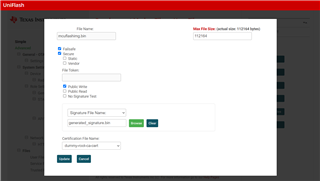

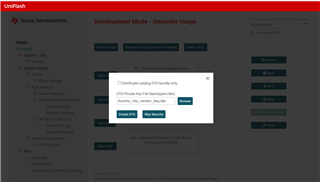
5. My .tar file is attached. Please review if anything is missing.
5482.20240310081436_CC3220SF_OTA.tar
I am following this documentation.
https://software-dl.ti.com/ecs/SIMPLELINK_CC3220_SDK/1_50_00_06/exports/docs/simplelink_mcu_sdk/Over_The_Air_Update_Guide.html#fig.-22:-OTA-Apps-Diagram