- Ask a related questionWhat is a related question?A related question is a question created from another question. When the related question is created, it will be automatically linked to the original question.
This thread has been locked.
If you have a related question, please click the "Ask a related question" button in the top right corner. The newly created question will be automatically linked to this question.
Tool/software:
Hi,
we found that our purduct which has cc3200 installed inside, cannot work with cisco C9115AX-T, same product can work with other AP and no issue at all, and we have also proved that cisco catalyst 9120AX can work with other wifi device. They use enterprise encryption (802.1X WPA2 PEAP). I'm wondering if TI can help to check if CC3200 can work with cisco catalyst 9115AX-T with no issue.
We found error code SL_GENERAL_ERROR_CON_MGMT_STATUS_UNSPECIFIED (-102) and SL_GENERAL_ERROR_CON_MGMT_STATUS_ASSOC_REJECT (-104)
so far, we are still trying to figure out what's going on here, and our customer is trying to work with cisco guys, hope to have update in these days.
thanks.
The images attached are what cc3200 can work other cisco AP
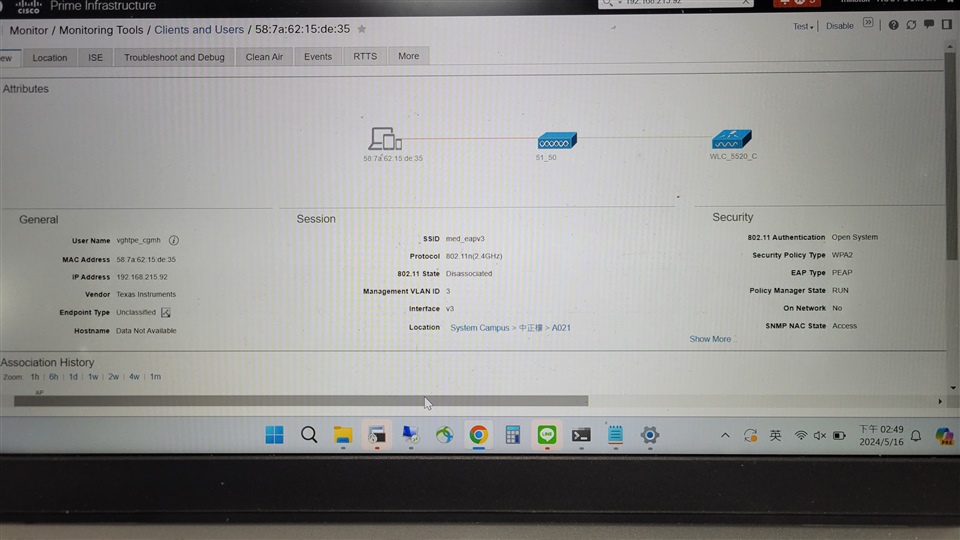
Hi,
We check 9120AX support TLS 1.0 from CISCO engineer. we try Cisco 9120AX with new contoller 980 can work, but 9120AX with old controller 5520 can not work. The other AP with 5520 can work. so far, our customer is trying to work with cisco guys, and find the answer of the quesion.
Hi,
OK. It will be good to know if will be any log prom AP side available. If not, it will be needed to capture packets with WiFi sniffer.
btw ... what SDK and ServicePack do you use?
But according my experience is most common issue with EAP security related to TLS 1.0. What I remember at past there were bug at CC3200 with EAP security when was slow responses with RADIUS server. But this was very rare and related to big networks.
Jan
Hi Will,
Who knows... it may to be some kind of interoperability issue. But if I should guess I will blame TLS 1.0 for EAP security. I am not sure if I understand your previous answer properly. You are waiting now for CISCO to confirmation whether TLS 1.0 is supported for EAP. Right?
Jan
Hi Jan
The situations known during today's testing process are as follows.
1 Cisco controller support TLS 1.0 for EAP security.
2 we use CC3200SDK_1.5.0/cc3200-sdk/example/scan_policy scan SSID.
The CC3200 can successfully detect the SSID when connected to the new Cisco Controller 980 with AP9115. However, it cannot detect the SSID when the AP9115 is connected to the old Cisco Controller 5520. The laptop can detect the SSID when the AP9115 is connected to the old Cisco Controller 5520.
So, I wanted to ask if there are other sample programs available to test the issue of not being able to search for the SSID.
Hi,
Hard to say what can cause such interoperability issue. It seems that Cisco 5520 is almost EoL (End of SW Maintenance: January 31, 2023; End of Vulnerability/Security Support: January 30, 2025).
Example scan_policy from CC3200 SDK 1.5 should be perfectly fine for such tests.
For determining reason of issue it will be needed to provide log from WiFi sniffer and NWP log from CC3200 (see chapter 19 at swru368c). If will be issue at side of Cisco 5520, it will not be fixed due to EoL.
Jan