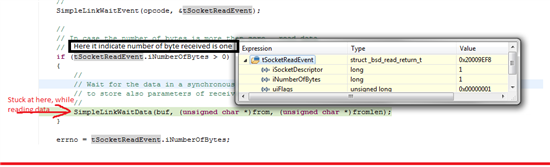I am working on freescale host controller and trying to perform first time configuration, but due to less information available I could not able to perform the first time config process.
Currently First Time Config process link is down, see the link below :
http://processors.wiki.ti.com/index.php/CC3000_First_Time_Configuration
Please send the detail docuement of it.
As of now when I am trying to perfom the First Time Config then it get stuck in while loop, see below :
while(ulSmartConfigFinished == 0)
{
}
ulsmartconfigfinished flag never get set.
to perform first time config I am doing following step :
1. Run the application on device
2. Create a Ad Hoc connection on Win 7 PC (See the attachement for connection detail)
3.when I start connection then host will never come out of while loop.
hert I am making connection name as per the docuementation :
prefix-lenght-TP-LINK_last 6 digit of MAC ID- 0
Before doing First time config I have not created any user profile
Please let me know what needs to be done to complete the FIrst Time Config