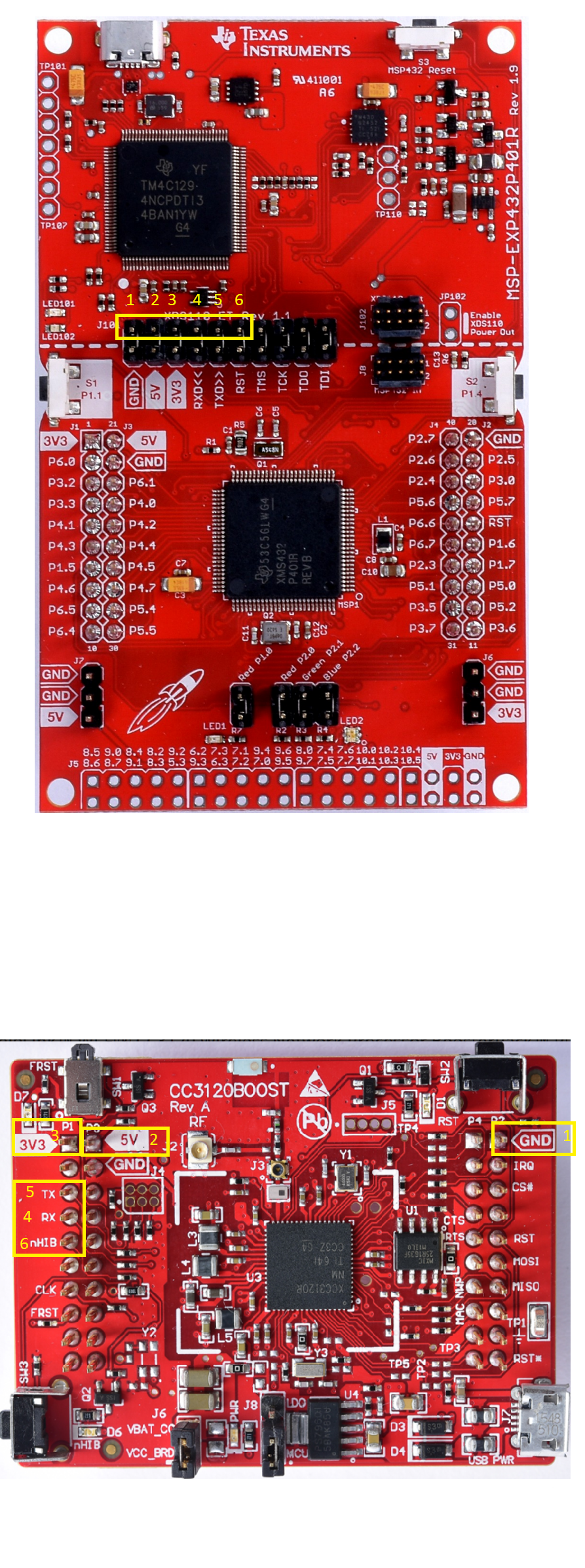Other Parts Discussed in Thread: MSP-EXP432E401Y, CC3120, CC31XXEMUBOOST, UNIFLASH
I wanted to run demo applications on the SIMPLELINK-ETHERNET-WIFI bundle (i.e. two TI products CC3120BOOST + MSP-EXP432E401Y).
For that I am reading the document "swru467.pdf" (SimpleLink Wi-Fi CC3120 Internet-on-a-chip Soluction SDK Getting Started Guide).
I have two questions:
Q1.a. Can I not straightaway (i.e. without programming it) use the CC3120BOOST with the MSP-EXT432E401Y, and check the execution of demo examples?
Q1.b. If I don't carry out the minimum requirement mentioned in this document, that the Service Pack must be programmed, then will I not be able to run anything meaningful on this bundle?
Q1.c. Is it a must for me now to procure the CC31XXEMUBOOST board?
I ask this because, the section 5.1 reads as follows:
5.1 Connecting the CC3120BOOST Board With the MSP-EXP432P401R Board
Section 3.2 fully describes building this setup. Before connecting these two boards, the CC31XXBOOST board
must be programmed using UniFlash. Section 3.1 describes the programming setup.
and the first para of chapter 4 reads as follows:
4 Programming the CC3120 BoosterPack™
Regardless of the host MCU (MSP432 or Windows PC as SimpleLink Studio mode), the CC31XXBOOST board
must to be programmed. As a minimum, the Service Pack is required. Other system and configuration files are
also programmed by default. To program the CC31XXBOOST board, the CC31XXEMUBOOST board is required.
Section 3.1 describes the setup.
Q2.
The chapter 6 of this document is "Getting Started with SimpleLink Studio", which explains how to write and execute application code in the IDE and then run it on the CC3120 without a MCU. Can this not be used to program the CC3120BOOST as required in the above question, with the SDK Service Packs?
--
Regards,
Neeraj Sallh