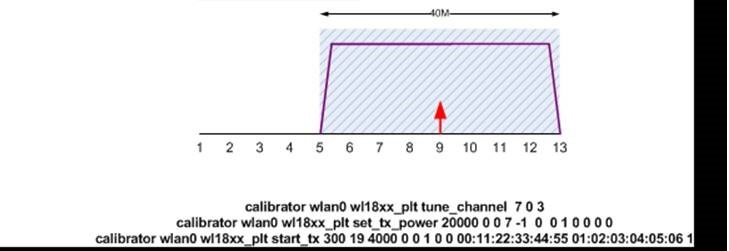Tool/software: Linux
Hello,
For the Continuous Wave mode testing we have followed the below link,
http://processors.wiki.ti.com/index.php/WL18xx_TX_Testing#TX_Tone_Test
All the prerequisites given in the link has been followed, however in the analyzer we are not able to see the expected results.
Below is the list of commands we ran as per our channel and band configuration
calibrator wlan0 plt power_mode on
calibrator wlan0 wl18xx_plt stop_tx
calibrator wlan0 wl18xx_plt tune_channel 11 0 1
calibrator wlan0 wl18xx_plt set_tx_power 20000 1 0 11 0 3 0 0 0 0 0 0
calibrator wlan0 wl18xx_plt start_tx 300 11 500 0 0 1 0 2 68:9E:19:15:4D:70 E5:E2:C5:D3:D8:D9 0
Please let us know what is the missing link and let us know if you need more input on this
Thanks,
Anurag