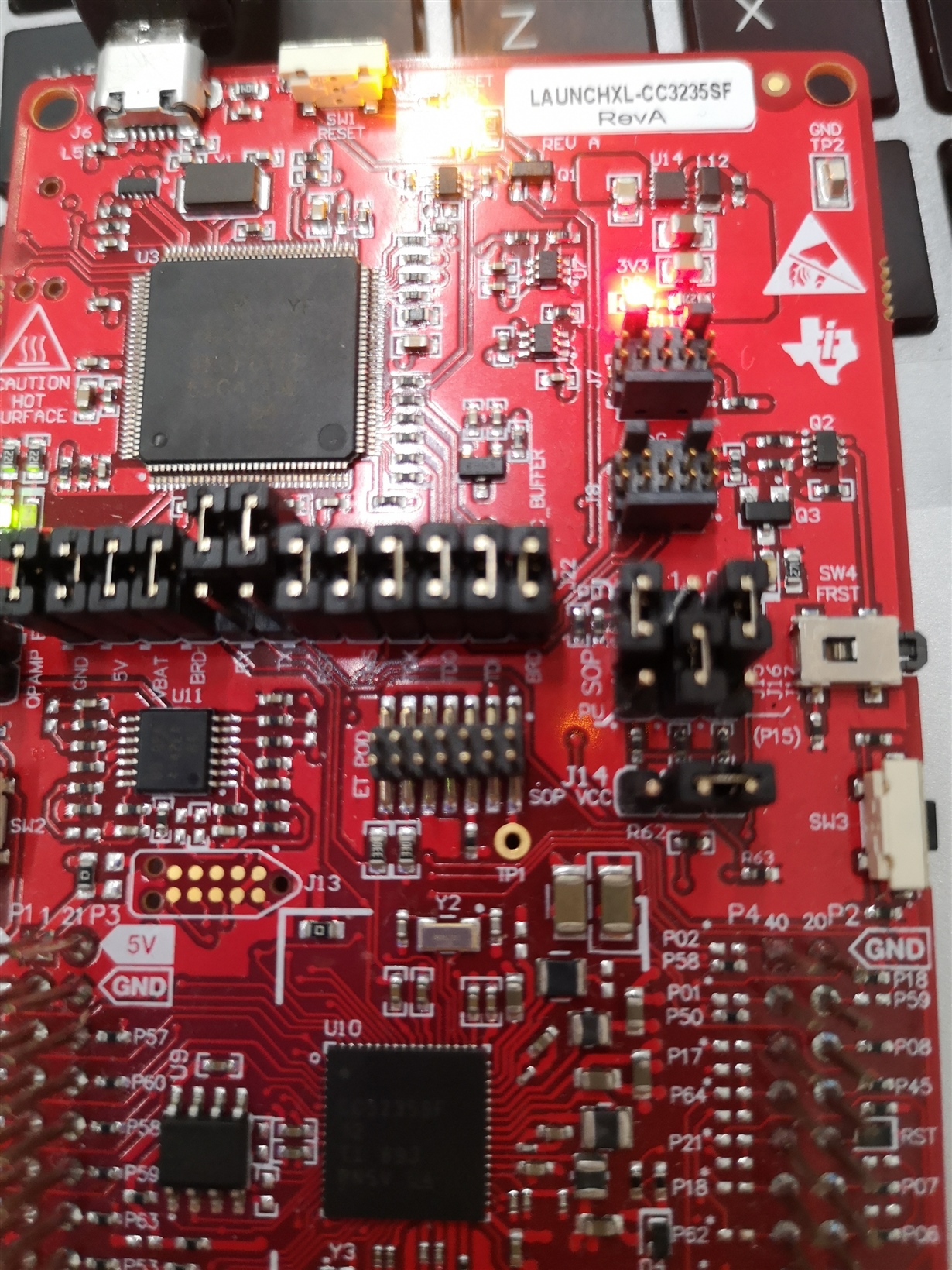Other Parts Discussed in Thread: CC3235SF, UNIFLASH, ENERGIA, CC3220SF
Hi!
I am using the CC3235SF launchpad and I would like to flash the program to the internal flash memory in order to have it stored also when the power is off.
I have configured the SOP pins as 010 which is the functional and flash mode. However, when I remove the usb cable and put it back the device resets and the program has to be uploaded again.
Can you give me some advice of how to flash the program correctly?
Thanks in advance!
Best regards,
Artemis