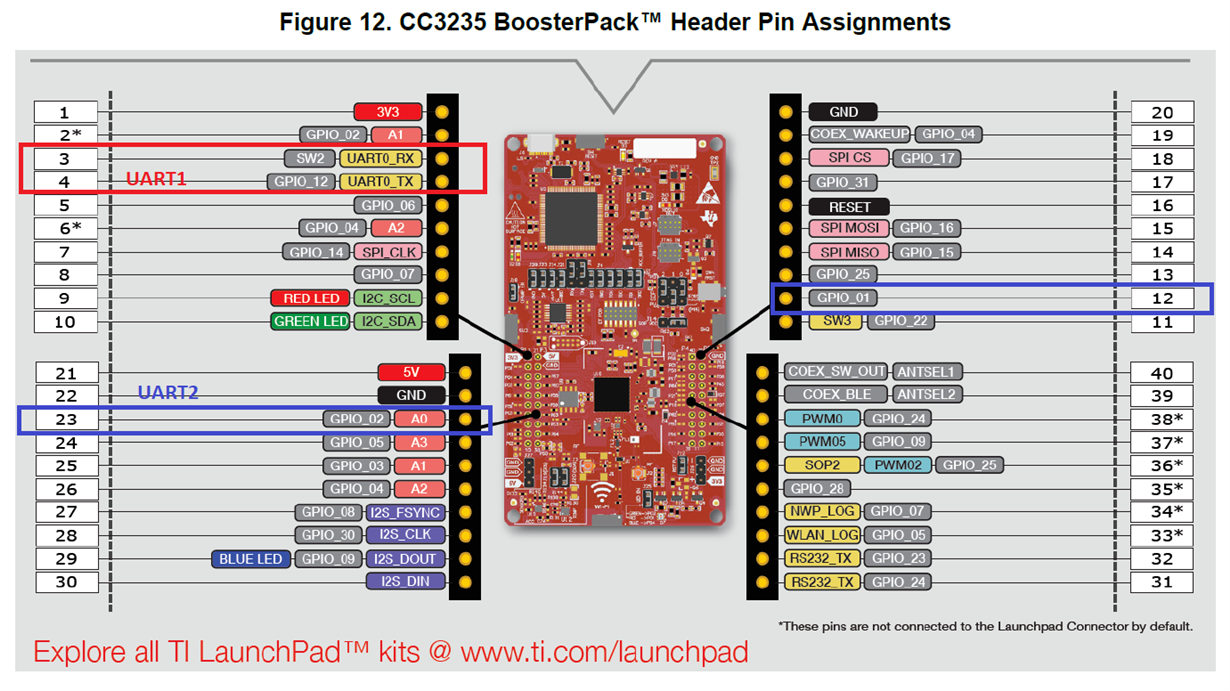Other Parts Discussed in Thread: SYSCONFIG,
Tool/software: Code Composer Studio
Hi all,
I am using the CC3235SF board and I would like to utilize 2 UARTs simultaneously, based on the datasheet it would be possible to configure 2 UARTs. Using the sysconfig tool I configured the board as I wanted (i.e. 2 UARTs) as it can be seen below:
So in order to use the 2 UARTs, I imported the generated files: CC3235SF_LAUNCHXL.c, CC3235SF_LAUNCHXL.h.
How can I extent the example code of 'uartecho.c' in order to use both UARTs at the same time?
Also, is there a possibility tha this configuration overlaps with other build in functionality of the board, e.g. switches. ?
Thanks in advance!
Best regards,
Artemis