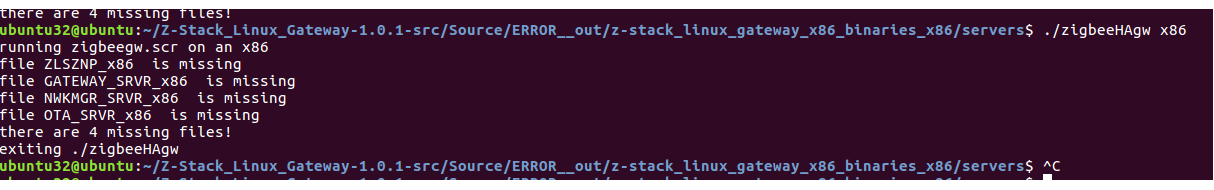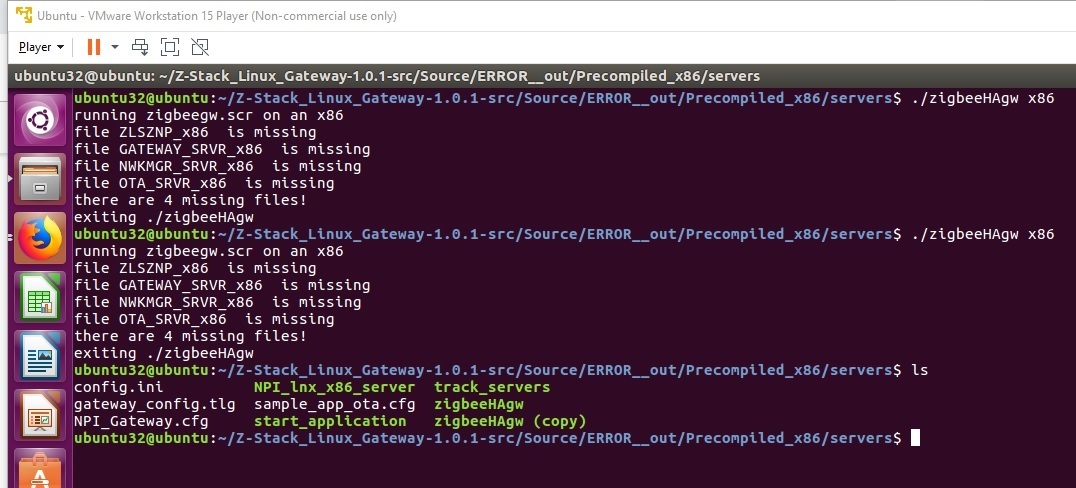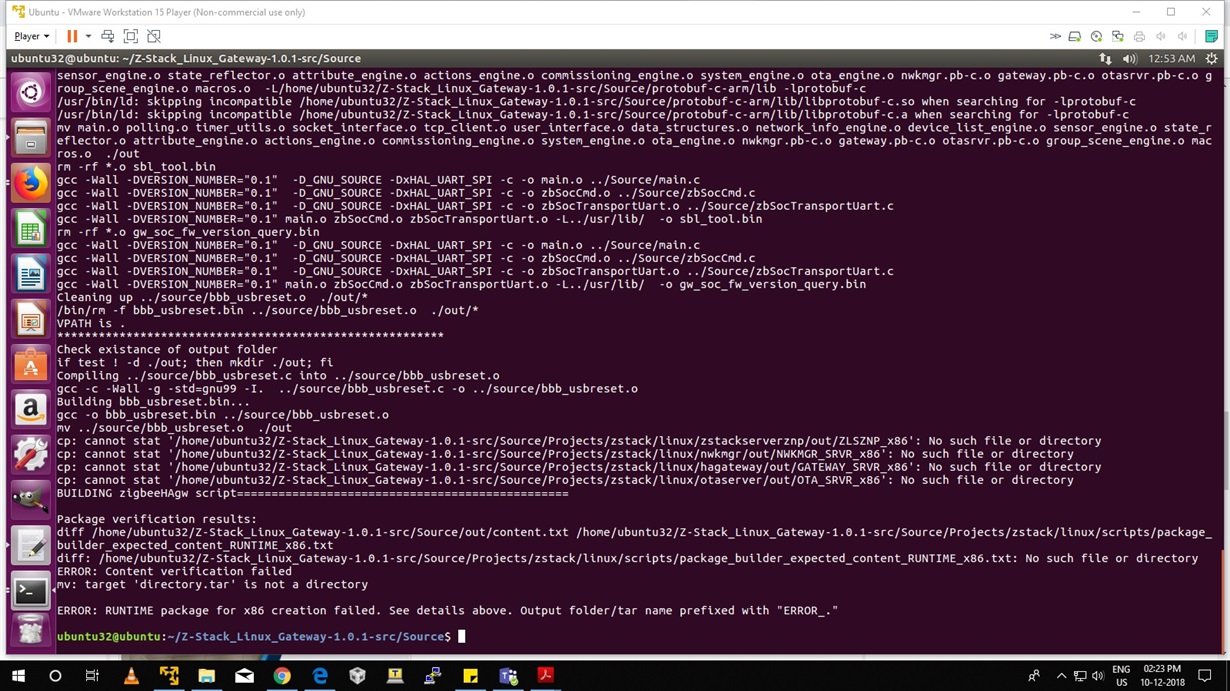Tool/software: Linux
Hi
I am trying out sample application 'Zigbee Coordinator Light Example App' , with CC1352R Launchpad, by referring the following guide:
when i run zigbeeHAgw app, it fails to run and exits complaining that files (listed below) do not exist (missing) :
ZLSZNP_x86
GATEWAY_SRVR_x86
NWKMGR_SRVR_x86
OTA_SRVR_x86
Please refer the following screenshot:
1. Download Z-Stack_Linux_Gateway-1.0.1-src-linux-installer.run from www.ti.com/.../z-stack-archive.
2. Setup a 32 bit Ubuntu and run Z-Stack_Linux_Gateway-1.0.1-src-linux-installer.run to extract Z-Stack Linux Gateway source code to your Linux Home folder\Z-Stack_Linux_Gateway-1.0.1-src
3. Revise the build script package_builder_bbb (in red) under “your Linux Home folder\Z-Stack_Linux_Gateway-1.0.1-src\Source\scripts\”
...
#Target platform:
#export TARGET_PLATFORM="BEAGLEBONE_BLACK"
export TARGET_PLATFORM="x86"
...
cd $NPI_SOURCE/Projects/tools/LinuxHost
make clean
make create_output
#make arch-all-armBeagleBone CC_armBeagleBone=$COMPILER |& tee -a $MAKE_LOG_FILE
make $BUILD_TYPE |& tee -a $MAKE_LOG_FILE
...
# *** Copy resources ***********************************************************************************
#cp $NPI_SOURCE/Projects/tools/LinuxHost/out/NPI_lnx_armBeagleBone_server $BINARIES_SERVERS_DIR/NPI_lnx_${PLATFORM_SUBSTRING}_server
cp $NPI_SOURCE/Projects/tools/LinuxHost/out/NPI_lnx_${PLATFORM_SUBSTRING}_server $BINARIES_SERVERS_DIR/NPI_lnx_${PLATFORM_SUBSTRING}_server
4.a Install protobuf by doing the following two apt-get install
sudo apt-get install protobuf-c-compiler
sudo apt-get install protobuf-compiler
4.b Create a new folder "tools" and export TCLIB to it using the following lines:
cd ~
mkdir tools
export TCLIB=~/tools/
5. Switch to your Linux Home folder\Z-Stack_Linux_Gateway-1.0.1-src\Source\ and run ./build_all
6. The output will be at "your Linux Home folder\Z-Stack_Linux_Gateway-1.0.1-src\Source\ERROR_out\z-stack_linux_gateway_x86_binaries.tar". The build error is due to the lack of comparison file but the output binaries still work on x86 environment.
7. Copy and untar “z-stack_linux_gateway_x86_binaries.tar” to your working directory on x86 (called ). Please follow the (Z-Stack Linux Gateway User Guide.pdf, Chap 6.3) to start the application. Please note you have to specify x86 when you run zigbeeHAgw like "sudo ./zigbeeHAgw x86"
8. If you run it successfully, you will see the results like the following screen shot.
after the 5th steps two files gets in the ERROR_out directory one is “z-stack_linux_gateway_x86_binaries.tar” file and another one is extracted "z-stack_linux_gateway_x86" which is blank. Is this in the flow?
Please advise how to resolve the issue.