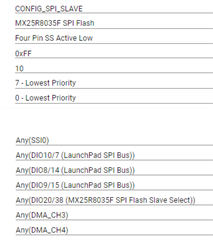Other Parts Discussed in Thread: CC2520, SYSCONFIG
Hi,
I am exploring posibilities to emulate CC2520 by using CC2652RSIP.
That means CC2652 receives commands, parse them very quickly and gets ready to reply in next SPI transmition.
Commands are specified on page 52 of datasheet cc2520.pdf
Has anyone tried something similar?
Thank you in advanced!
Best regards,
Ivan Sojic