Other Parts Discussed in Thread: CC2538, Z-STACK, SIMPLELINK-CC13XX-CC26XX-SDK, CC2652R
During OTA process, In Dongle part how to solve these error. If the error can be attached below.
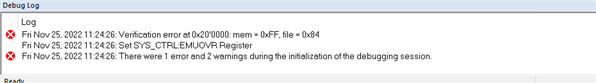
This thread has been locked.
If you have a related question, please click the "Ask a related question" button in the top right corner. The newly created question will be automatically linked to this question.
Other Parts Discussed in Thread: CC2538, Z-STACK, SIMPLELINK-CC13XX-CC26XX-SDK, CC2652R
During OTA process, In Dongle part how to solve these error. If the error can be attached below.
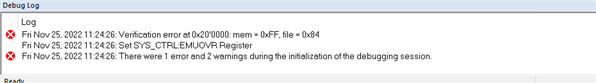
Hello leonard,
I am using cc2538 microcontroller. In ota process dongle program will be uploaded to the smartrf06 board.
During the process, the dongle program is successfully builded. But the dubug has an error. i.e mentioned above error.
I am using iar embedded workbench 9.30.1 and z-stack 3.0.2.
what i can do ?
How to clear this error and successfully uploaded the dongle program in the board ??
Best Regards,
Kamalesh.C
And more thing, If the iar version does not contain the XDS 100 debugger. so I can change the debugger (Segger-J-Link). But In the z-stack pdf has given to use the XDS 100 debugger in dongle.
Hi Kamalesh,
Here is a link to your prior E2E thread: https://e2e.ti.com/f/1/t/1174607
You should be using EWARM 8.22.1 for the CC2538 with Z-Stack 3.0.2. Have you made any changes to the Dongle project? It should build without errors if using the correct dependencies and not making any changes. You can refer to the <Z-Stack directory>/Documents/Z-Stack OTA Upgrade User's Guide.pdf
Regards,
Ryan
Hi Ryan,
I am using EWARM 9.30.1 version. In dongle project, still the error could not be cleared.
And i could not donwloaded the older version i.e.8.22.1.
Is there any way to download that old version ?
Best Regards,
Kamalesh. C
You will need to keep engaging with IAR concerning support of their IDEs.
Regards,
Ryan
Hi chen,
I have a license of 14 days trial license. But they do not response.
Regards,
Kamalesh
trial license is not a formal license. I suppose you need to buy formal license to get feedback from IAR.
You will have greater success using Z-Stack with the SIMPLELINK-CC13XX-CC26XX-SDK with SimpleLink Zigbee products and Development Tools including Code Composer Studio which is provided to users for free.
Regards,
Ryan
Hi Everyone,
I have an another doubt ?
i.e. In that z-stack document, in dongle part have XDS 100 debugger.
My doubt is IAR workbench 9.30.1 does not have these debugger. so we can use another debugger j-link. These debugger is also used in the client server.
In client and dongle, Is there any problem when using same debugger ?
Thank you,
Best Regards,
Kamalesh.C
My doubt is IAR workbench 9.30.1 does not have these debugger
You should be able to use XDS110 in IAR.
Hi chen,
I also used that XDS110 debugger.
But, It shows error of "No port has been connected".
What can I do ?
Best Regards,
kamalesh. C
When I use this j-link to debug, if the verification error at memory has been displayed.
Hi chen,
I resolved the error by clearing the program from the board.
But, In dongle and OTA server connection if the port has been connected successfully. when I am setting the baud rate of 38400.
But , there is no PAN id displayed and the device list can be empty.
What can i do ?
Best Regards,
Kamalesh.C
By referring to https://dev.ti.com/tirex/explore/node?node=A__ACyc5n.8sICFMAbB44vblg__com.ti.SIMPLELINK_CC13XX_CC26XX_SDK__BSEc4rl__LATEST , you have to do the following action. Since you are using a dongle without BTN-1, you might need to modify ota dongle source code to make it start BDB commissioning to form the network automatically after power on.
Press BTN+1 to start BDB commissioning and form the network. Once the network is formed, the Device List will update within 5 seconds with your coordinators PAN ID.
Hi chen,
1) We have Button(BTN)-1, what type of modification occur in dongle source code ? explain these process.
2) What is meant by BDB ?
Best Regards,
Kamalesh. C
1. Which Zigbee chip do you use CC2538 or CC2652R?
2.BDB stands for Base Device Behavior
If you are using CC26x2 z-stack, you can put the following codes in the end of otaServer_Init to simulate BTN-1 pressing automatically when power up.
zstack_bdbStartCommissioningReq.commissioning_mode = BDB_COMMISSIONING_MODE_NWK_FORMATION | BDB_COMMISSIONING_MODE_NWK_STEERING | BDB_COMMISSIONING_MODE_FINDING_BINDING;
Zstackapi_bdbStartCommissioningReq(appServiceTaskId,&zstack_bdbStartCommissioningReq);
If you are using CC2538 Z-Stack, you can put the following codes in the end OTA_Dongle_Init of to simulate BTN-UP pressing automatically when power up.
bdb_StartCommissioning(BDB_COMMISSIONING_MODE_NWK_FORMATION | BDB_COMMISSIONING_MODE_NWK_STEERING);
I am using CC2538 Z-stack, so can I include your sending file to source code (or) main program of dongle ?
If the file is include in end of intialisation, Am I right ?
When OTA server is turned on, it would enable network steering and you have to reset your OTA device to join the network.
I do reset also. But, there is no device will be appeared.
If the client device(image A with bootloader) is connected to another pc. this is right ?
which image has to be upgraded, that image can select in server.
I do all the process, But still there is no device.
Best Regards,
Kamalesh.C
If the client device(image A with bootloader) is connected to another pc. this is right ?
What do you mean connect to another pc? An OTA device won’t have to connect to PC,
I mean that the client device of my custom board have connected by usb from pc (only for power).
The OTA Dongle must form the network and open for joining (BDB formation and steering) which the OTA client should fresh join (BDB steering) after being factory reset (i.e. remove NV and prior network information). They should both also discover services by enabling BDB Finding & Binding. This is all supported through UI, whether it is pushbuttons or UART terminal, by default. Changes are required for automatic commissioning. Complete instructions are provided in <Z-Stack directory>/Documents/Z-Stack OTA Upgrade User's Guide.pdf or the online Z-Stack OTA Upgrade guide. It would be optimal if you could use TI hardware to run the default examples and better familiarize with the OTA interface.
Regards,
Ryan