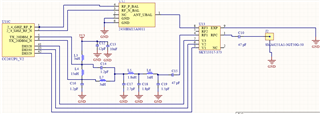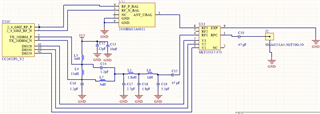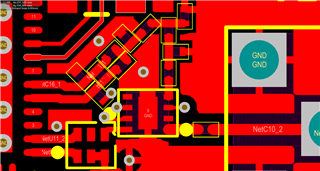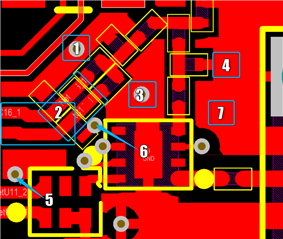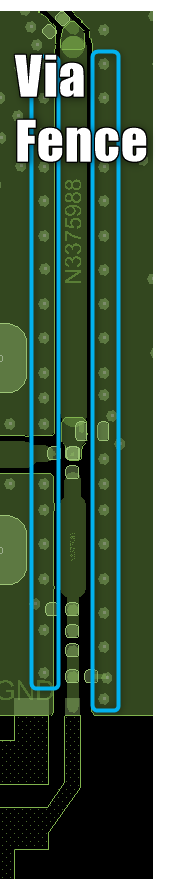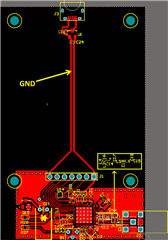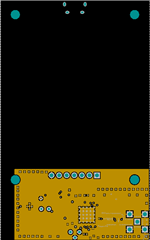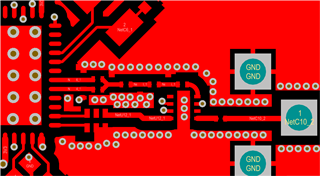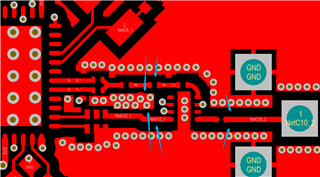Other Parts Discussed in Thread: SIMPLELINK-CC13XX-CC26XX-SDK, SYSCONFIG, Z-STACK
Hi TI!
I have a design with CC2562P. The design has the a similar antenna attached (3dbi)
The RF shematic is attached.
The anntena connector is very near of C10 U13 - U12 - CC2652 (1 cm) to avoid matching problems.
I am using the power amplifier (PA). RF front end: Internal differencia bias.
The máximun range distance is about 20-30 mtrs, which is very short.
What I could do to increase the range.
What could be the cause of such a short range?
Thank you very much.
Best Regards.