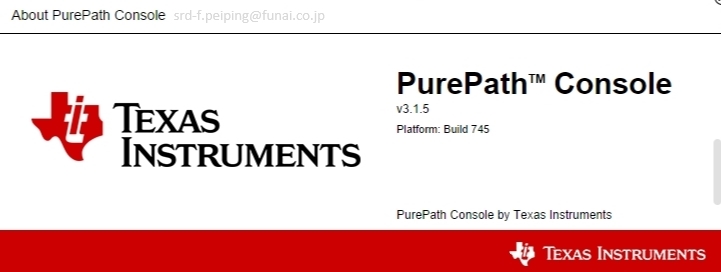Hello,
Our customer used PPC3 software and he clicked the "recover factory setting", and then the TAS5825M and I2C.tab disappeared. He tried to reinstall with other PCs, but it couldn't resolve this. So I'd like to check if PPC3 could be recovered factory setting.

Best regards
Kailyn