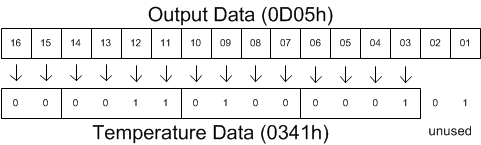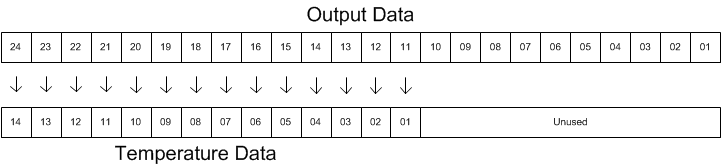Other Parts Discussed in Thread: ADS1220, ADS1120EVM, ADS1120, , ADCPRO
Hi,
Our customer going to use the ADS1220 for new equipment. They purchased the EVM.
there is enable button of Internal Temperature sensor in GUI. However, they asserting that can not to check output data for sensor.
Please let me know that how to check output data for sensor.
(We have not EVM.)
Regards,
ACGUY