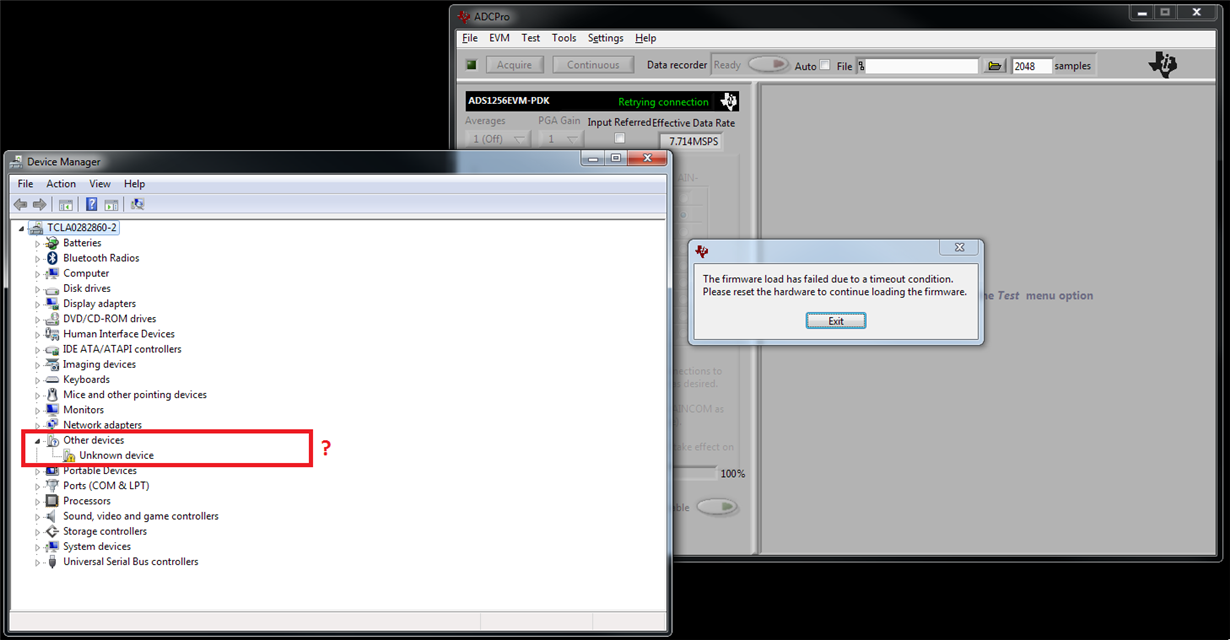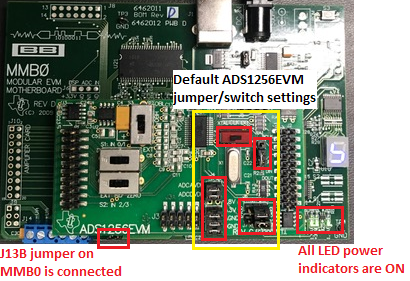Other Parts Discussed in Thread: ADCPRO, ADS1256,
Hello,
I am attempting to use the ADS1256EVM/MMB0 with very little luck. I have installed the drivers and got the MMB0 (NI-VISA) device to show up in device manager. I then run ADCPro, try to load the ADS1256EVM plugin and get the DSP not ready message. I have tried 3 different PCs, connecting +/-VA to +/-5VDC and +/-10VDC with no change. We have 2 other MMB0 boards here and I tried those with no luck. The USBStyx driver does not load and there is no unknown device that appears while the plugin tries to load. Any help would be appreciated.
Thank you,
Travis Opsahl