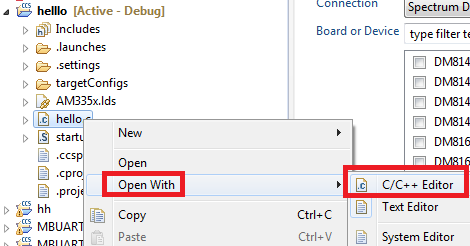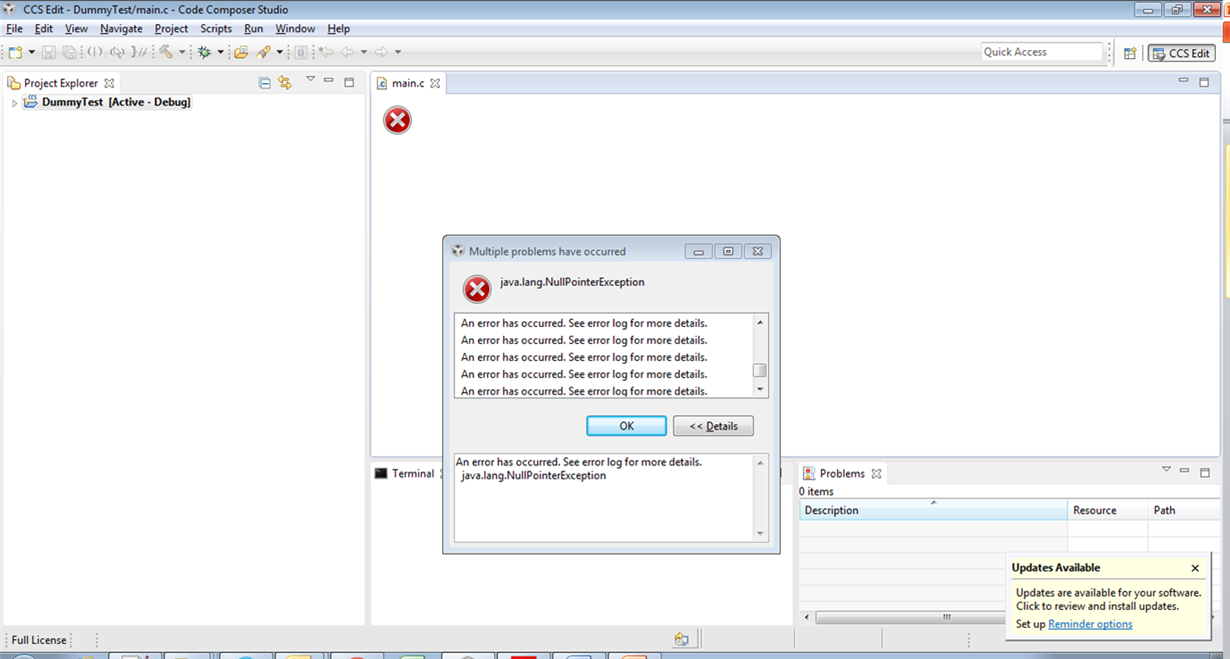I just upgraded to CCSv6 from CCS v5.3. When I import an existing project or create a new one, it loads fine. However, when I go to double click a file in my project (in Project Explorer), it starts to open the file but: the name of the file isn't in the tab at the top, where it would show the contents of the file is completely blank, and a red circle with an X through it appears in the top left corner of that blank space. After this error, I cannot click anything in the Project Explorer, or change off of the tab with the error. I can, however, click any and all of the Toolbar buttons at the top and any dropdown menus of File, Edit and the like.
I've come to the conclusion this only happens on files that aren't already open in a tab. A short time after the program locks up, I periodically get an error box that appears saying a java.lang.NullPointerException is thrown. I've stacked up as many as 4 or 5 of these errors at one time. The only way I can "un-lock-up the workspace" is to close and reopen Code Composer.
The files that I've been trying to get working still work just fine in CCSv5.3. This issue just makes it almost unbearable to work with in CCSv6 at the moment. I'm using a Windows 7 / 64-bit computer, programming for an MSP430F2618 microcontroller and the language I'm in is C, if it helps. Thanks for any help you guys can give me!