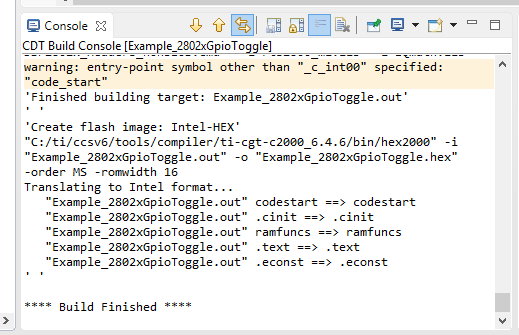Hello, everyone.
In order to peform field upgrades of embedded systems in the field,
I would like to be able to download .out files to a target system (via a serial port for example) then use the Flash API to program the DSP with the new version our software. The JTAG ports will not be accessible on systems in the field so I needed to find another method for upgrading software stored in the flash.
I 'd like to know How to generate .bin file.
After Build, size of .out (COFF) is 431KB. Using Hex2000, I got 178KB Intel Hex file.
Hex2000 command was " hex2000 -romwidth 16 -memwidth 16 -i -o test.hex test.out "
output Hex file is 32-bit format like this..
:020000040033C7
:200000008F300000761F03EB06C41E00761F03EA8F30000206C41E0E761F03EA8F30000438
:2000100006C41E0C761F03EA8F30000606C41E0A761F03EA8F30000806C41E10761F03EAE0
:200020008F30000A06C41E04761F03EA8F30000C06C41E02761F03EC8F30000E06C41E0299
And then, I Used Hex2Bin.exe. I got 64KB binary file. But that bin file is 16-bit data only. Half of Data is gone.
I guess Hex2bin.exe convert only 16-bit (not 32-bit).
Also, can anyone point me to information related to:
1) How to *.out file convert to *.bin file directly
2) Can I get a Program of 32-bit Intel Hex to Binary file.
Any links to source code or command examples would be appreciated!
Thank you in advance.