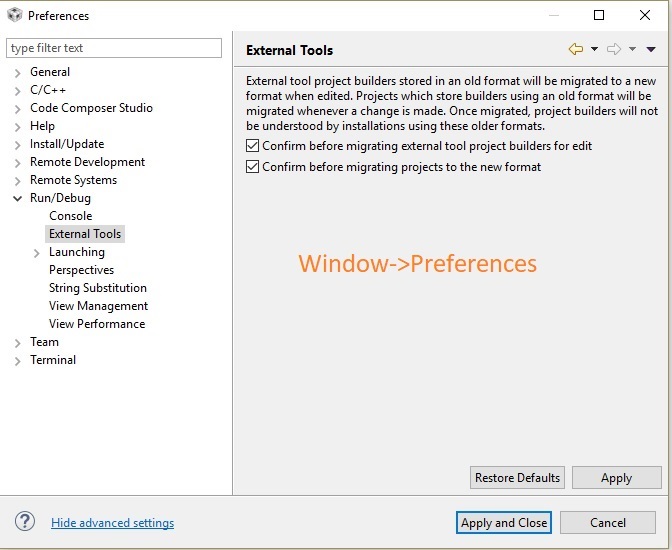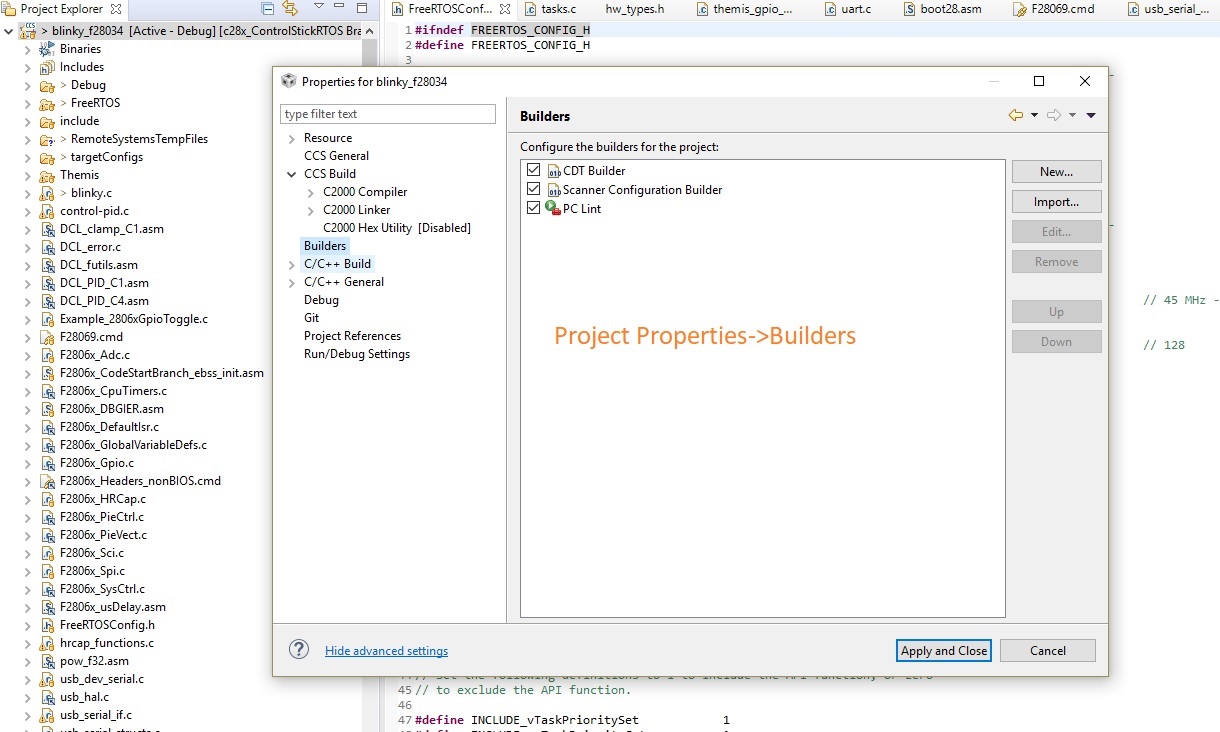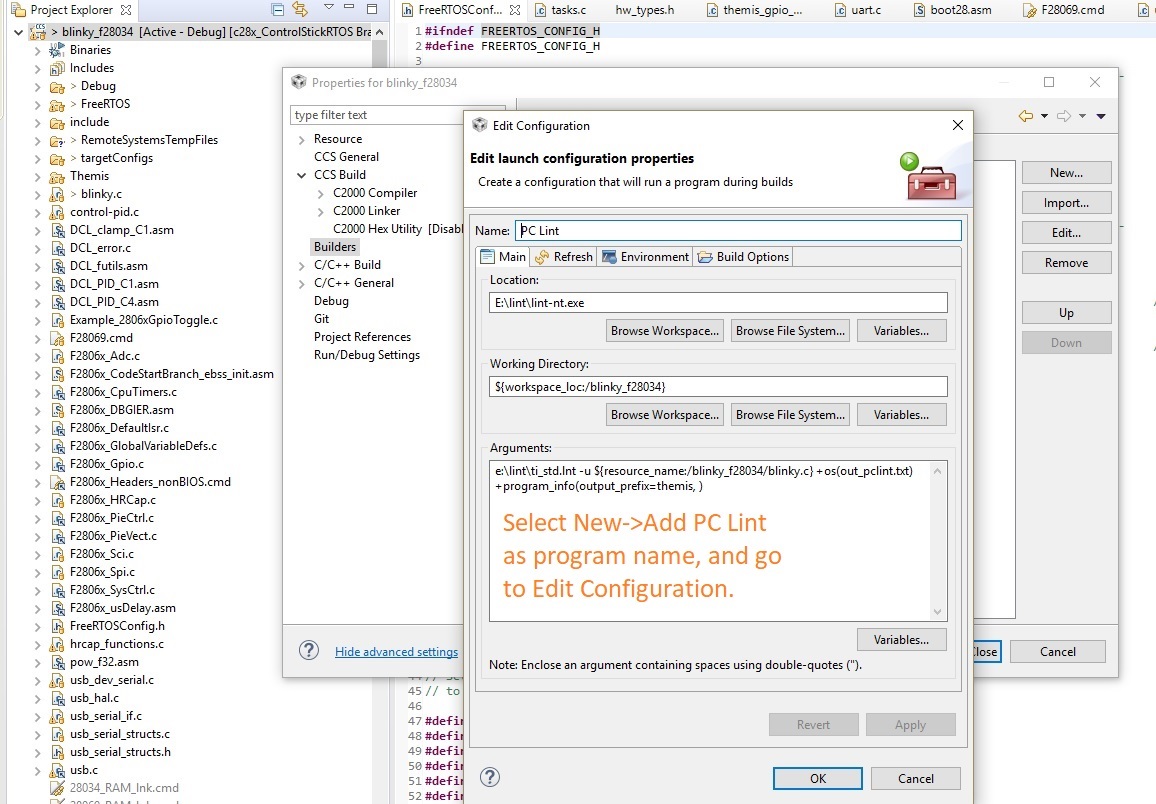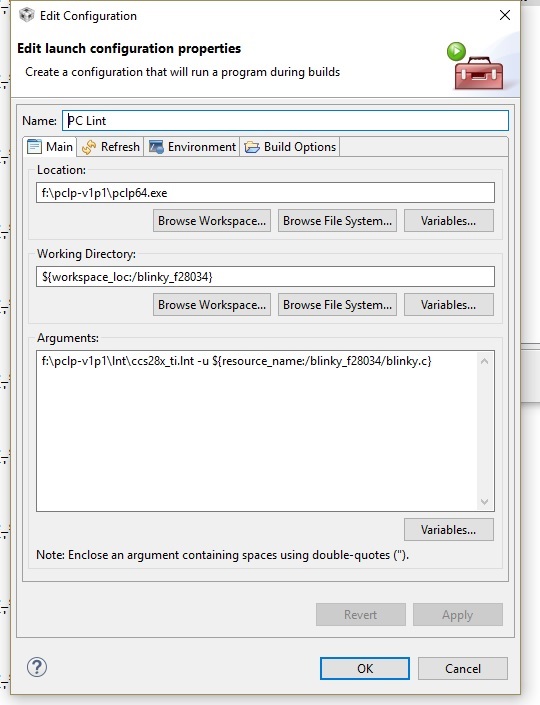Tool/software: Code Composer Studio
Hello All,
I wanted to share this since I've seen quite a few threads all claiming there isn't a way to do this - but I have PC-Lint from  Gimpel Software working with CCSv8.x.
Gimpel Software working with CCSv8.x.
Even though this isn't an optimal set-up, it works and I found it useful and I will share the procedure here. Gimpel has a similar procedure posted on this page:  but there are some subtle issues with that since CCS is slightly different in this setup.
but there are some subtle issues with that since CCS is slightly different in this setup.
This explanation will help you get PC-Lint running under CCS.
This explanation will not go into the cornucopia of options that are available with PC-Lint. I do have a standard TI lint file for PC-Lint - I will attach a template for that in a follow up message. Everyone has a different
application and different needs and requirements, so it's not within the scope of this explanation to select every option. Maybe TI will be able to add to the ti_std.lnt or maybe make that available for some of the more popular processors with options that take into account the compiler macros, switches, etc.
First, make sure the External Tools is enabled by checking the following - as shown in the pic:
This is under Windows->Preferences.
Next - right click on the project and bring up Project Properties and bring up the Builders Menu selection:
Note, I've already added PC-Lint but that's what the window looks like - select New, Add PC-Lint, and then go to the edit screen:
The set up as shown in the above pic is fairly self-explanatory - I recommend putting the path to PC-Lint in your system path - here, I have PC-Lint installed on the "E:" drive and under location have:
E:\lint\lint-nt.exe
The Working Directory is set to the workspace of the file (or maybe files or project) where I want PC-Lint to do static analysis.
Arguments:
The first is the ti_std.lnt file, then the file (or maybe files to examine), and then output options - this is the part I'm still working on.
The first time I ran this, I had almost 6MB of output, and it overwhelms the console output window, so finding a way to send all of the output to a file is the right idea, then that can be browsed using the editor window.
There are a lot of config options here, the above is just an example to get you going in the right direction and serves as a good starting point.
Some caveats:
1) - The only way to currently add an external tool to CCS (that I've found), is to add to the builder options - so this means PC-Lint will be run every time a build is run, but that's a good thing I would think. Under the build options you can change this to only run PC-Lint after a clean, or auto-build, there are some choices.
2) - I need to look at the choices for output - the console window only holds so much text, I'm not sure if that can be increased, but the best idea is to pipe out all of the output to a file - I've tried to show that, but it isn't working that well just yet, maybe that's an exercise for the user to figure out; but I'll probably post a better way for output soon.
Well, hope this helps some of you that want to include PC-Lint with CCS.
Regards,
John W.