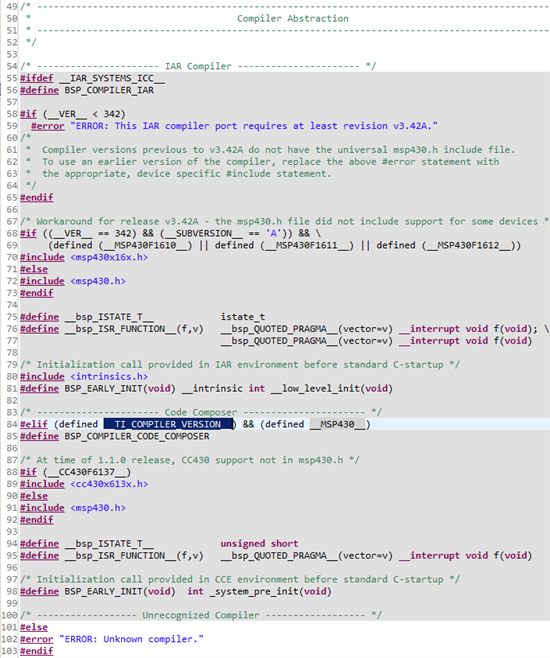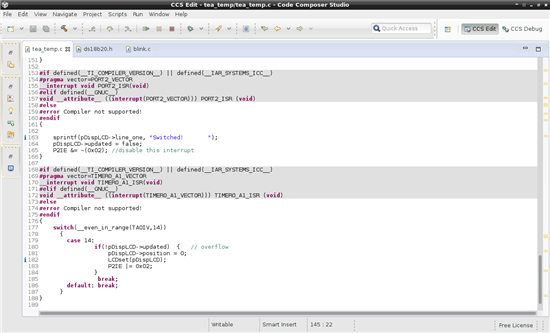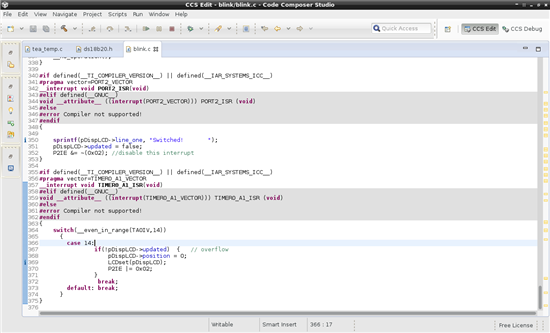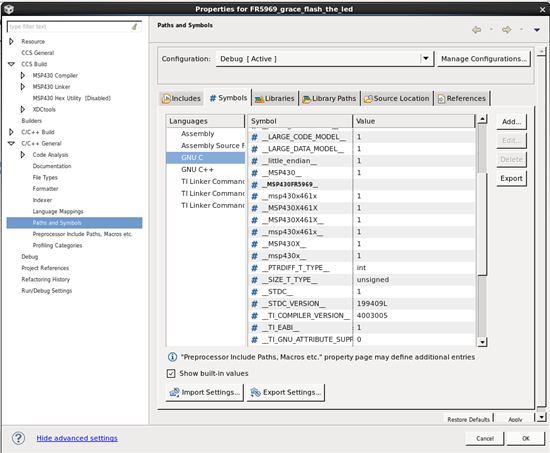Hi,
In a MSP430F2274 project compiled with TI MSP430 compiler 4.1, a part of conditional precompiled content depending on predefined macro “_ _TI_COMPILER_VERSION_ _” is darkened.
In MSP430’s manual SLAU132 “_ _TI_COMPILER_VERSION_ _” is defined. Examination of the .pp source file also showed that part enclosed in the conditional block directly below
#elif (defined __TI_COMPILER_VERSION__) && (defined __MSP430__)
has been included in the file.
However the syntax highlighting of CCS still show the block (the conditional block directly below the cited line above) in gray. This wasted us a significant time because we traced back and forth in vain for locating a specific definition without going into the <msp430.h> which has been grayed.
We would like to know is the inconsistency between “__TI_COMPILER_VERSION__” and CCS highlighting a known problem?
Matt