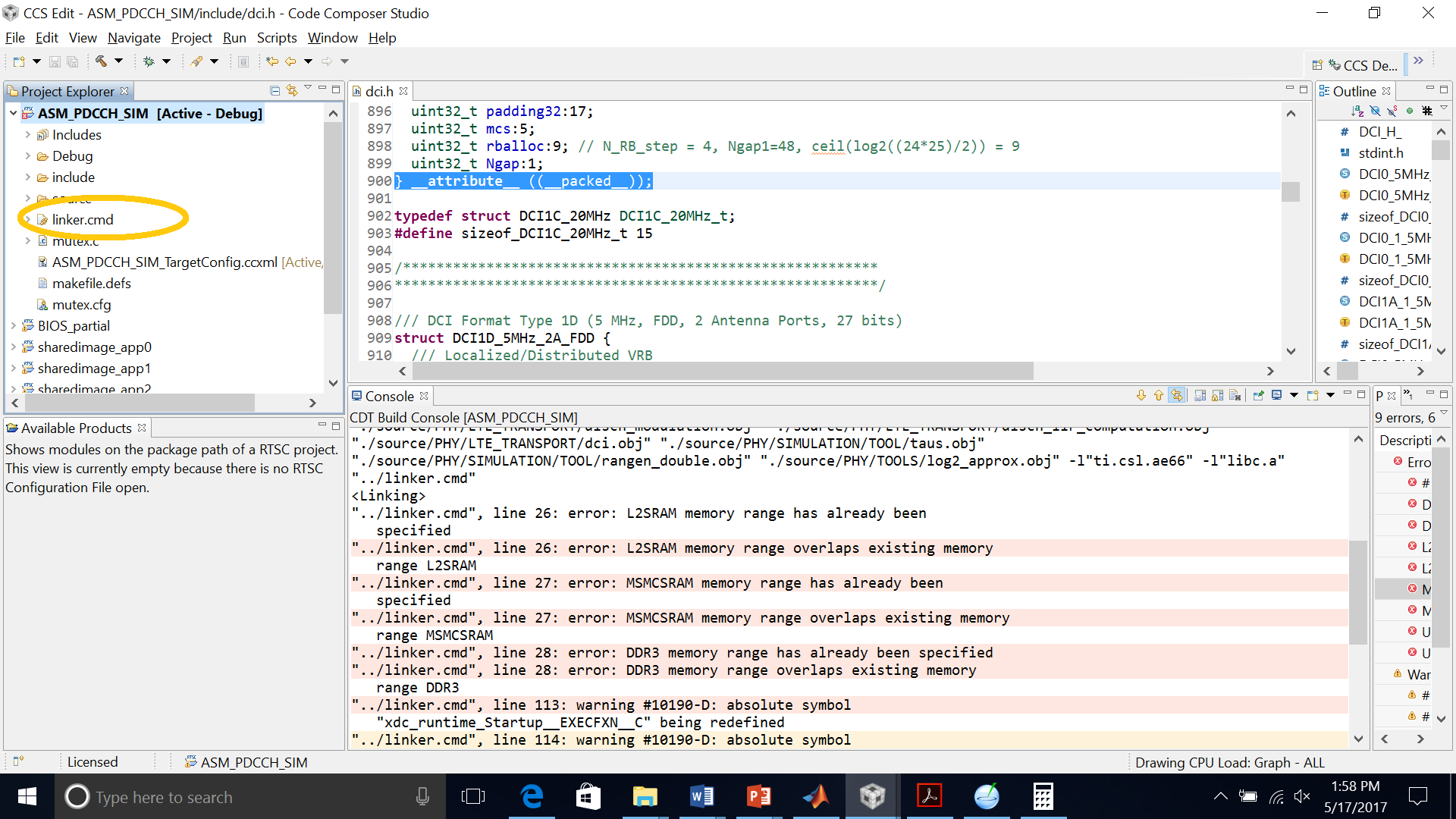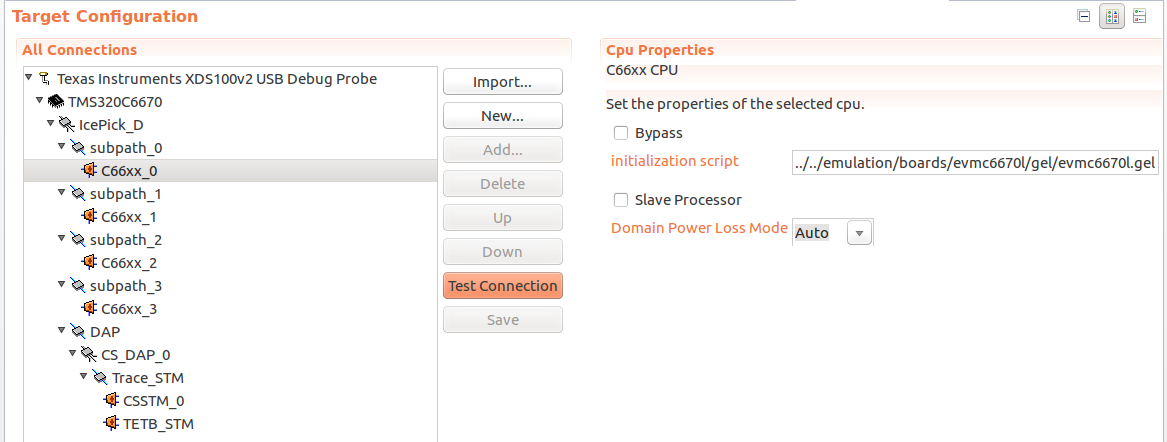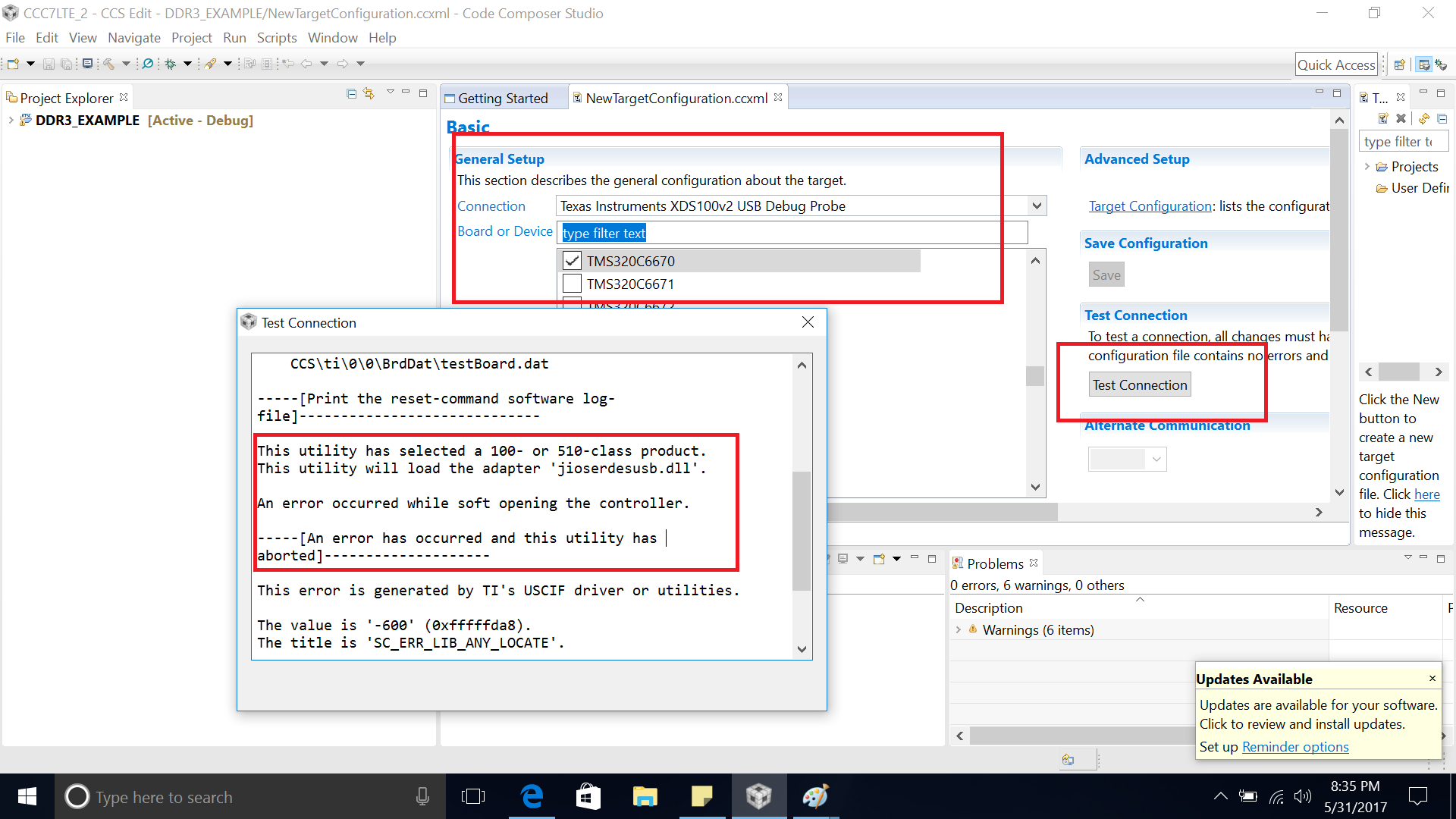Tool/software: TI C/C++ Compiler
Hi Sir,
I am using TMSC6670 EVM board to port my application, I am able to port one block of code success fully, After adding the 2nd block of code, I am getting error message at linker command file.
Error message “ "./configPkg/linker.cmd", line 136: error #10099-D: run placement fails for
object ".far", size 0x39851e (page 0). Available ranges:
L2SRAM size: 0x100000 unused: 0x4ccc5 max hole: 0x4ccb0
error #10010: errors encountered during linking; "ASM_PDCCH_SIM.out" not built”
Please help me to resolve the above error, I am eagerly waiting for reply.
Thanks & regards,
Anil Kumar