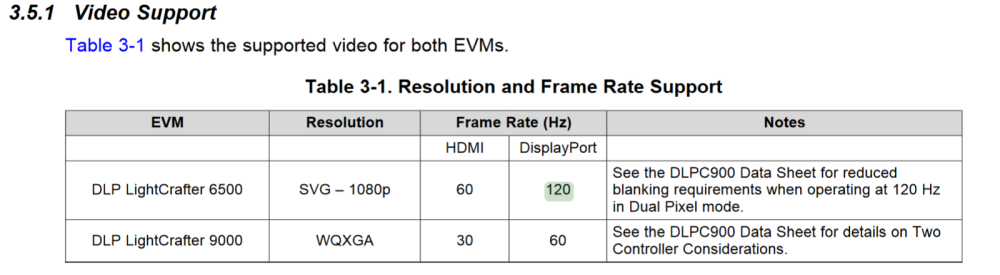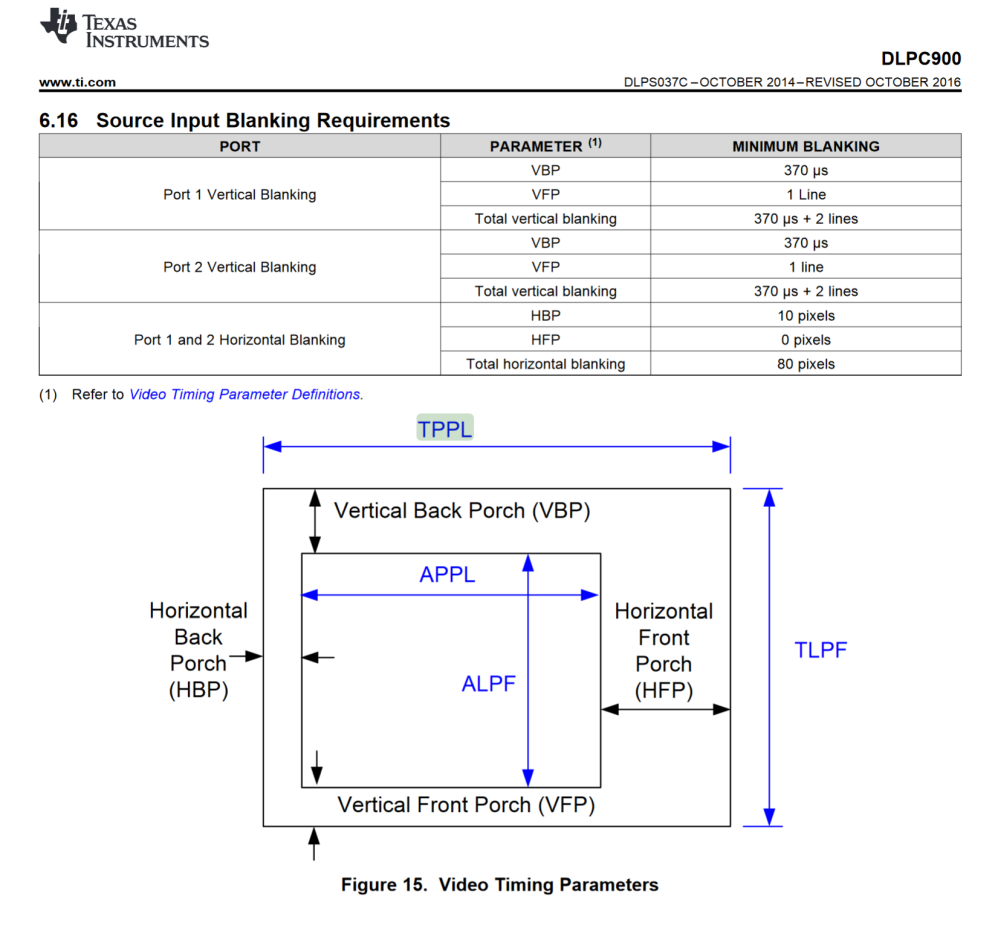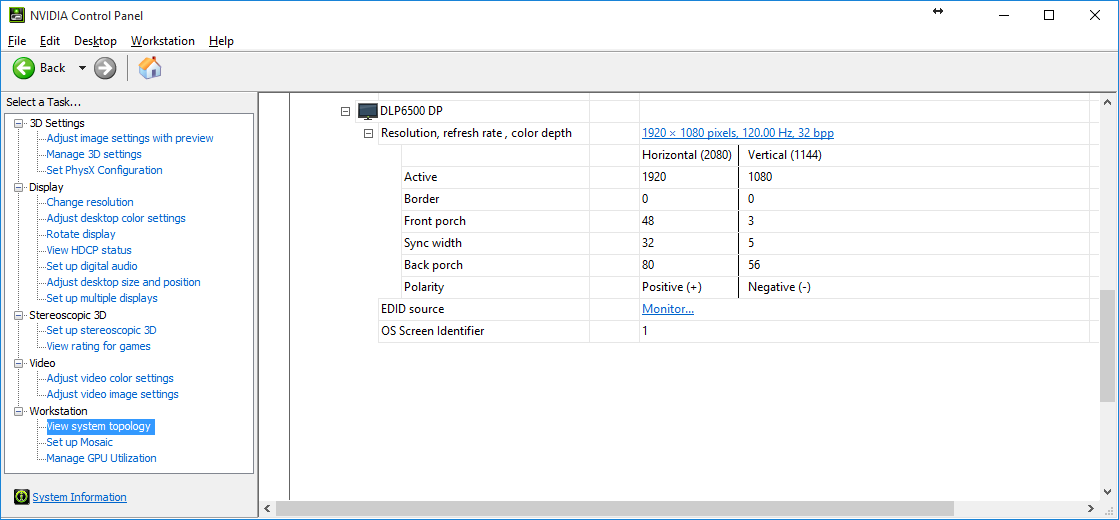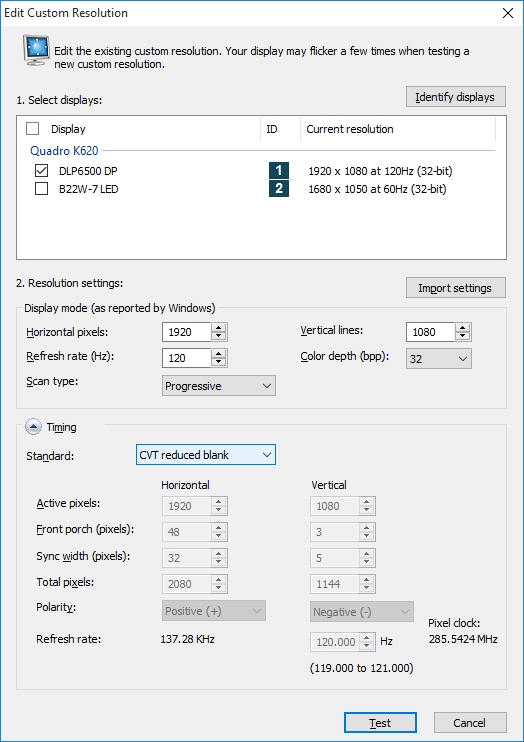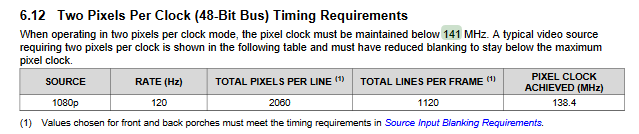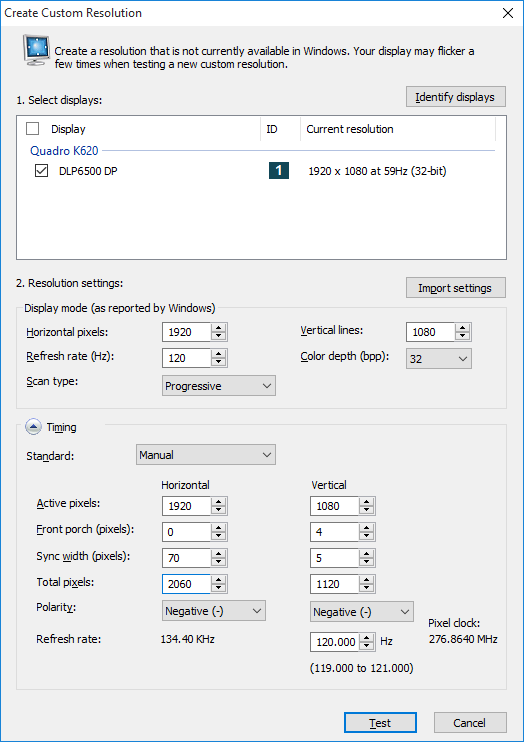Part Number: DLPLCR6500EVM
Hello,
I am trying to achieve 120 fps over DP as the title says but it doesn't seem to work. I am using a high-speed camera to film the DMD to get the factual frame rate (yes, the camera is not synchronized so visually there a lot of beat frequencies on shades of gray, but filming at 1200 fps and black-white I can clearly tell that only 60 fps are displayed). The output is set to 120 Hz in the graphics card settings, Dual pixel mode also enabled (screenshot): 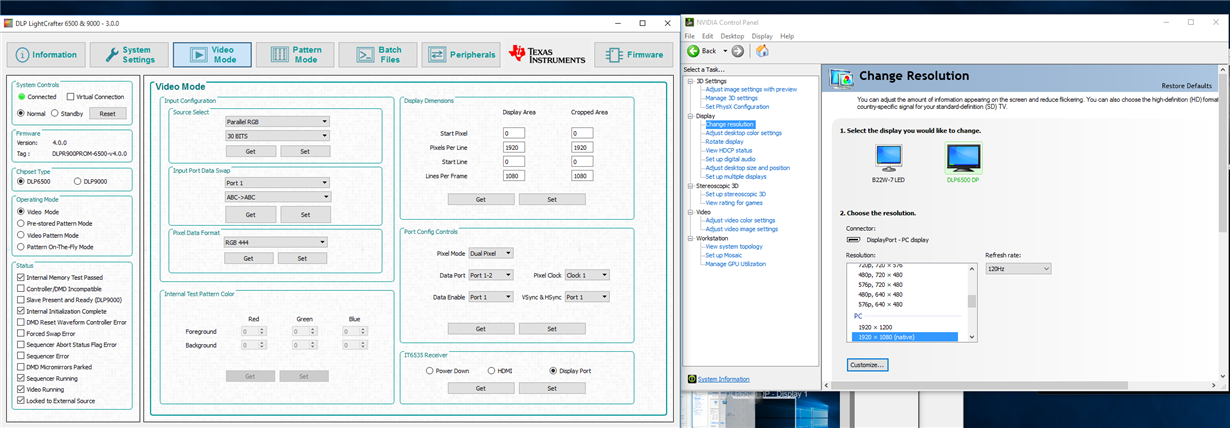
My guess it is somehow capped by windows, my other display is running at 60 hz, I have tried different configurations of primary/secondary display and it did not help, as well as color mode changes to YUV422, outputting Direct3D full screen. Am I missing something with the DMD settings or should I look at the video source as a possible problem? Any advice would help.
I am using NVIDIA Quadro K620 and Windows 10.