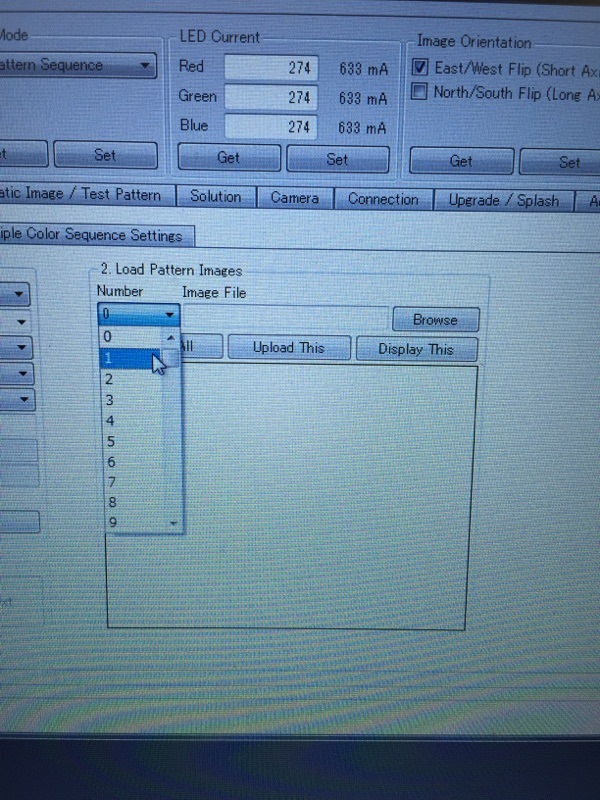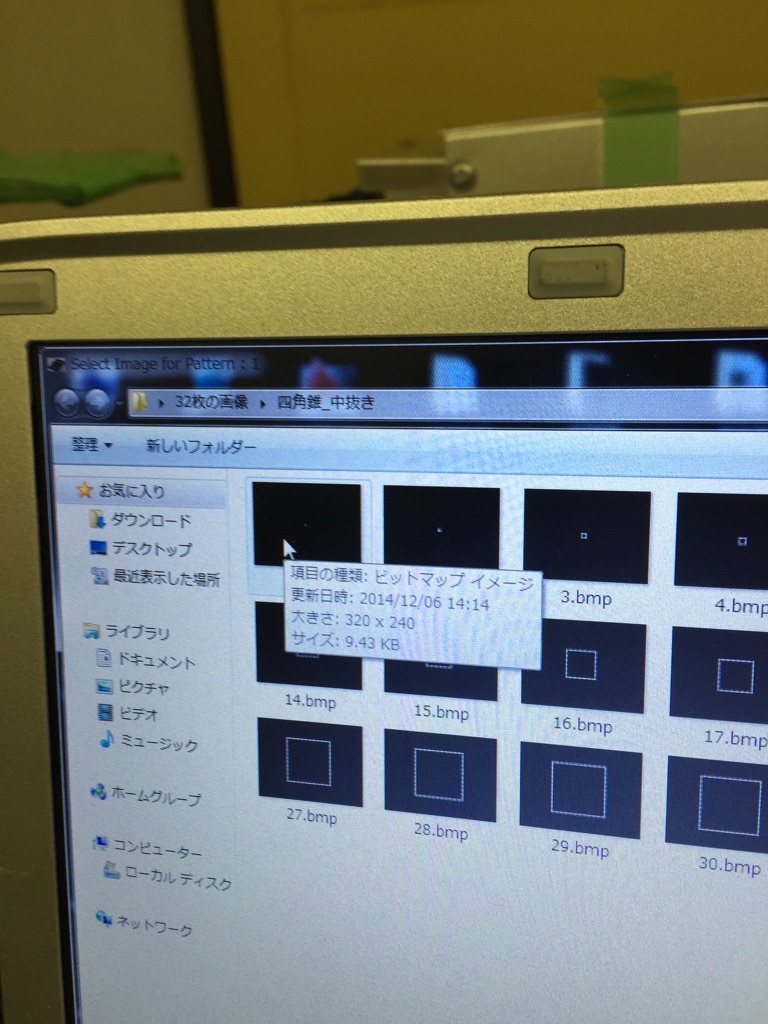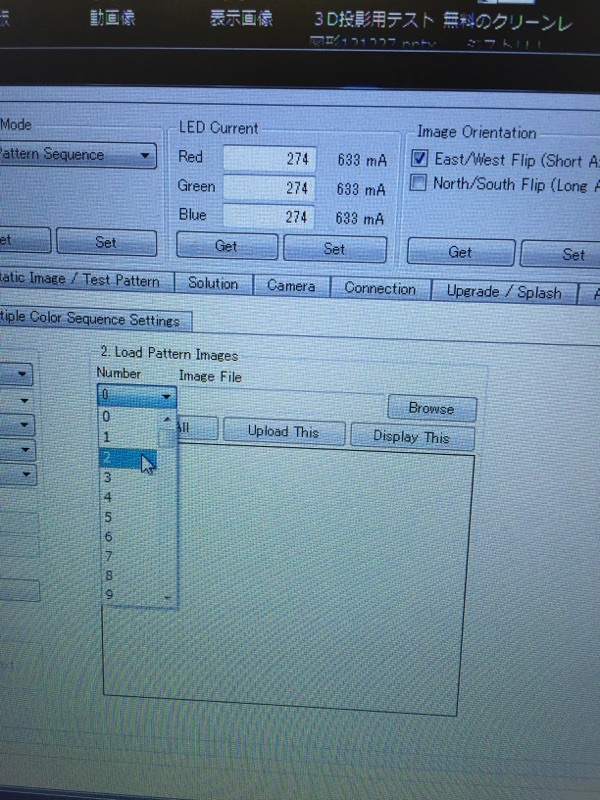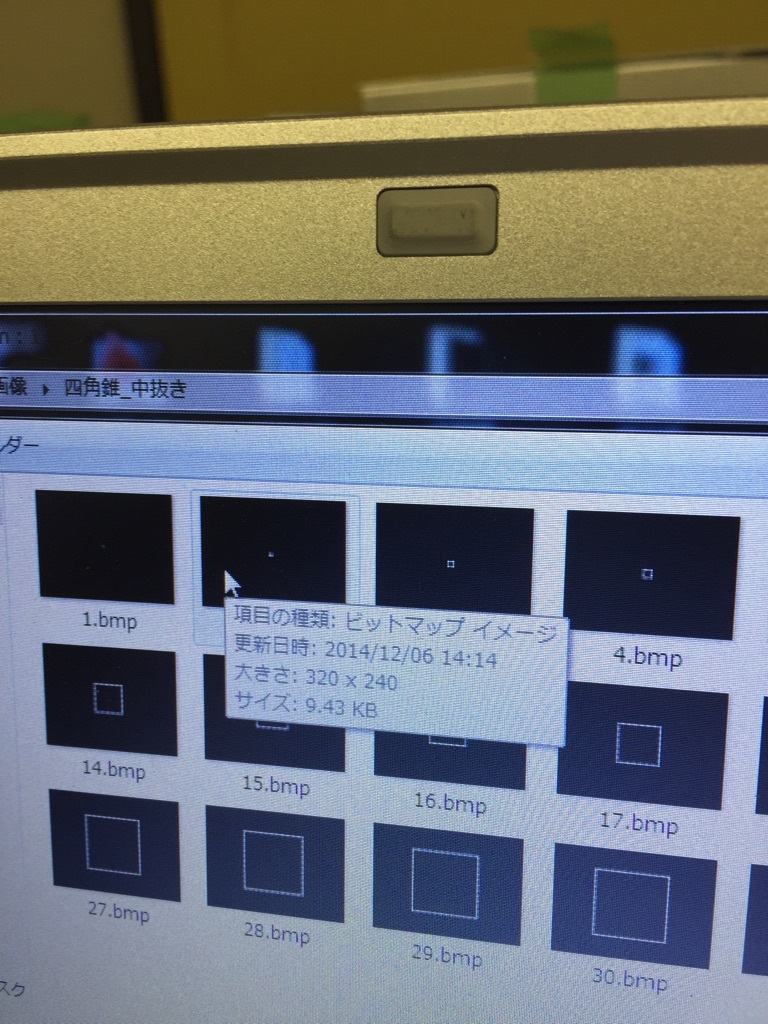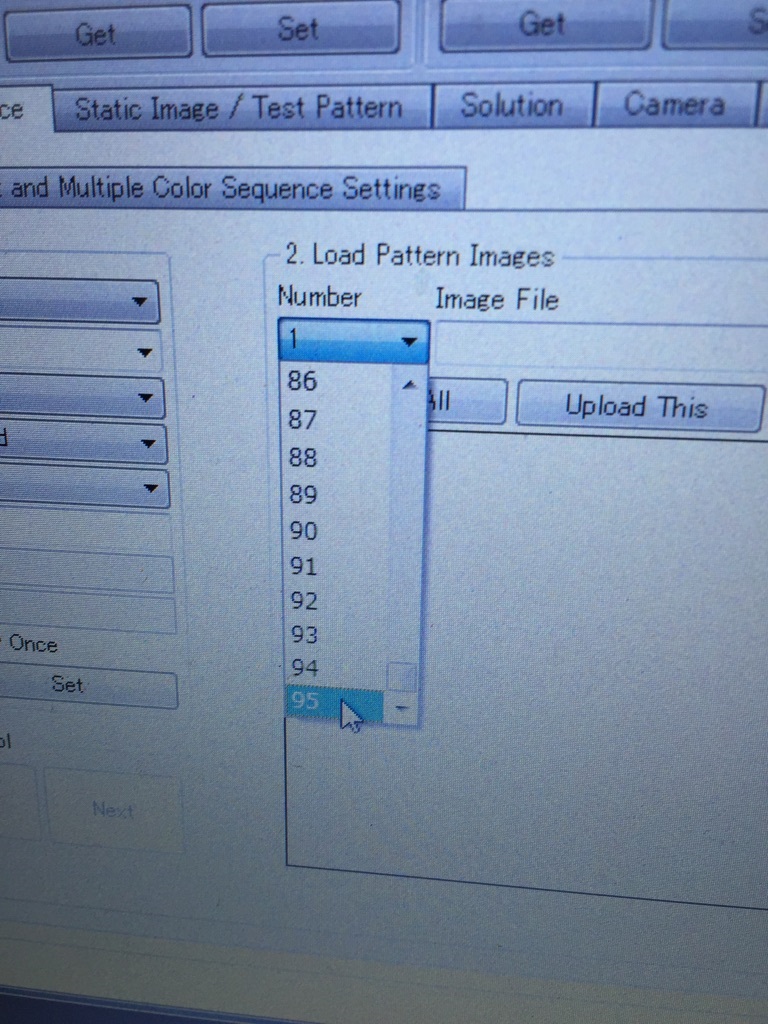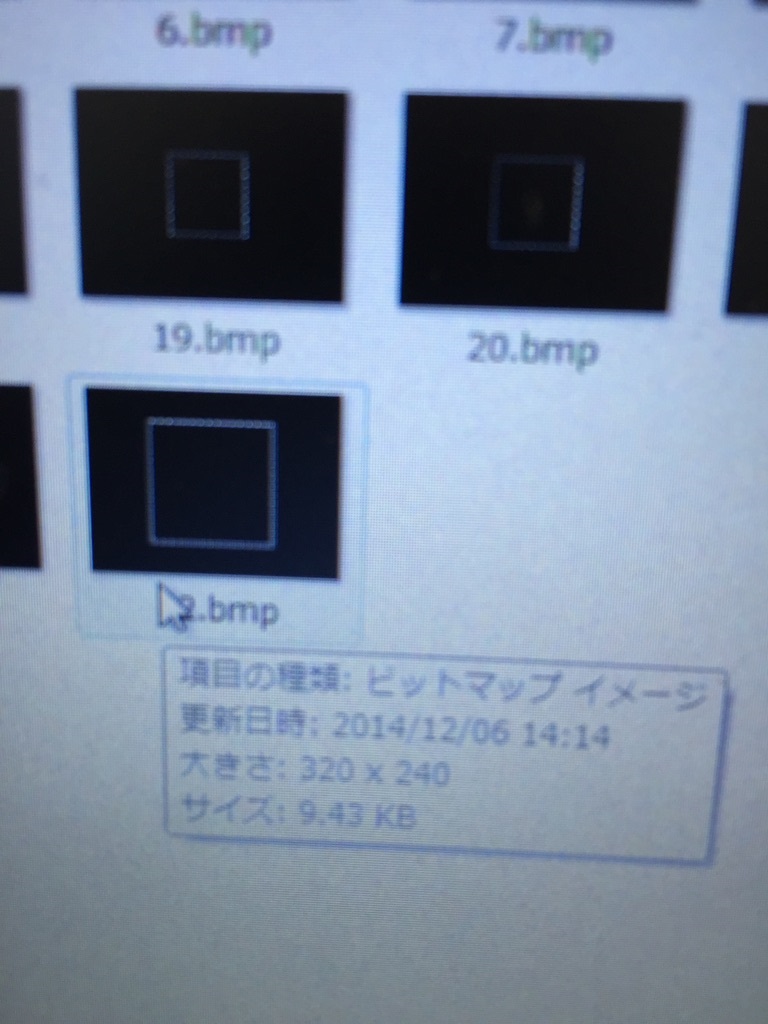Hi.
I’m Ryo Hara, Tokai Univ students from Japan.
I have a question to you about Load Pattern Images of DLP LightCrafterCUI.
First,Currently selects a number of projection,and then have selected the image.
So if projections number was 96,I gonna do 96times.
But I wanna know ,how can I do just 1time?
Please reply to me.Thank you.