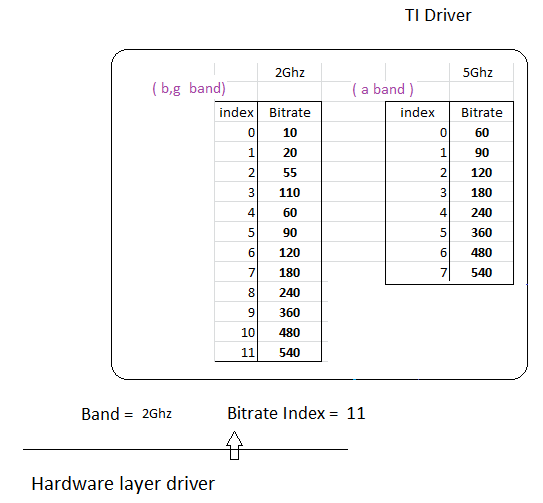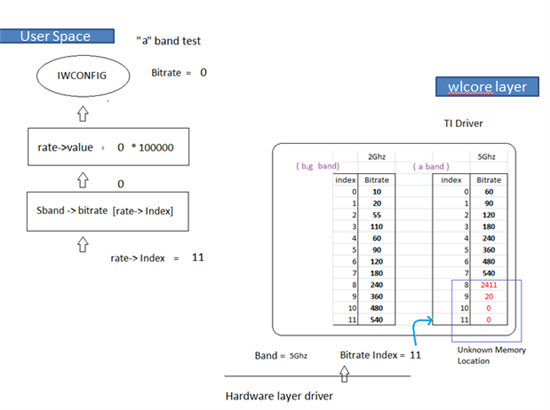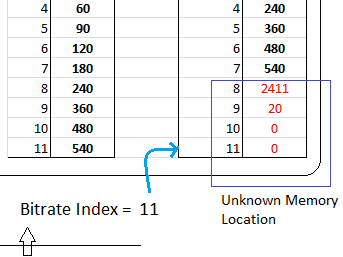Hi,
I am facing an issue ,when connected to 802.11a band Access Point.
When connecting to 802.11a band AP ,it shows the connection Bit rate as zero.But i can able to ping with that AP. When connecting to access point with all other bands b/g/n we are correctly getting the rate.
I am using wl1837 module . please find below the output
~# iwconfig
wlan0 IEEE 802.11abgn ESSID:"TestA"
Mode:Managed Frequency:5.2 GHz Access Point: C8:B3:73:0D:A0:3E
Bit Rate=0 kb/s Tx-Power=20 dBm
Retry long limit:7 RTS thr:off Fragment thr:off
Encryption key:off
Power Management:on
Link Quality=43/70 Signal level=-67 dBm
Rx invalid nwid:0 Rx invalid crypt:0 Rx invalid frag:0
Tx excessive retries:0 Invalid misc:0 Missed beacon:0
:~# iw wlan0 link
Connected to c8:b3:73:0d:a0:3e (on wlan0)
SSID: TestA
freq: 5200
RX: 1438 bytes (12 packets)
TX: 8613 bytes (33 packets)
signal: -70 dBm
tx bitrate:
bss flags: short-slot-time
dtim period: 1
beacon int: 100
~# iwlist wlan0 rate
wlan0 unknown bit-rate information.
Current Bit Rate=0 kb/s
I am getting data rate correctly when connecting to 5.2GHz n band AP.
~# iwconfig
wlan0 IEEE 802.11abgn ESSID:"TestN"
Mode:Managed Frequency:5.2 GHz Access Point: C8:B3:73:0D:A0:3E
Bit Rate=72.2 Mb/s Tx-Power=20 dBm
Retry long limit:7 RTS thr:off Fragment thr:off
Encryption key:off
Power Management:on
Link Quality=40/70 Signal level=-70 dBm
Rx invalid nwid:0 Rx invalid crypt:0 Rx invalid frag:0
Tx excessive retries:0 Invalid misc:0 Missed beacon:0
Is anything needed to be done particularly for a band for getting the data rate?
Regards,
Jisha