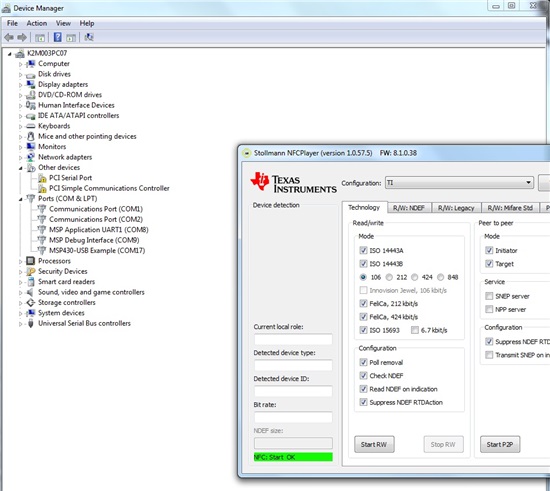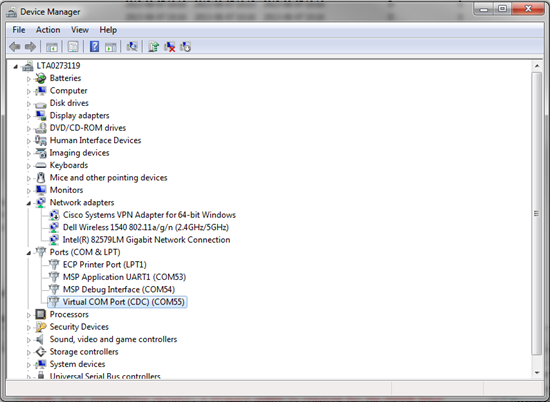Hi everybody!
I'm a bit disappointed with DLP-7970A boosterpack from DLPdesign which, as far as I know, it is based on TI design DRF-7970A :)
I have 2 of these boosterpacks, as well as 2 MSP430G2553 launchpads and 2 MSP430F5529 launchpads. I have been following the guidelines from DLPdesigns to start these things. Jumper on position 1 for MSP430F5529 launchpad, jumper in position 2 for MSP430G2553 launchpad. Yes, I soldered the crystal for the latter one, and also placed the hardware uart jumpers :)
However, I cannot get any of these configurations to work. No success. Zero. I know there has been some confusion between files for MSP430F5529 launchpad and experimenter's board, so I would like to ask for right ZIP bundles with right tested files and configurations for BOTH launchpads.
In my case, now I'm focusing in the MSP430G2553 launchpad. I can even get the "heartbeat" red LED to blink, but as soon as I place the DLP-7970A on top, it stops blinking and instead the green LED2 dimly blinks. On the other hand, I have never seen a single line in the log window of that DockLight terminal software. I have tested this on two different computers.
So, something is happening guys. Anybody knows how to help?