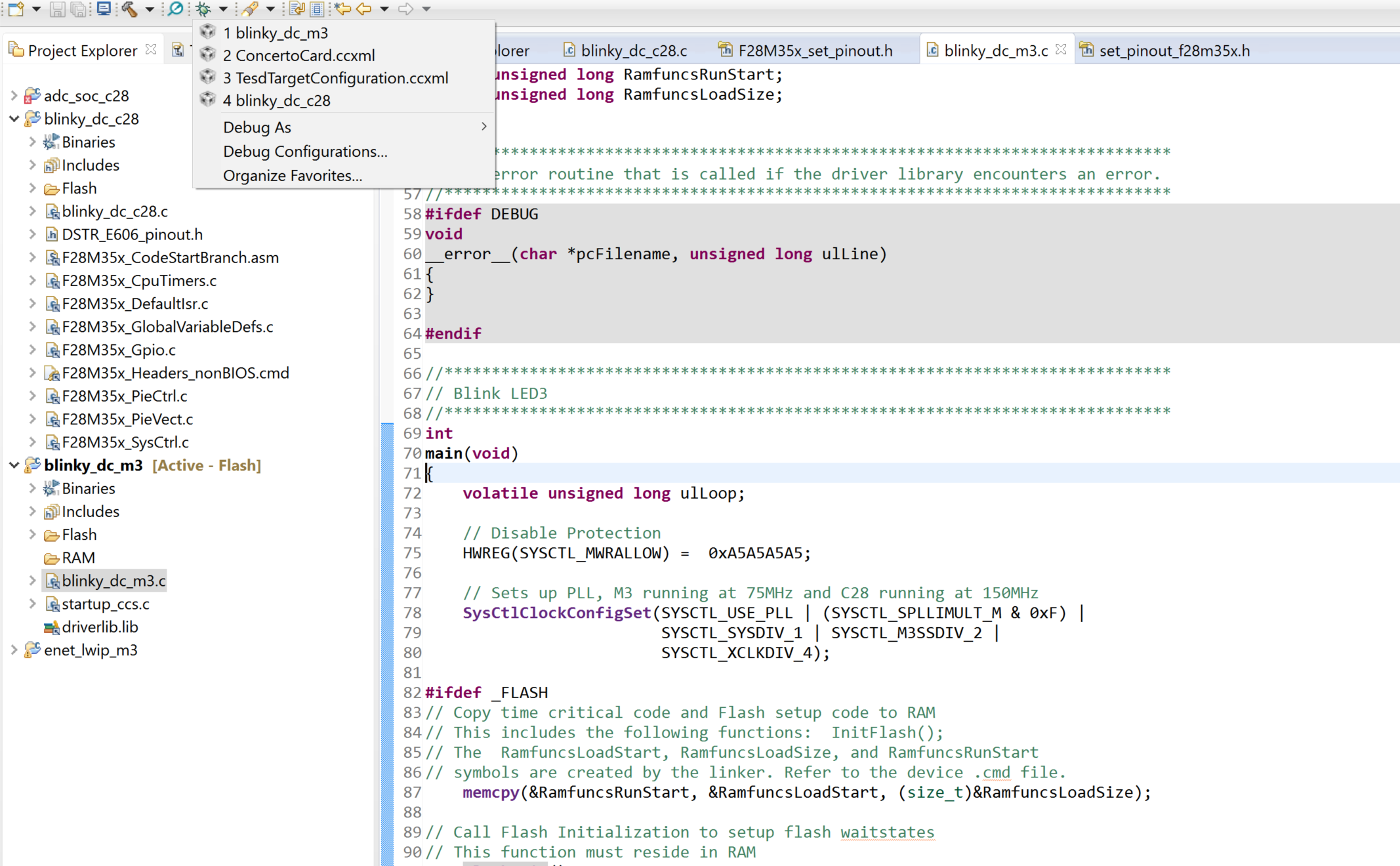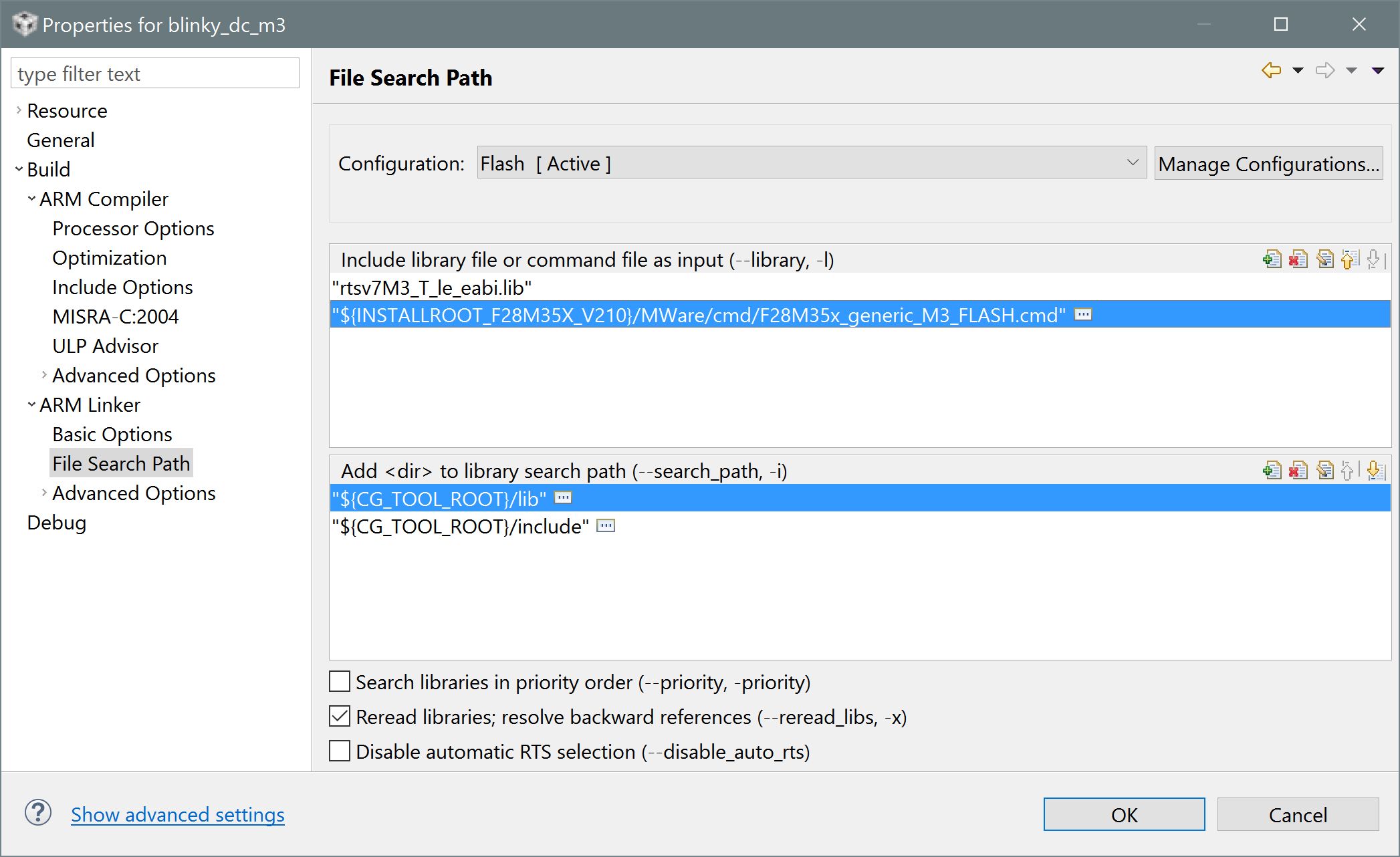Other Parts Discussed in Thread: CONTROLSUITE
Tool/software: Code Composer Studio
I've just received a new PCB using the F28M35H52C in a design which is based on the F28M35x ControlCard but some of the GPIO has been moved around. I am trying to get a simple blinky program running (I made it work on the F28M35x ControlCard) but I can't get my LED to blink. What I've done so far is as follows:
1. I loaded the blinky_dc_c28 and blinky_dc_m3 programs into CC7 and was able to compile them
2. I then created my own my_pinout.h file that contains alternative #define statements for one LED...
#define DS_LED_0_DIR_REG GpioG1CtrlRegs.GPADIR.bit.GPIO29
#define DS_LED_0_DAT_REG GpioG1DataRegs.GPADAT.bit.GPIO29
Note that I've prefixed with "DS_" and the changes to these statements are that GPIO70 was changed to GPIO29 and that threw an error saying that there was no GPIO29 in GPCD so I looked it up and changed GPCD to GPCA and then changed the LED... statements for LED0 to my own DS_LED... statements in blinky_dc_C28 which got the code to compile.
3. I was able to load both the M3 and C28 code into my new board.
4. I then used the debug>concertocard.ccxml dialogue and was able to connect to both cores and control them both to running but my LED does not flash. I scoped the GPIO29 output pin and it's permanently low. I scoped the X1/X2 pins and see a nice clean 20 MHz clock signal.
What I was thinking I needed to do is to create my own set_pinout.h file with all my GPIO and peripherals redefined in it but now I'm suspecting that there more to change to get each GPIO pin switched over - I'd appreciates some guidance. Maybe I need to create a new targetconfiguration.ccxml file? I played with that idea but can;t see how to make the .ccxml file own the example programs.
Ted