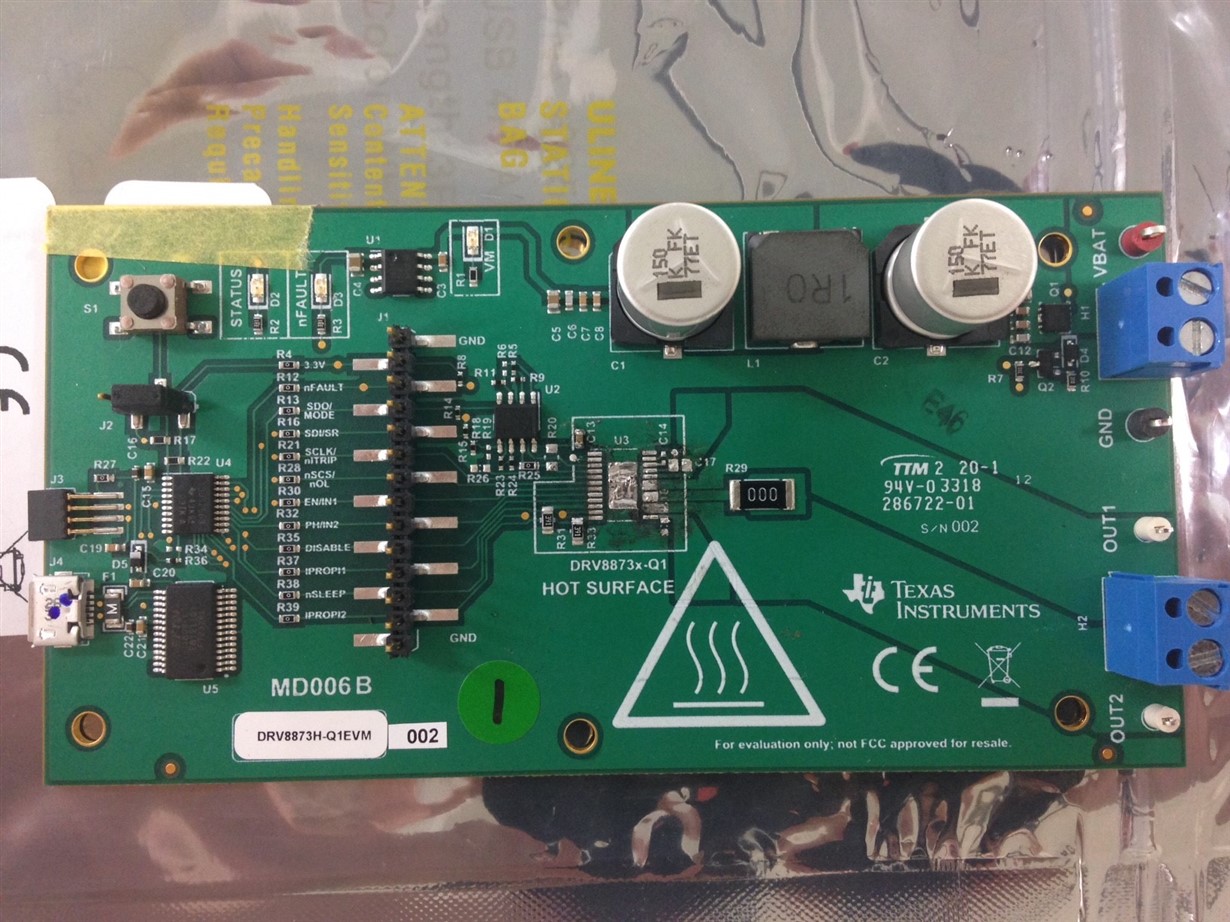Other Parts Discussed in Thread: DRV8873S-Q1EVM, DRV8873H-Q1EVM, DRV8873
Dear Expert,
Thank you for your special support everyday.
My customer is considering this product.
I received the following question from the customer.
<Status>
During EVM evaluation,
When changing [Wake] of GUI screen to Disable → Enable,
The motor behaved wrong and the driver was damaged.
Since it is not time when [MotorControls] was set to START,
we also suspect a malfunction of the tool.
<Question>
-Is there timing and conditions for overcurrent detection function not to operate?
-Is there a similar report so far?
Best Regars,
Fukazawa
Best Regars,
Fukazawa