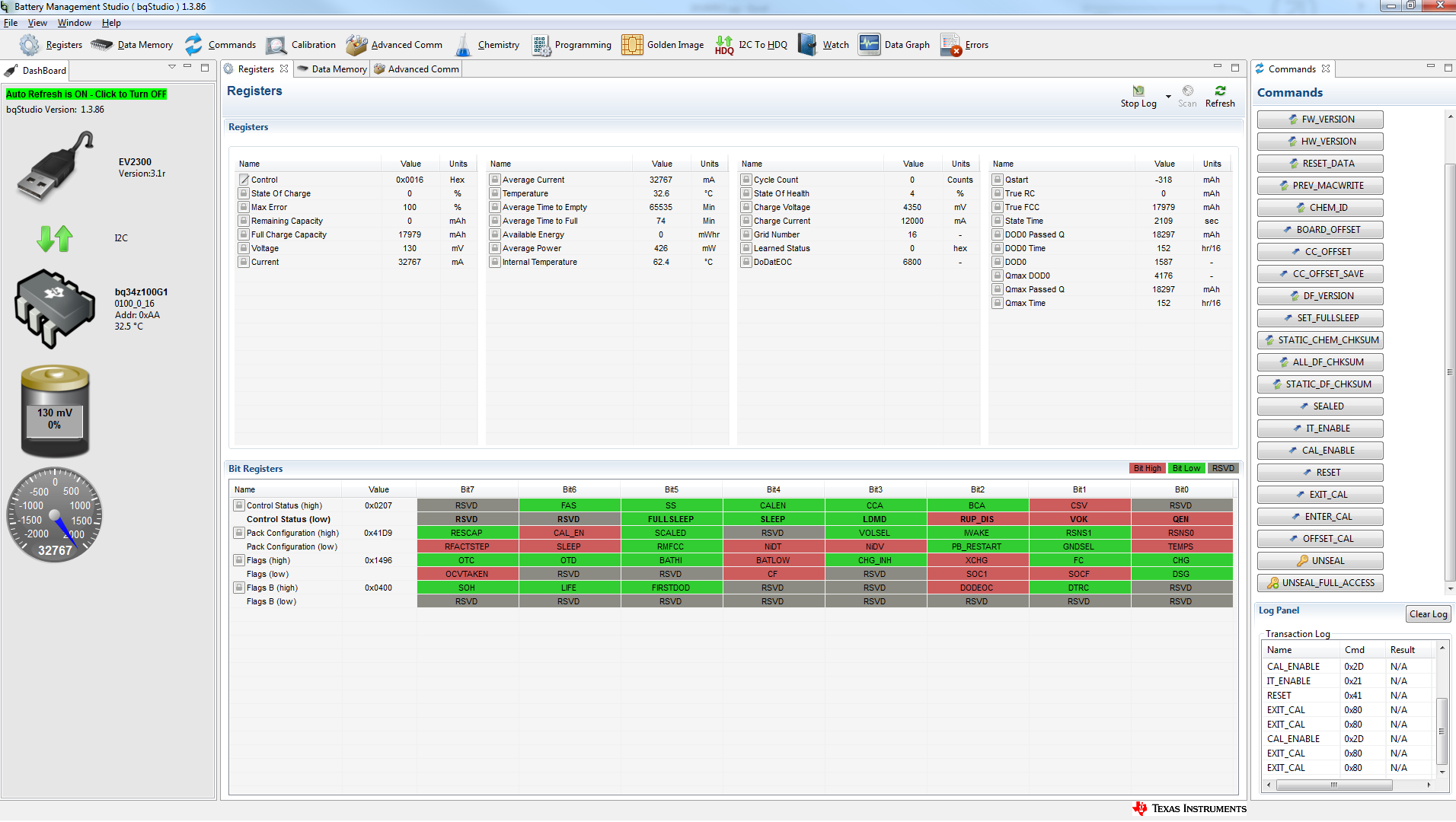Other Parts Discussed in Thread: BQSTUDIO, GPCCHEM, EV2400, BQ34Z100-G1
Hi, I got some problem on bqstudio again.
Here's my setup
Battery Samsung ICR18650-30B (8*3000=24000mAH) (Connected in parallel)
I tried to charge and discharge several time, do as the reference manual suggested.
But i can't update the status at all.
I definitely have enough rest time, charge to full and discharge to empty.
Is there any possible factor that can affect learned status update?