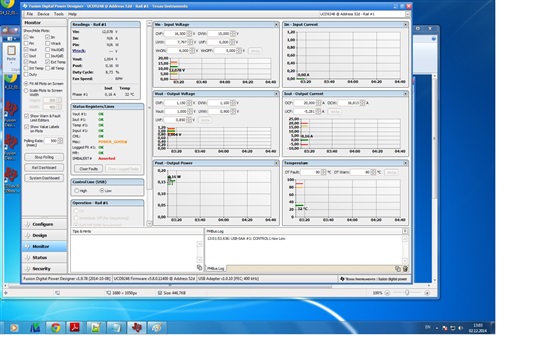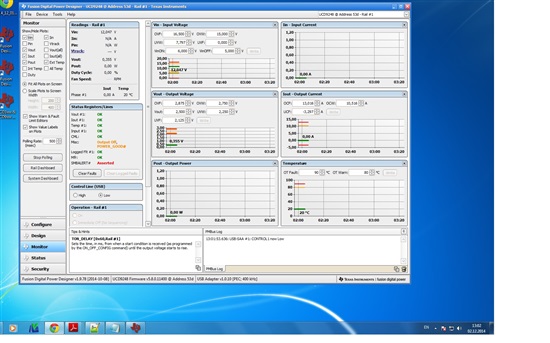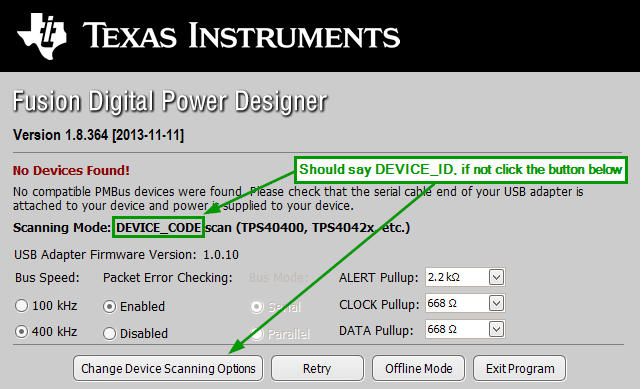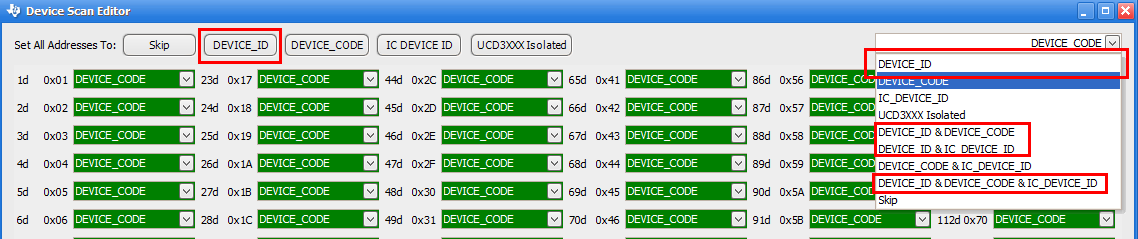Hello all,
I am working with Kintex7 KC705 board which has 3 ucd9248 controller ICs. currently only one rail (adress 52 rail one ) is working and all others are showing power good and output off (after using Fusion GUI power design software) after looking at status registers all things are 'OK' but still voltage rails are not providing output(as some of them have output off). I tried with default factory setting XML script but in vain. it cant make those power rails output on.
can u please guide me to trubleshoot the problem??
is it because of some damaged component on board which is making to force output off for UCD9248?
or this can be configured manually with the help of fusion gui software..
kindly provide with way to fix the problem
thanking you.