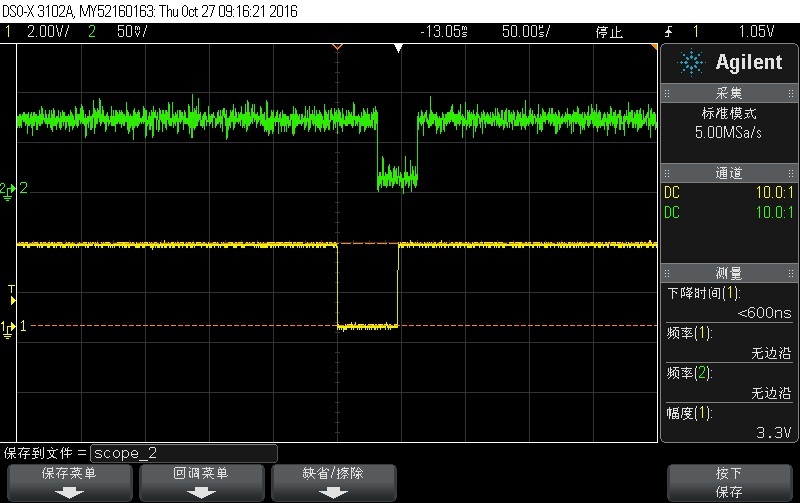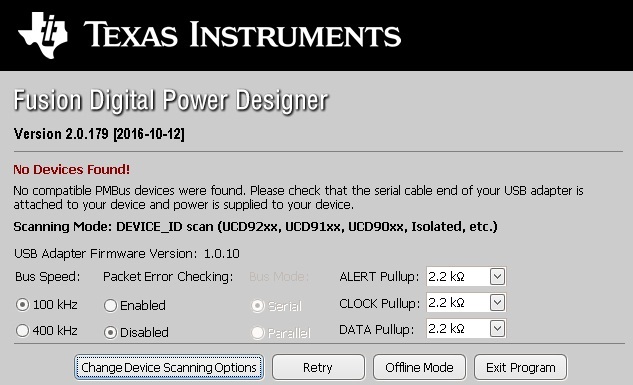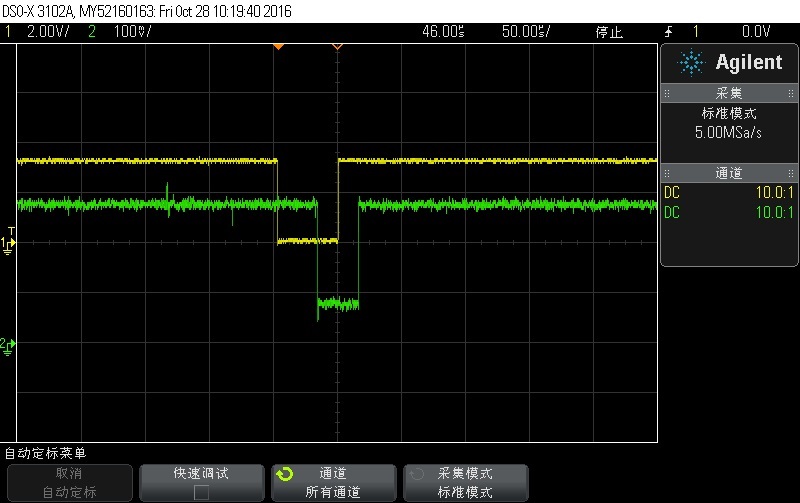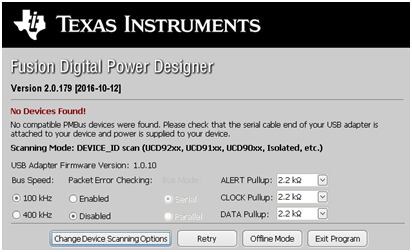Hello ;
I buy a usb to gpio,and want to connect ucd9222,
use TI-Fusion-Digital-Power-Designer-2.0.166.exe;
I connect USB TO GPIO(usb interface adapter)with PC,and the other connect my board PMBUS port;THE green light is bright。
but it always say “”no device found ”
plase tell me where is the problem。thanks