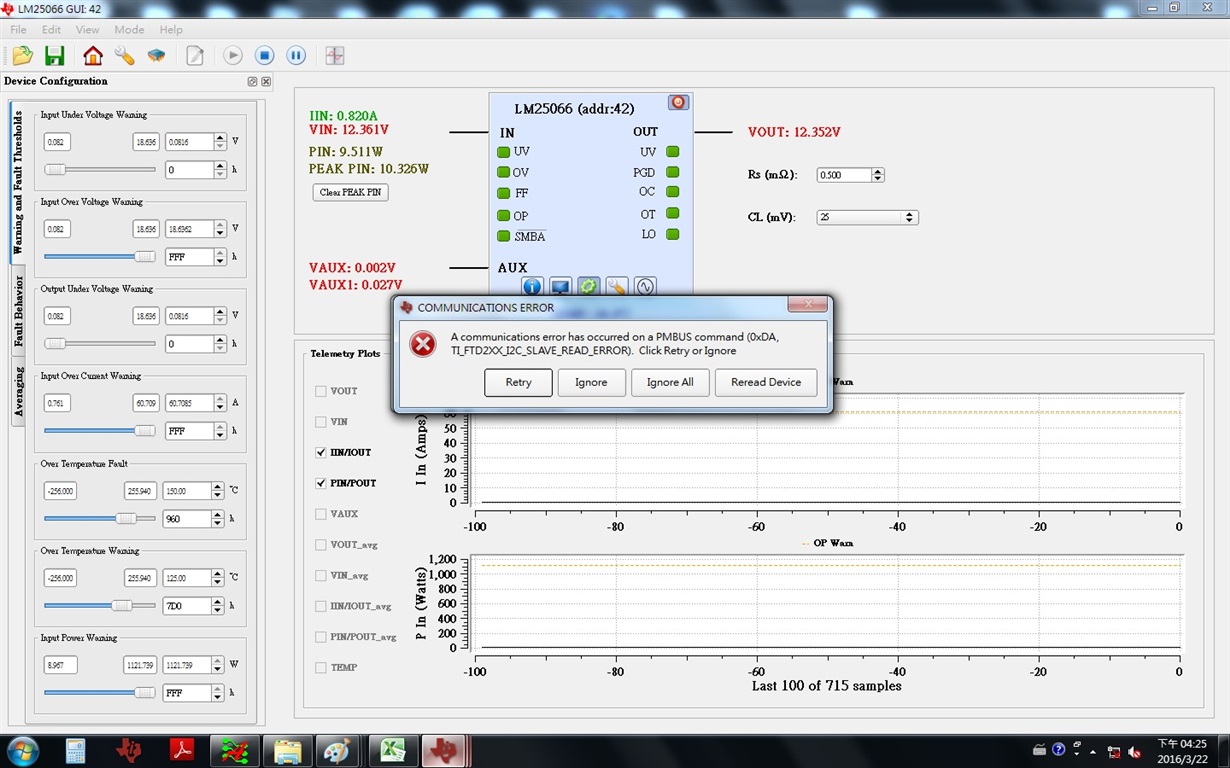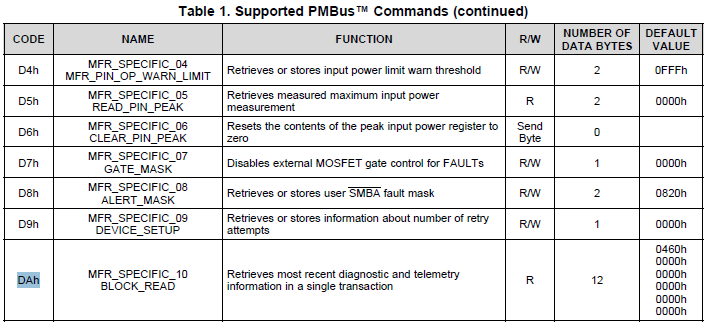Hi
I use 16*LM25066 in one board and each device have different address setting.
According to the test, GUI only can read one device, if i want to read another, GUI need to reopen.
I would like to know that can I read the data of all 16 devices at the same time?
Thanks!
Winnie