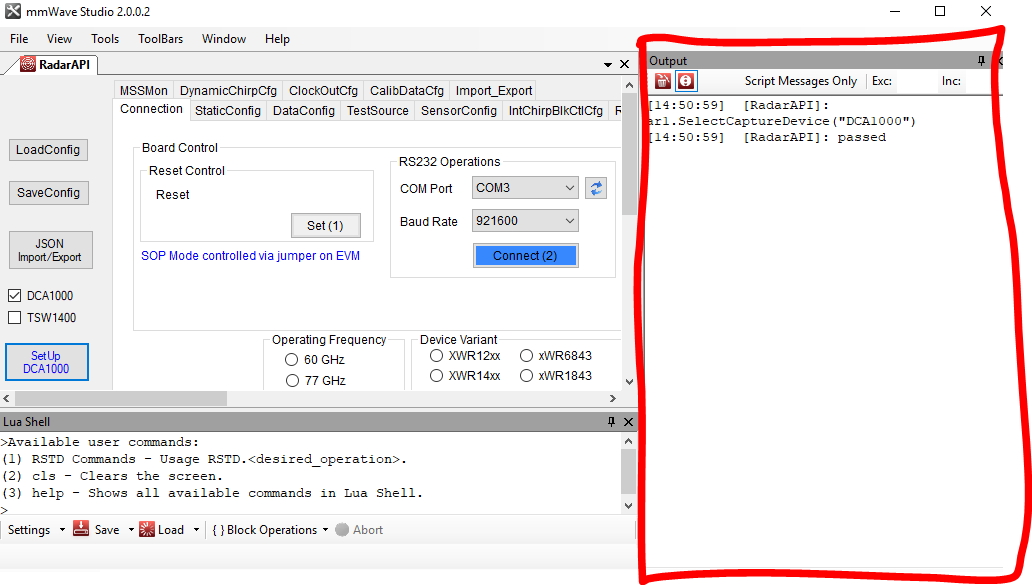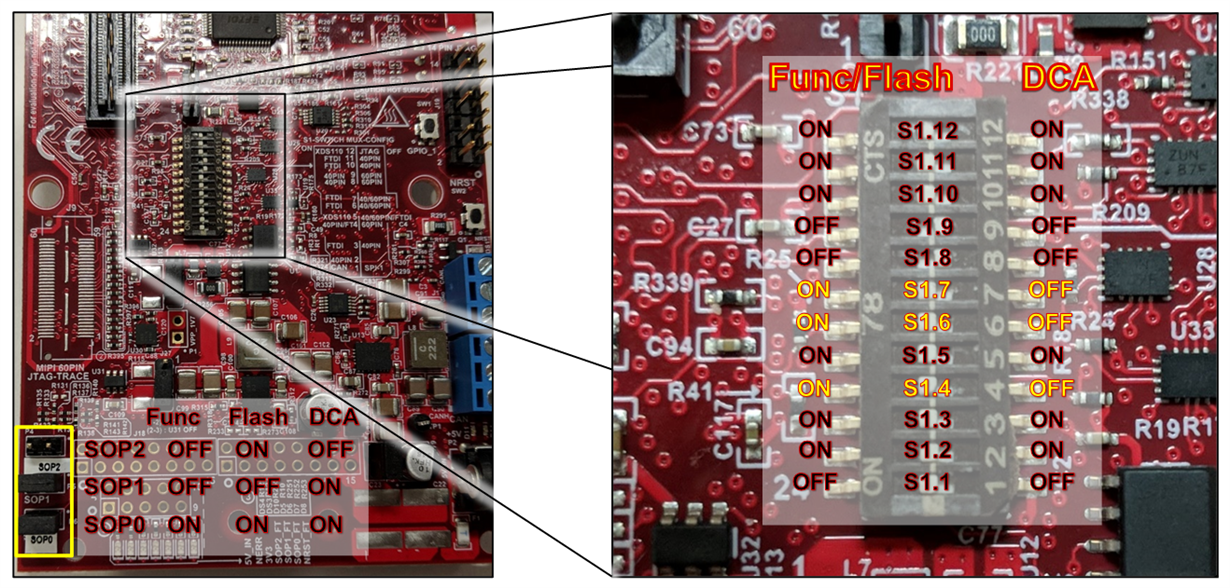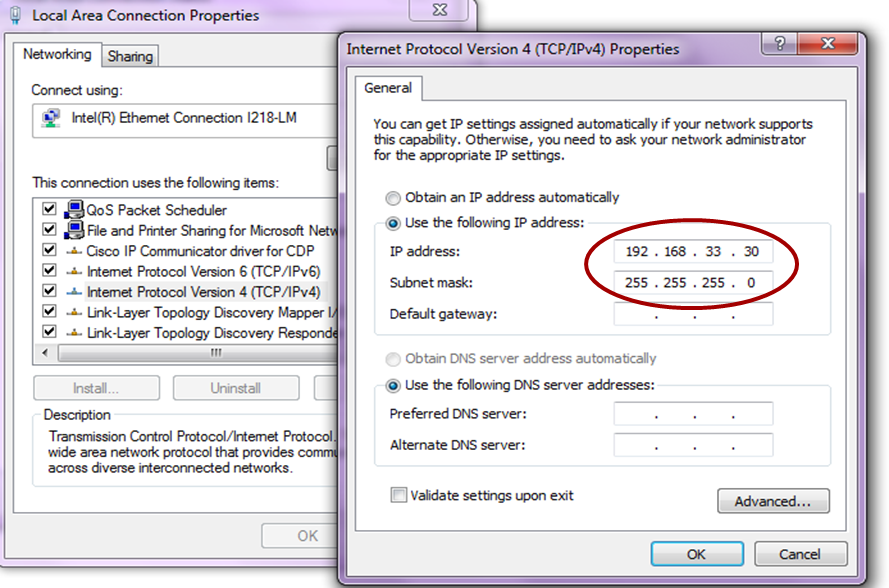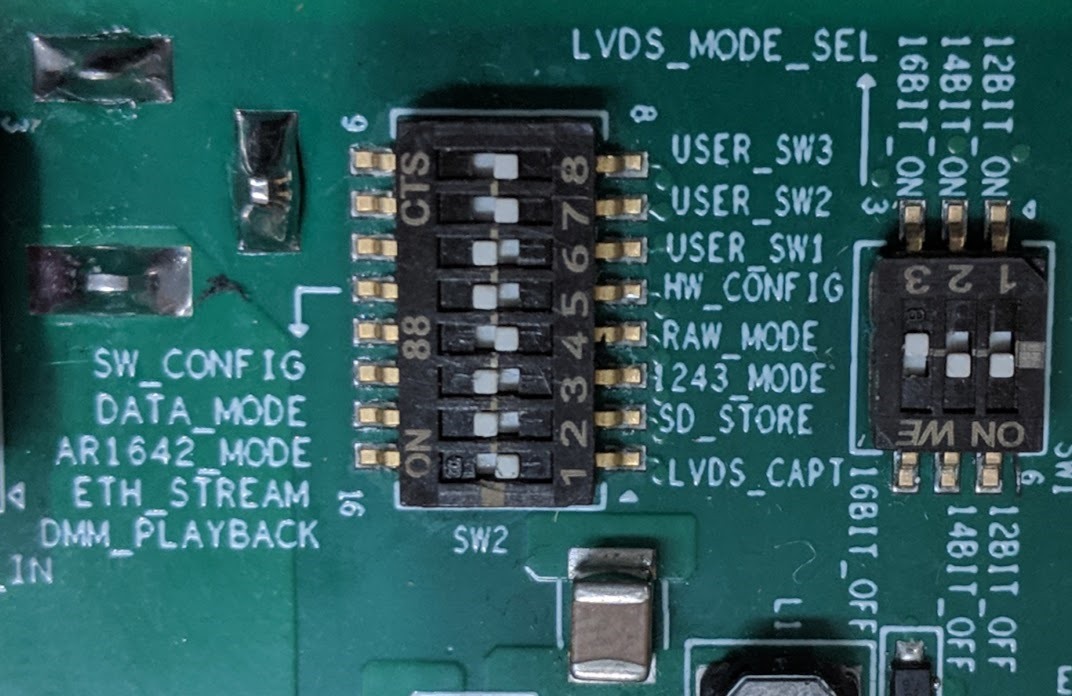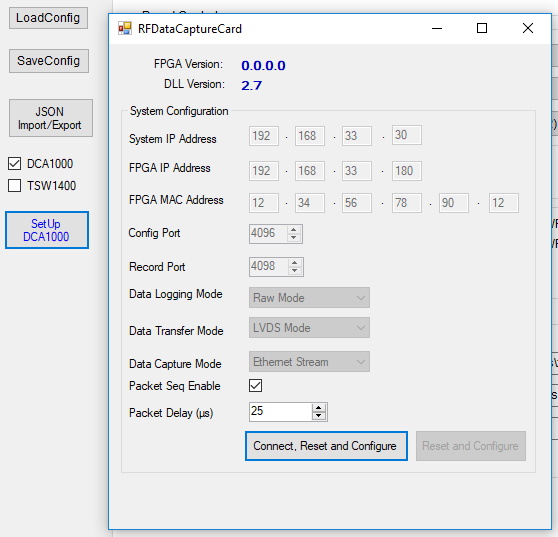Other Parts Discussed in Thread: MMWAVEICBOOST, IWR6843ISK,
Hi
I am trying to use DCA1000EVM with MMWAVEICBOOST and IWR6843ISK.
I have tried following quick start guide for DCA1000EVM (although quick start guide does not exactly cover MMWAVEICBOOST).
When I start mmWave Studio I eventually get:
&&&&&&&&&&&&&&&&&&&&
[17:43:58] ***Script FAILED!***
[17:43:58] &&&&&&&&&&&&&&&&&&&&
[17:43:58] Exception message is:
[17:43:58] Object reference not set to an instance of an object.
Can you suggest anything I can do to get DCA1000EVM working with mmWaveStudio?
Best Regards
David