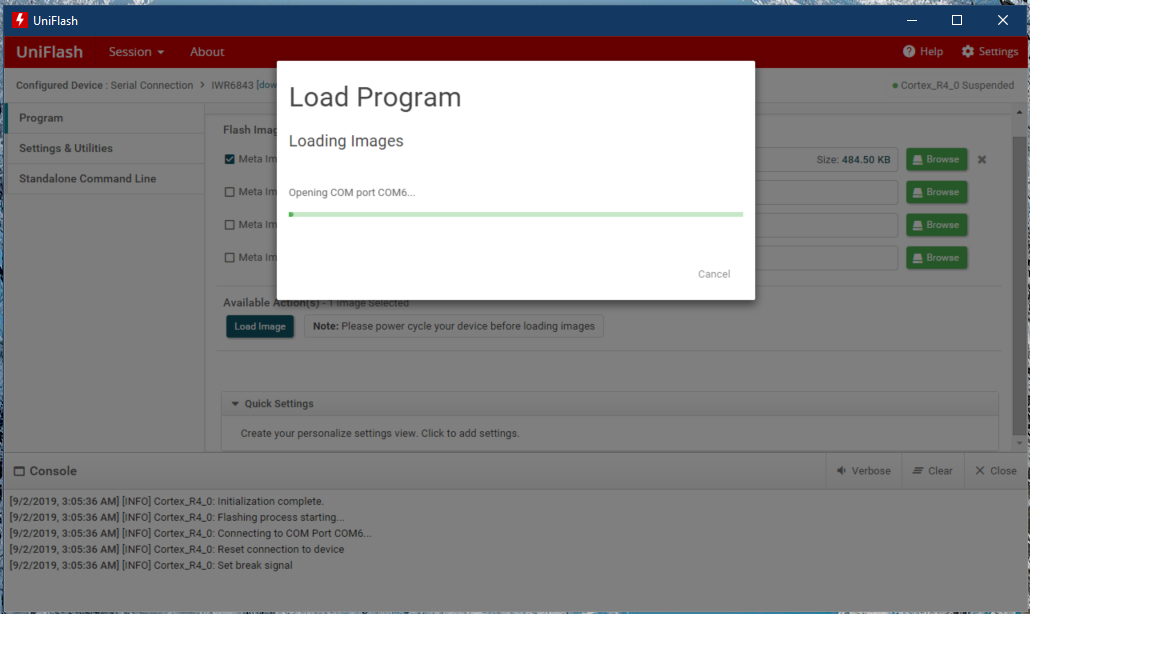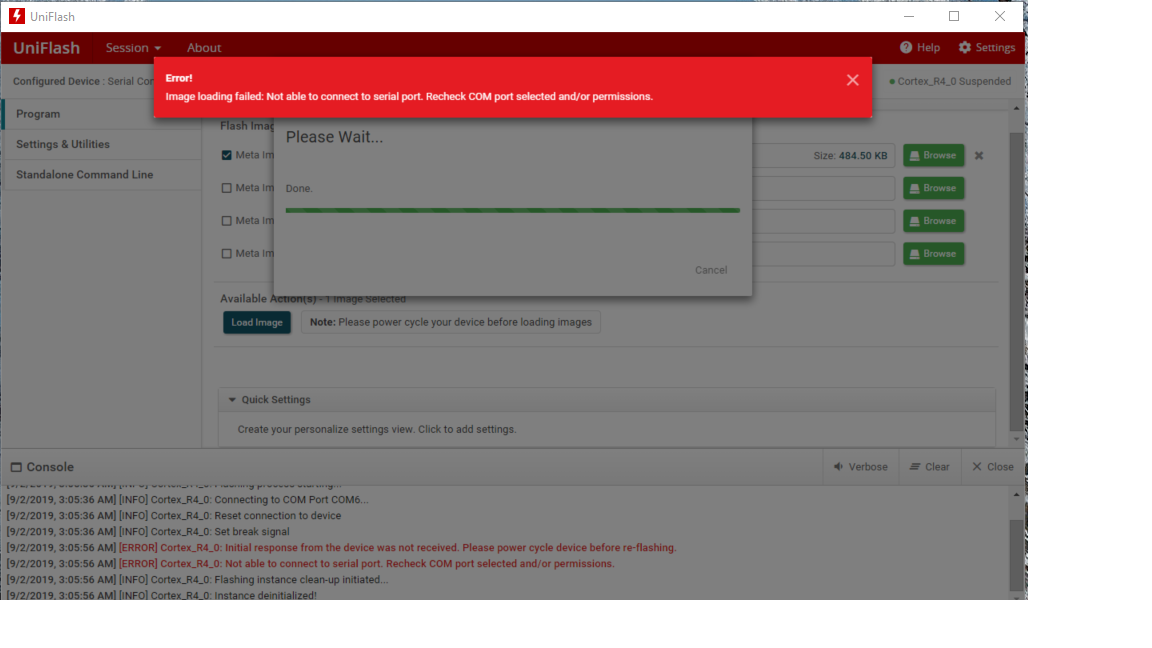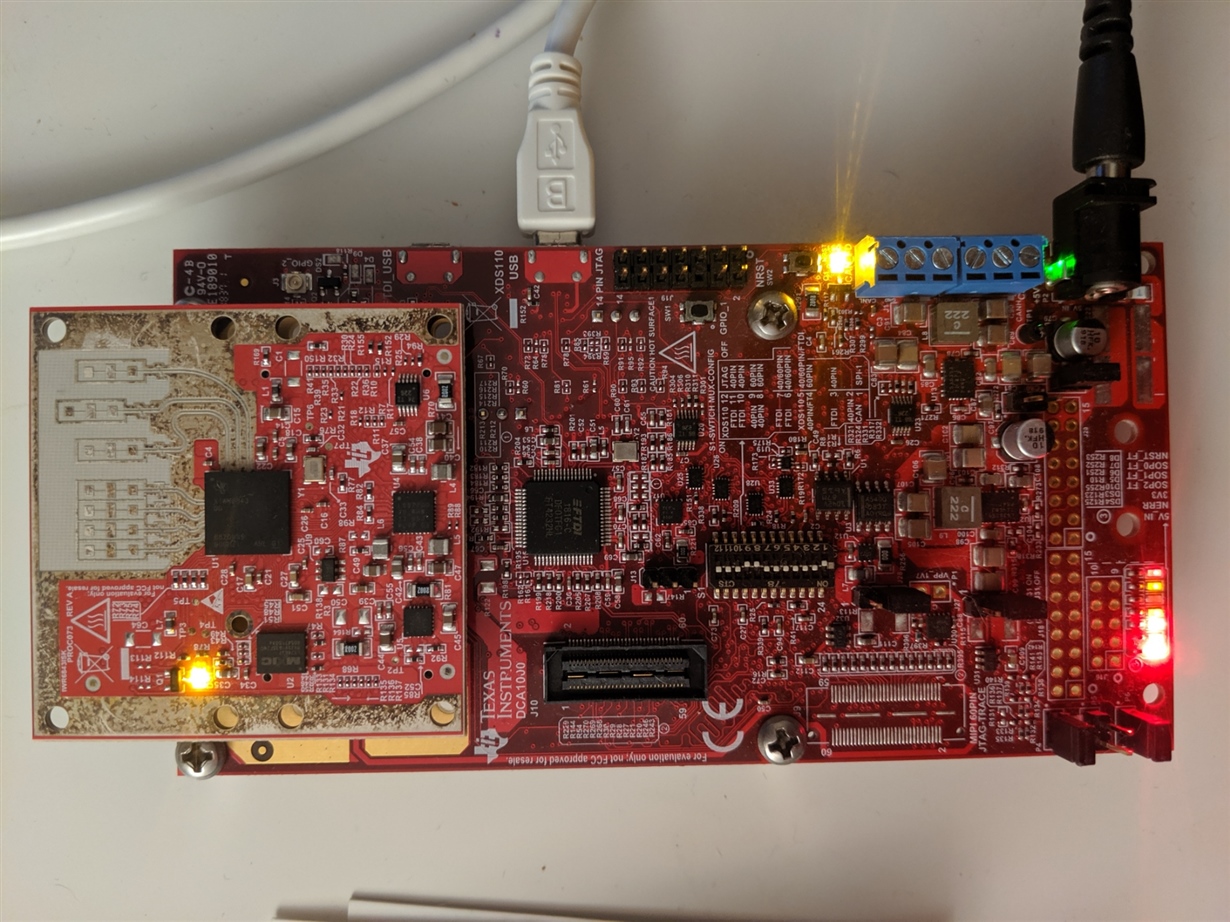Other Parts Discussed in Thread: MMWAVEICBOOST, , UNIFLASH
Hello,
I have a standard setup of an IWR6843ISK plus a MMWAVEICBOOST and now I can't flash to the hardware anymore. Below are screenshots of the error message. This hardware was working before and I have another two sets of similar hardware that they are still working just fine using the same laptop and toolchain. I tried resetting the power as well as pressing the reset button before flashing with no luck. Please let me know what can be done to resolve this issue. Thanks!