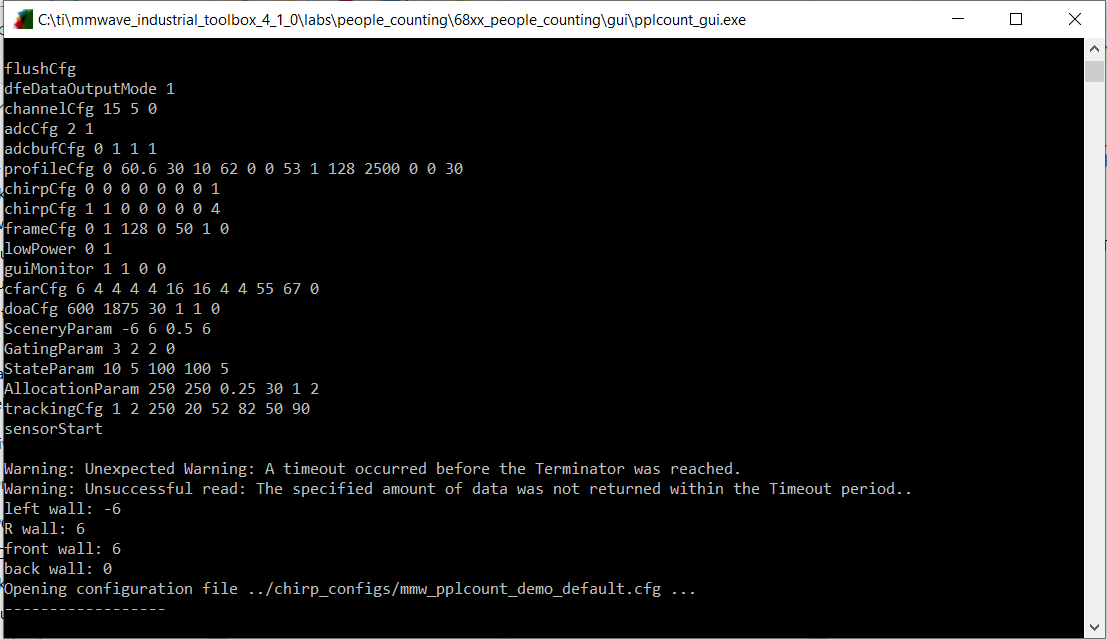Other Parts Discussed in Thread: IWR6843, IWR1642
Hello,
I have IWR1642BOOST evaluation module from TI and trying to run "people counting lab" which is available on mmWave Industrial Toolbox 4.1.0.
For this purpose,
1) I set the device to flashing mode (SOP[2:0]=101) and program it using xwr16xx_pcount_lab.bin file via Uniflash software.
2) I set the device to functional mode (SOP[2:0]=001) and run pplcount_gui.exe file
3) I choose the pins, click the connect button, and check the connection is successful.
4) Then I start the device and get the error messages as below;
Warning: Unexpected Warning: A timeout occured before the Terminator was reached.
Warning: Unsuccessful read: The specified amount of data was not returned within the Timeout period.
In order to solve the problem, I check the following steps;
i) Is the ".bin" file loaded correctly?
ii) Are SOP connections correct?
iii) Are right COM ports chosen? Does any other software use same COM ports, etc?
I flashed the board with the IWR1642 binaries and use the gui from IWR1642 version of the people counting lab. But, for IWR1642 version of the lab, both gui and code do not work correctly. When I run it, I got the error as below.
Therefore, I have tried to fix this problem and I found this thread on the forum (see url). On the thread, Justin says, the people counting gui can be swapped between IWR642 and IWR6843. So, I have used gui from the IWR6843 version of the people counting lab.
When I run gui from the IWR6843, I got the error again.
I can not manage to operate the device correctly. I need your help to get rid of this problem. Thank you in advance.
Best regards,
Melek